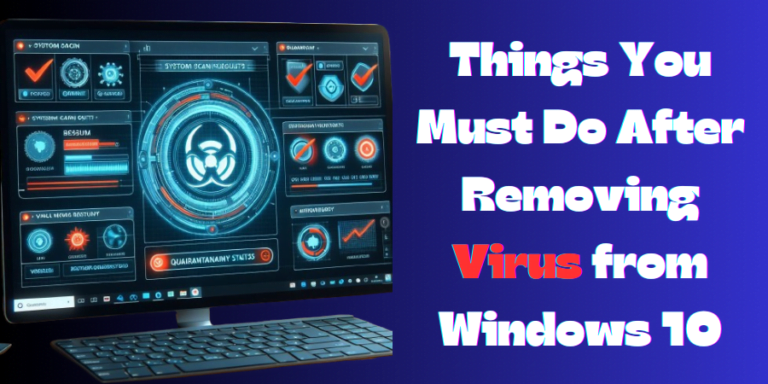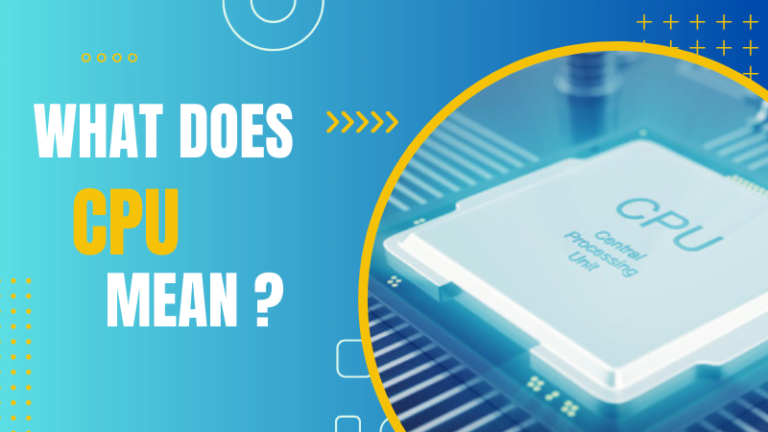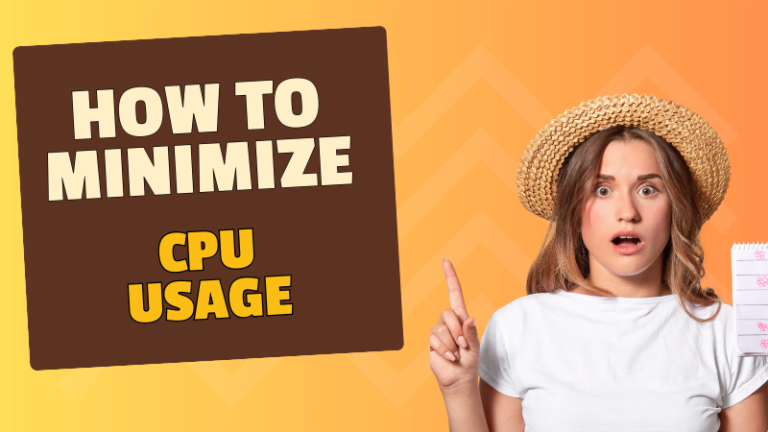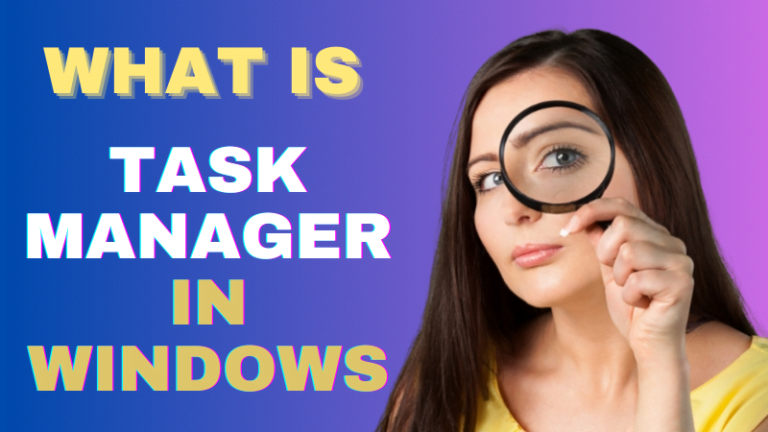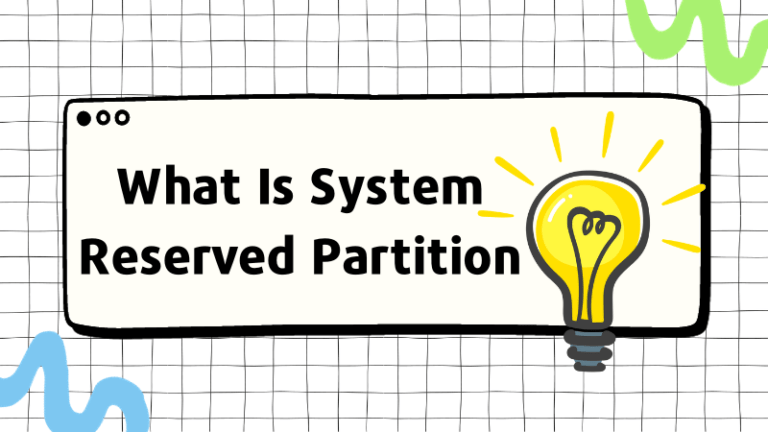Things You Must Do After Removing Virus from Windows 10
After successfully removing virus from Windows 10 system, the journey doesn't end there. It's imperative to take proactive steps to secure and optimize your device fully. Let's know together.1. Things You…