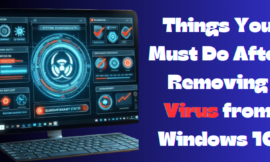viruses and malware are malicious software that infects your devices such as mobiles and tablets even your computer, your device can get infected by this bad software And you can be an easy target for ransomware so does factory reset remove viruses from the device? let’s know together in this article

Table of Contents
Toggle1. What does factory reset mean?
modern electronic devices such as mobiles, tablets, and computers come with a feature called factory reset which allows your device to get back to its original state of software you can back up your device, this option erase all user’s files when reset completely the device will reboot. Now, what if your device is infected? Does factory reset remove viruses from it?
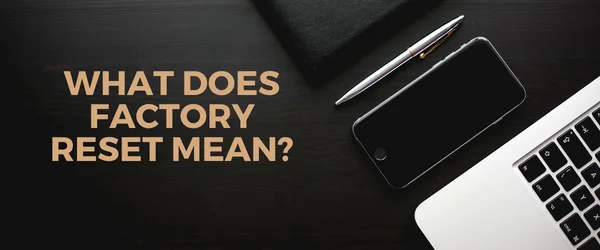
2. Does factory reset with upgrading your device’s operating system to a newer version
when upgrading your main operating system the factory reset does not mean your device will get back to its old operating system just your operating system will be reset to its original default setting.
3. What do we mean by malware or viruses?
malware software is a set of tools such as viruses, worms, and Trojans that are used by hackers to attack your mobile or computer they hack your personal information illegally and violate the laws, malware can access your device by pressing a link or installing a free app that may contain a virus or just by receiving an email and more…
4. Types of malware
The malicious software includes a wide range of types of software and tools that enable attackers and hackers to infiltrate different devices and websites to achieve their malicious goals, and among the most common of these types are the following:

- Viruses: viruses are made of commands and code that insert themself or an application their main goal is harvesting the user data or sensitive data such as credit cards extra…
- Trojan horse: it’s a program that is infected and has a variety of viruses that spread on your device this app can be a game or application the hackers use it to control your device remotely.
- Worms: worms are set of malicious code that copies there self in any place they can access networks and device extensions they allow hackers to access the devices on the network also they can have full control of your devices.
- Rooting tools: rooting is a tool that allows the user to have full access to your operating system you can modify your operating system hackers can use these tools to have full control of your device.
- Ransomware: ransomware is a virus software that encrypts your system files and all types of media so you can’t access them again the hackers let you pay for hackers to give you the key to decrypt your data.
- Spyware: it’s a software or application that collects all your personal data without your knowledge it can access your location or phone book even sensitive data.
these are the most types of malicious files the best idea to deal with them is to install a powerful antivirus like Kaspersky as I recommended on your mobile or PC.
5. Does factory reset remove viruses
in general, it’s possible to remove all viruses after a factory reset you can apply this setting to all modern computing devices, mobiles, and tablets when a factory reset occurs all your infected data will be removed, but with the new technology development in cyber attacks the method of developing viruses and software can be harder to detect and a few malware and viruses are easily hiding in operation system file then it restores back after restoring your mobile operating system to its default state.
6. How to know your phone is hacked or infected?
in one of my previous articles, I explain signs that have been found on your device is been infected or hacked, one of the common signs is slow performance and battery drain even overheating your device so if you like you can see the full article from this link.
7. What causes viruses to come back after a factory reset
there are several cases where viruses may come back to your device after a factory reset as infected backups, or infected Recovery Partition
- Infected backups: when you back up important files some of these files might be infected, so you make another copy of viruses that will infect your device again when recovering the infected backup.
- Recovery Partition: the computer hard drive has a partition that may have a backup partition when you have an infected hard so partition is infected and viruses can be stored in the hard You can easily scan your hard hard partition with a good antivirus.
The Conclusion
viruses can infect your mobile or device by infected links or infected apps or just SMS, there are Some facts that indicate that your device is infected you can make a recovery and factory reset but in some cases, the viruses aren’t removed and come back to the device you can install a good antivirus to scan your device, viruses may come back if you have an infected backup or infected recovery partition the easy way to protect your self is do not click or install any app you don’t trust or you don’t know about.
Finally, I hope my article added some valuable information to you. If you have some questions? Let me know in the comments below. I’ll try my best to answer them.