When it comes to running a successful website, performance is key. A slow-loading or glitchy website can frustrate visitors and drive them away. That’s where WordPress plugins come in. These handy tools can enhance your website’s performance and optimize the user experience, ensuring seamless navigation and engagement for your audience this article will explore the best WordPress plugins that can take your website’s performance to the next level.
Whether you’re looking to improve SEO, enhance security, boost loading speeds, optimize communication, integrate social media, create online stores, monitor analytics, manage data, or design your website with ease, plugins are available to meet your specific needs.

Discover how these plugins can benefit your website and help you reach your online goals.
Key Takeaways
- WordPress plugins offer a wide range of features to enhance website performance.
- Plugins can improve SEO, enhance security, increase loading speeds, optimize communication, integrate social media, create online stores, monitor analytics, manage data, and simplify website design.
- Choosing the right plugins for your specific needs can elevate your website’s performance and success.
- Investing in WordPress plugins is crucial for optimal website performance and user experience.
- Regularly update and maintain your plugins to ensure they continue to function effectively and efficiently.
- in one of my articles, I talk about the top 10 WordPress plugins this article can be considered as an update for it.
Table of Contents
Toggle1. SEO Optimization Plugins for Improved Website Visibility
When it comes to improving your website’s visibility on search engine result pages, implementing effective SEO optimization strategies is crucial. Fortunately, WordPress offers a wide range of plugins specifically designed to enhance your website’s search engine optimization and increase its visibility online.
By utilizing these SEO optimization plugins, you can optimize various aspects of your website, ensuring that it ranks higher in search results and attracts more organic traffic. Let’s explore some key features offered by these plugins:
1.1 Meta Tag Optimization:
Meta tags play a vital role in describing your web pages to search engines. SEO optimization plugins enable you to easily optimize meta tags, including meta titles and meta descriptions, for every page on your website. By optimizing these tags with relevant keywords, you can improve your website’s visibility in search results.
1.2 XML Sitemap Generation:
An XML sitemap serves as a comprehensive list of all the pages hosted on your website. This document enhances the accessibility of your content to search engines, facilitating the process of crawling and indexing. SEO optimization plugins help you generate and submit XML sitemaps to search engines, ensuring that search engines can easily discover and rank your web pages.
1.3 Content Analysis for Targeting Keywords:
Creating high-quality content that aligns with relevant keywords is essential for SEO success. SEO optimization plugins provide content analysis tools that help you identify keyword opportunities and optimize your content accordingly. These tools often include keyword density analysis, readability scores, and suggestions for improving on-page SEO elements.
Remember, SEO optimization plugins are valuable tools that assist you in implementing effective SEO strategies. However, the success of your SEO efforts ultimately depends on the quality of your content, website structure, and user experience.
By leveraging the power of SEO optimization plugins, you can significantly improve your website’s visibility, attract more organic traffic, and ultimately achieve your online goals. Invest time and effort into selecting the right plugins that align with your specific SEO needs, and watch your website rise in the search engine rankings.
2. Security Plugins for Website Protection
When it comes to the security of your WordPress website, you can never be too cautious. With the increasing number of cyber threats, it’s essential to invest in reliable security plugins to safeguard your website and protect it from potential attacks. These plugins offer a wide range of features specifically designed to enhance the security of your website and ensure the safety of your valuable data.
One of the key features offered by security plugins is malware scanning. These plugins perform regular scans of your website, searching for any malicious code or malware that may have infiltrated your files. By detecting and removing these threats, they prevent any potential damage to your website’s functionality and reputation.
Additionally, security plugins provide firewall protection, acting as a first line of defense against unauthorized access attempts. These firewalls keep a constant watch on incoming traffic, filtering out suspicious requests and blocking potential hackers from gaining access to your website.
To further enhance security, these plugins also offer features like user login lockouts. This mechanism prevents brute-force attacks by limiting the number of login attempts from a specific IP address. If the number of failed login attempts exceeds a certain threshold, the plugin temporarily blocks access to the login page, thwarting potential hackers.
With their comprehensive set of security features, these plugins play a crucial role in ensuring the protection of your website and its data. By proactively addressing security vulnerabilities and offering robust defense mechanisms, they provide peace of mind and allow you to focus on other aspects of managing your website.
3. Performance Optimization Plugins for Faster Loading Speeds
When it comes to website performance, every second counts. Slow loading speeds can lead to increased bounce rates and decreased user satisfaction. That’s where performance optimization plugins come in. By implementing these plugins, you can significantly improve your website’s loading speed, providing users with a smoother and faster browsing experience.
One key feature of performance optimization plugins is image optimization. These plugins automatically compress and optimize images without compromising on quality, reducing their file size and improving loading times. With this optimization, your website can showcase high-quality visuals without sacrificing performance.
Another crucial aspect of these plugins is caching. They create a cached version of your website, storing it on the user’s browser or server. This way, when a user visits your site again, the content can load quickly from the cache instead of making a fresh request to the server. This caching mechanism significantly reduces loading times, especially for returning visitors.
3.1 Benefits of Performance Optimization Plugins:
- Improved loading speeds for enhanced user experience
- Higher search engine rankings due to faster webpage load times
- Reduced bounce rates and increased visitor retention
- Optimized images for visually appealing content without sacrificing performance
- Caching mechanisms that reduce server load and improve website responsiveness
- Code minification to reduce file sizes and optimize scripts
In summary, performance optimization plugins are essential tools for ensuring faster loading speeds and optimal website performance. By optimizing images, implementing caching mechanisms, and minimizing code, these plugins enhance both user experience and search engine rankings. Invest in these plugins to provide your visitors with a seamless browsing experience and gain an edge over your competitors in the online arena.
| Plugin | Key Features | Compatibility |
|---|---|---|
| Smush | Image optimization, lazy loading, WebP support | Compatible with most WordPress themes and plugins |
| WP Super Cache | Page caching, preloading, CDN integration | Compatible with most WordPress setups |
| Autoptimize | Code minification, concatenation, deferred loading | Compatible with most WordPress themes and plugins |
| W3 Total Cache | Page caching, database caching, object caching | Compatible with most WordPress setups |
| WP Rocket | Caching, lazy loading, database optimization | Compatible with most WordPress themes and plugins |
4. Contact Form Plugins for Effective Communication
When it comes to effective communication on your website, contact form plugins play a crucial role. These WordPress plugins make it easy for your visitors to get in touch with you, ensuring seamless and efficient communication. Whether you’re a business owner, blogger, or freelancer, having a well-designed contact form is essential for engaging with your audience and generating leads.
With contact form plugins, you can create customized forms that suit your specific needs. These plugins offer a range of form fields, allowing you to gather the necessary information from your visitors. From simple name and email fields to more complex options like dropdown menus and file uploads, contact form plugins provide ample flexibility to tailor your forms to your requirements.
“Having a professionally designed contact form on your website demonstrates your commitment to effective communication and professionalism.” – Jane Wilson, Web Design Expert
In addition to customizable form fields, contact form plugins also offer spam protection features to safeguard your inbox from unwanted messages. Captcha verification, honeypot fields, and Google reCAPTCHA integration are some common anti-spam measures provided by these plugins. By implementing these security features, you can ensure that only genuine inquiries reach your inbox, saving you time and effort in sorting through irrelevant or malicious messages.
Moreover, contact form plugins often have seamless integration with popular email marketing tools. This allows you to automatically add contact form submissions to your mailing list for further communication and engagement. By collecting email addresses through your contact form, you can keep your audience informed about your latest updates, promotions, and offers, fostering a stronger relationship with them.
4.1 Comparing Top Contact Form Plugins
| Plugin Name | Key Features | Pricing |
|---|---|---|
| Contact Form 7 | Customizable form fields, spam protection, easy integration with email marketing tools | Free |
| WPForms | Drag-and-drop form builder, advanced form fields, conditional logic, spam protection | Starts at $39.50 per year |
| Gravity Forms | Advanced form fields, conditional logic, file uploads, PayPal integration | Starts at $59 per year |
As you can see, there are several contact form plugins available, each with its own set of features and pricing options. Whether you’re looking for a basic, free option or a more robust solution with advanced functionalities, there’s a contact form plugin to suit your needs.
In conclusion, contact form plugins are indispensable tools for effective communication on your WordPress website. By providing customizable forms, spam protection, and integration with email marketing tools, these plugins empower you to engage with your audience seamlessly. Choose a contact form plugin that aligns with your requirements and start enhancing your website’s communication capabilities today.
5. Social Media Integration Plugins for Increased Engagement
When it comes to increasing engagement and expanding the reach of your website, social media integration plugins are a must-have. These plugins simplify the process of connecting your website to popular social media platforms, allowing you to leverage the power of social media to connect with your audience and drive traffic to your website.
One of the key features of social media integration plugins is the ability to enable social sharing. With just a click of a button, your visitors can easily share your content on their social media profiles, helping to spread the word about your website to a wider audience. This not only increases your website’s visibility but also boosts your chances of attracting new visitors and potential customers.
In addition to social sharing, these plugins also offer auto-posting functionality. This means that whenever you publish new content on your website, it can automatically be shared on your social media profiles, ensuring that your followers are always up to date with your latest updates. This saves you time and effort from manually sharing each new post and allows you to focus on creating more valuable content for your audience.
Furthermore, social media integration plugins can display your social media feeds directly on your website. By showcasing your active social media presence, you can further engage your visitors and encourage them to connect with you on social media. This not only increases your social media following but also creates a sense of trust and authenticity, as visitors can see that you are active and engaged with your audience.
5.1 Benefits of Social Media Integration Plugins:
- Streamline the process of connecting your website to social media platforms
- Enable social sharing to increase visibility and attract new visitors
- Automatically post new content to social media profiles for effortless promotion
- Showcase social media feeds on your website to enhance engagement
- Create a sense of trust and authenticity by demonstrating an active social media presence
By integrating social media platforms into your website with the help of these plugins, you can significantly enhance engagement, improve brand visibility, and drive more traffic to your website. Take advantage of the power of social media to connect with your audience and achieve your online goals.
| Plugin Name | Main Features |
|---|---|
| Social Plugin XYZ | Social sharing, auto-posting, social media feed display |
| Sassy social share | Easy connection to social media platforms, social sharing |
| Professional Social Sharing | Social sharing buttons, customizable designs |
6. E-commerce Plugins for Creating Online Stores
Are you ready to launch your online store? WordPress offers a range of e-commerce plugins that can help you set up and manage a successful online business. These plugins provide essential features like product catalogs, secure payment gateways, and inventory management to simplify the process of running an online store.
6.1 Key Features of E-commerce Plugins
Let’s explore some of the essential features offered by WordPress e-commerce plugins:
- Product Catalog: Easily create and manage your product inventory with a user-friendly catalog interface. Organize your products into categories, add detailed descriptions, and showcase product images to attract customers.
- Secure Payment Gateways: Ensure secure online transactions for your customers by integrating reliable payment gateways like PayPal, Stripe, or Authorize.net. These plugins provide a seamless checkout experience, building trust and credibility.
- Inventory Management: Ensure you stay updated on your stock levels, establish automated notifications for low inventory, and proficiently manage product variations such as size and color. This strategy aids in averting overselling and guarantees a seamless order fulfillment experience.
- Order Management: Easily process and manage customer orders from a centralized dashboard. Track order statuses, send order notifications, and generate invoices effortlessly to provide excellent customer service.
- Shipping Integration: Integrate leading shipping carriers and services to provide accurate shipping rates and real-time tracking information for your customers.
- Customer Reviews: Encourage customer feedback and build trust by enabling product reviews and ratings. This feature enhances the credibility of your products and helps potential customers make informed purchasing decisions.
- Mobile Responsive: Ensure your online store looks and functions flawlessly across all devices. E-commerce plugins offer responsive design options, optimizing the shopping experience for mobile users.
By leveraging the power of e-commerce plugins, you can create a visually appealing and user-friendly online store that meets the needs of your customers. Whether you’re selling physical products, digital downloads, or subscription-based services, these plugins provide the essential tools to manage your online business effectively.
| Plugin Name | Key Features | Price |
|---|---|---|
| WooCommerce | Product catalog, secure payment gateways, inventory management, shipping integration, customer reviews | Free (with paid extensions) |
| Easy Digital Downloads | Digital product sales, secure payment gateways, customer management, discount codes | Free (with paid extensions) |
| Shopify | Product catalog, secure payment gateways, inventory management, shipping integration, abandoned cart recovery | Starting from $29/month |
| BigCommerce | Product catalog, secure payment gateways, inventory management, shipping integration, abandoned cart recovery | Starting from $29.95/month |
Remember to choose an e-commerce plugin that aligns with your specific business needs and scalability requirements. With the right plugin, you can establish a strong online presence and maximize your sales potential.
7. Analytics Plugins for Monitoring Website Performance
When it comes to optimizing your website’s performance, data is your best friend. That’s where analytics plugins come in. These powerful tools integrate seamlessly into your WordPress website, allowing you to track and analyze key metrics such as website traffic, user behavior, and conversion rates. With this valuable information, you can make informed decisions to enhance your website’s performance and improve user experience.
Analytics plugins provide you with detailed insights into how users interact with your website. By measuring important metrics like page views, bounce rate, and session duration, you can identify areas for improvement, spot trends, and make data-driven optimizations to increase engagement and conversions.
With the help of analytics plugins, you can:
- Gain a deeper understanding of your website’s visitors and their demographics.
- Track the effectiveness of your marketing campaigns and measure ROI.
- Identify your most popular content and optimize it for better performance.
- Monitor the effectiveness of your SEO efforts and identify opportunities for improvement.
Whether you’re a small business owner, a marketer, or a website administrator, analytics plugins are essential for monitoring website performance and making data-driven decisions. They provide you with the insights you need to optimize your website, attract more visitors, and drive conversions.
Here are some popular analytics plugins that you can consider for your WordPress website:
| Plugin Name | Key Features |
|---|---|
| MonsterInsights |
|
| Google Analytics Dashboard for WP by ExactMetrics |
|
| Matomo Analytics |
|
These plugins offer a range of features to suit your specific needs and budget. Whether you’re a beginner or an advanced user, you can find an analytics plugin that meets your requirements and helps you optimize your website’s performance.
8. Backup and Restore Plugins for Easy Data Management
Protecting your website’s data is crucial for ensuring business continuity and customer trust. Backup and restore plugins offer a convenient and reliable solution to safeguard your valuable information in case of unforeseen events or technical glitches. These plugins automate the process of creating backups and provide seamless options for data restoration, empowering you with peace of mind and the ability to quickly recover from any data loss.
With backup and restore plugins, you can schedule regular backups of your website’s data, including files, databases, themes, and plugins. These backups are stored in a secure location, either on your server or in a cloud-based storage service, minimizing the risks associated with potential hardware failures.
In the event of data loss or website issues, these plugins make the restoration process simple and efficient. Using an intuitive interface, you can easily select the backup you want to restore and initiate the recovery process with just a few clicks. This eliminates the need for complicated manual backups and ensures that your website can be up and running smoothly again in no time.
Backup and restore plugins also offer additional features for enhanced data management. You can choose to exclude certain files or directories from your backups to optimize storage space. Some plugins also provide options for incremental backups, where only the changes made since the last backup are saved, reducing the duration and size of subsequent backups.
Furthermore, these plugins often offer the flexibility to store backups in multiple locations, providing an extra layer of redundancy. This way, even if one storage location fails, you still have access to an alternative backup source.
In summary, backup and restore plugins simplify the task of data management for your WordPress website. They automate the backup process, offer easy restoration options, and provide peace of mind in case of any unforeseen events. By implementing these plugins, you can focus on other aspects of your website, knowing that your data is securely backed up and ready for quick recovery when needed.
9. Page Builder Plugins for Easy Website Design
When it comes to website design, having a user-friendly and intuitive interface is crucial. where page builder plugins come into play. These plugins offer a range of powerful tools and features that make designing and customizing your website’s pages a breeze. Even if you have no coding knowledge, you can create professional-looking pages with ease.
With drag-and-drop functionality, page builder plugins allow you to simply drag elements onto your page and drop them into place. This eliminates the need for complex coding or hiring a professional designer, saving you time and money. You can easily rearrange elements, change colors, add images, and customize your page layout in just a few clicks.
One of the main advantages of using page builder plugins is the wide variety of pre-designed templates and elements available. These templates are professionally designed and cover a variety of industries and website types. Whether you’re creating a portfolio website, an online store, or a blog, you’ll find a template that suits your needs.
“Page builder plugins offer a range of pre-designed templates and elements, enabling you to create professional-looking pages without coding knowledge.”
Additionally, page builder plugins often come with an extensive library of elements such as buttons, images, videos, and forms. You can easily add these elements to your pages and customize them to match your brand’s style. This flexibility allows you to create unique and engaging pages that capture your visitors’ attention.
9.1 Comparison of Top Page Builder Plugins
| Page Builder Plugin | Key Features | Price |
|---|---|---|
| Elementor | – Drag-and-drop interface – Extensive template library – Responsive design – WooCommerce integration | Free / $49 per year |
| Beaver Builder | – Front-end editing – Customizable modules – Theme compatibility – Advanced design options | $99 – $399 (one-time payment) |
| Divi Builder | – Real-time design – Global elements – Split testing – Undo and redo functionality | $89 – $249 (one-time payment) |
As you can see, there are several page builder plugins available, each with its own unique features and pricing plans. It’s important to consider your specific website design needs and budget when choosing the right plugin for your project.
With page builder plugins, you can unleash your creativity and design eye-catching, functional, and user-friendly pages without the need for coding. Whether you’re a small business owner, a freelancer, or a website enthusiast, these plugins are a game-changer when it comes to website design.
FAQ
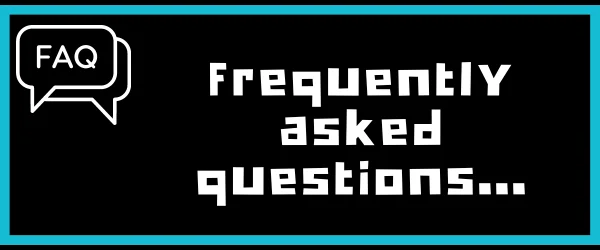
Q1 What are the benefits of using WordPress plugins for website performance?
WordPress plugins can enhance your website’s performance by adding functionality, optimizing load times, and improving user experience. They allow you to customize your website and meet specific needs without extensive coding knowledge.
Q2 How do SEO optimization plugins help improve website visibility?
SEO optimization plugins offer features such as meta-tag optimization, XML sitemap generation, and content analysis to improve your website’s search engine rankings. By targeting relevant keywords and ensuring proper optimization, these plugins can boost your website’s visibility on search engine results pages.
Q3 What kind of security features do website protection plugins provide?
Website protection plugins offer features like malware scanning, firewall protection, and user login lockouts to prevent unauthorized access and safeguard your website from attacks. These plugins help ensure the security and integrity of your website and its data.
Q4 How can performance optimization plugins improve website loading speeds?
Performance optimization plugins optimize your website’s loading speed by implementing techniques such as image optimization, caching, and code minification. These plugins help reduce page load times, resulting in a faster and more efficient user experience.
Q5 What features do contact form plugins offer for effective communication?
Contact form plugins enable the creation and management of customizable contact forms on your website. They often provide features such as spam protection, form field customization, and integration with email marketing tools, ensuring effective communication with your website visitors.
Q6 How can social media integration plugins increase user engagement?
Social media integration plugins simplify the process of integrating social media platforms into your website. They enable social sharing, auto-posting of content, and display of social media feeds, enhancing user engagement and extending your website’s reach to a wider audience.
Q7 What functionalities do e-commerce plugins provide for creating online stores?
E-commerce plugins offer essential features for creating and managing online stores, such as product catalogs, secure payment gateways, and inventory management. These plugins enable you to sell products or services directly from your website, providing a seamless online shopping experience for your customers.
Q8 How do analytics plugins help monitor website performance?
Analytics plugins integrate analytics tools into your WordPress website, allowing you to track and analyze important metrics such as website traffic, user behavior, and conversion rates. These plugins provide valuable insights to help you optimize your website’s performance and make data-driven decisions.
Q9 What are the advantages of using backup and restore plugins for data management?
Backup and restore plugins automate the process of creating backups for your website’s data. In case of data loss or website issues, these plugins offer easy restoration options, ensuring the safety and integrity of your website’s data. They provide peace of mind, knowing that your data is securely backed up.
Q10 How can page builder plugins simplify website design?
Page builder plugins provide drag-and-drop functionality, empowering you to easily design and customize your website’s pages without coding knowledge. With pre-designed templates and elements, these plugins allow for quick and professional-looking website design, saving you time and effort.
Conclusion
In conclusion, investing in the best WordPress plugins can have a significant impact on your website’s performance, user experience, and overall success. Whether you are looking to enhance your SEO efforts, strengthen your website’s security, optimize its loading speed, improve communication with your audience, integrate social media platforms, set up an online store, monitor website performance, manage data effectively, or design beautiful web pages, WordPress plugins offer a wide range of features to elevate your website to the next level.
By carefully selecting and utilizing the right plugins for your specific needs, you can unlock the full potential of your WordPress website and provide an exceptional experience for your visitors. These plugins not only streamline and automate various tasks but also provide valuable insights and tools to help you achieve your online goals. Remember to regularly update and maintain your plugins to ensure compatibility and maximize their effectiveness. Keep an eye on reputable plugin developers and stay informed about the latest updates and advancements in WordPress plugin technology to stay ahead of the curve.
Make informed choices, experiment with different plugins, and continuously refine your website’s performance and functionality. With the right combination of WordPress plugins, you can create a website that stands out in the digital landscape and drives the results you desire.




