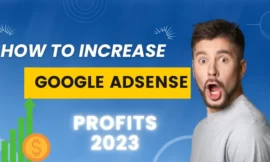A WordPress plugin is a small piece of software that makes some changes to your site it can be used in any kind of website as a blogger website or digital store-fitness-travel agency-freelancer even more, what are the top 10 WordPress plugins to use in your website? I split them according to their function and purpose so let’s start.
The article was updated on 13/3/2024

Table of Contents
Toggle1. Best WordPress Plugins for Website Builders
if you want to know all the new plugins that will optimize your website you can see this article as an update, I will talk about all the plugins that I used on my website but first, do you have a website? NO? no problem, you can tell me how to make a WordPress website so easy.
1. Elementor
for a website builder, I use Elementor it’s a free tool that helps you write editing, and everything is the main app I used on my site for writing articles and adding some cool items such as an image box, basic gallery, shortcode, and more…
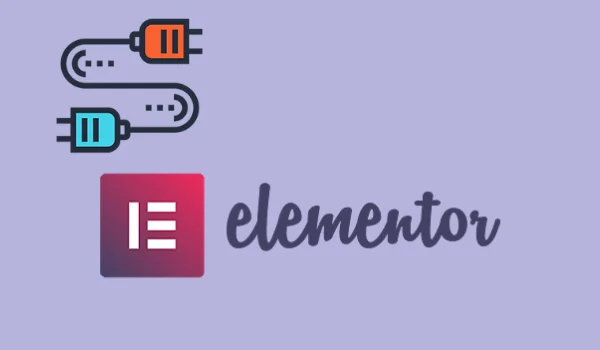
2. Best WordPress plugins to protect your site
1. WordFence Security
This is the first plugin I used to protect my website Wordfence Security is like an antivirus with a firewall that protects your site from hackers and hackers attacks this plugin you must use if you own a website wordfence has a Bild firewall also you can scan all website files it scans Server State, File Changes, Malware Scan, Content Safety and more…

2. WPs hide login
WPS Hide Login plugin is a cool one that changes the normal directory of the WordPress login page on your site/wp-admin to a custom one chosen by you also this plugin is important to your site because the normal login URL of WordPress is known for everyone so why we don’t make our own URL?

3. Really Simple SSL
Really Simple SSL allows you to make your site SSL-proof and make you have a secure connection as Enable WordPress 301 redirect-Improve security: Enable HTTP Strict Transport Security (HSTS) and more…

3. Best WordPress Plugins for SEO
For SEO I go with All in One SEO for me its the best app I try to make your website ready for search engine optimization necessary for ranking on Google when you are writing articles you must work with some role that makes your articles ready for search engine optimization

4. Best WordPress utility plugins
in this section, I will tell you about utility plugins that make some changes to your website and also help you to add some cool stuff to your site
1. youtube feed plugin
As you know I have a youtube channel but my goal is to add my channel feeds on this site so found a cool plugin called Feeds for YouTube it’s a free tool that allows you to add your channel or any channel on your site you can create a page for a plugin or just place the shortcode of the app in any place you want you can see this article about feeds for youtube.
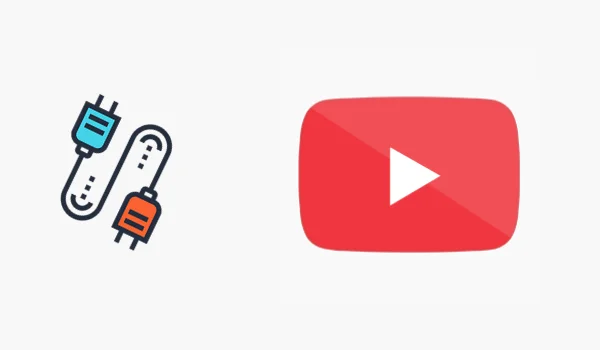
2. night mode /dark mode
night mode is good for your eyes if you are reading articles at night so if your theme does not support night mode you can use this simple plugin to add night mode to your site with one click WP Dark Mode you will have an icon on your site transfer from day mode to night mode with one click!

3. Adding a Table of Contents to your site
A table of contents is very important in helping readers surf your site I use Easy Table of Contents which Adds a user-friendly and fully automatic way to create and display a table of contents generated from the page content that page will appear on the article page with all subtitles as H1 and H2 and more I advise you to try this plugin its soo easy and professional.
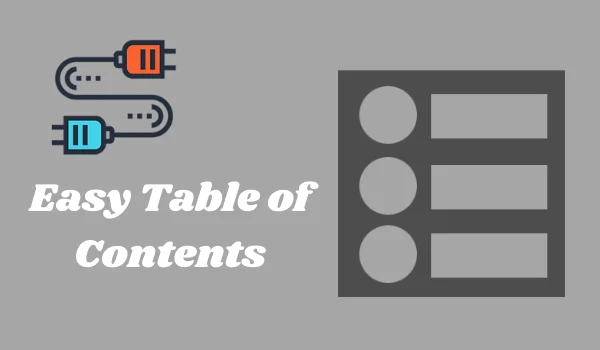
4. Backup and restore your site
Back up your site and restoring all files are very important if your site gets hacked or missing some files in this way you will have a full backup copy that can use later I use a plugin called UpdraftPlus – Backup/Restore takes backups locally, or backup to cloud service.

5. WordPress plugin to make your site faster
Imagine you visit a website and it’s too slow when loading so to make your site run fast and smoothly I advise you with a plugin called LiteSpeed Cache it will make your site run like a rocket but you must know that this plugin work with LiteSpeed technology for me I use hostinger and everything is ok 🙂
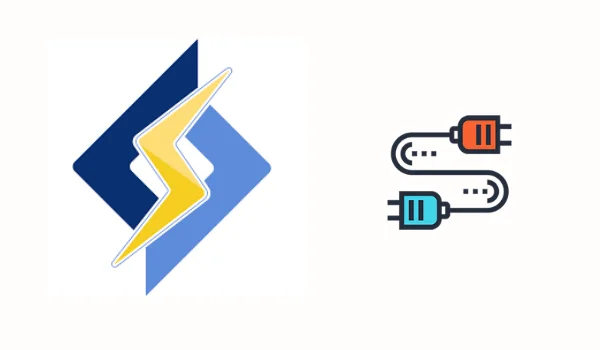
Building your own is very important but the trick is to find the best plugins that help you when you are creating it in this article I gave you some about them what I used on my site for security and to speed up the site
Finally, I hope my article added some valuable information to you. If you have some questions? Let me know in the comments below. I’ll try my best to answer them.