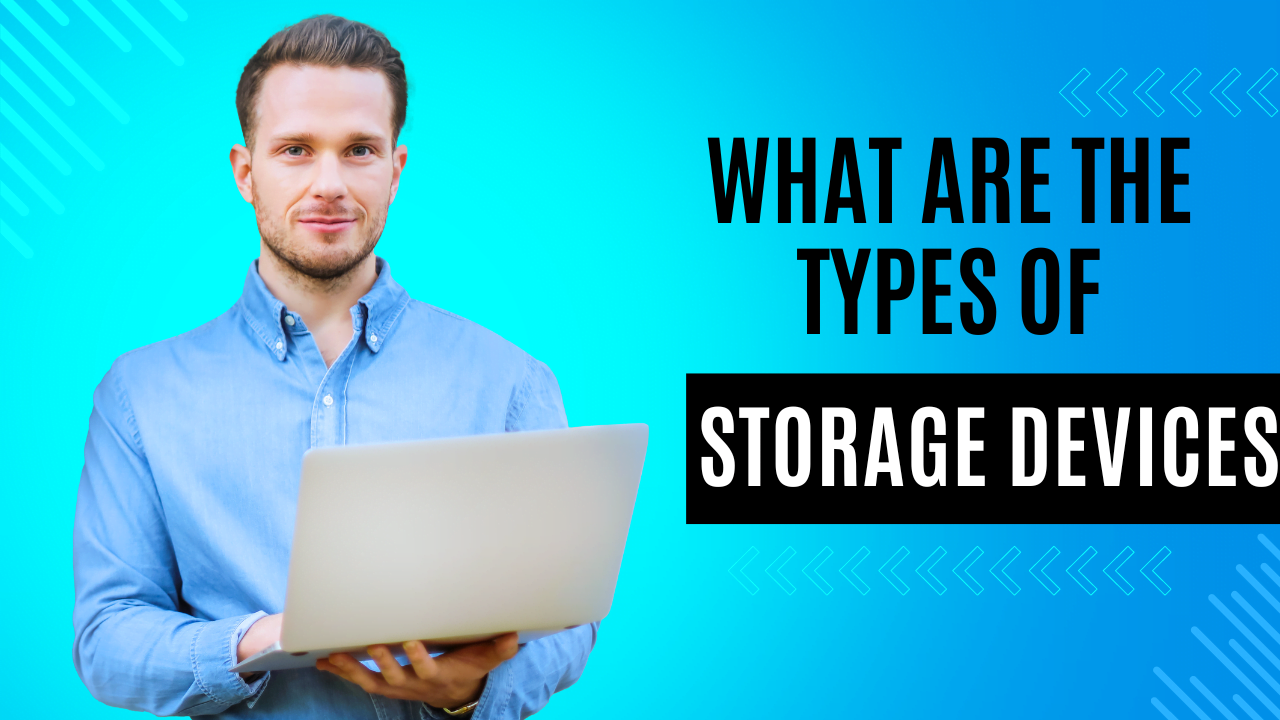Storage devices have always been with us from your mobile to your tablets even your computer so what are the types of storage devices? Let’s know everything about them so let’s start this new tech article.

Table of Contents
Toggle1. What is a storage device?
A storage unit in a computer or any electronic device stores data and instructions for processing. It’s essential for the computer’s functionality, enabling it to run and boot up. This hardware stores, transfers, and accesses data files temporarily or permanently computer memory is divided into:
Primary memory: also referred to as internal memory, is a vital component of the CPU responsible for storing program instructions, input data, and interim results during processing tasks. Despite its smaller size compared to other storage components, such as secondary storage devices, it plays a crucial role in the overall functioning of the system. RAM (Random Access Memory) and ROM (Read Only Memory) are prominent examples of primary storage, offering fast access to data and facilitating seamless execution of tasks by the processor.
Secondary memory: This is a Secondary storage, external to the computer you can store programs and data long-term. Examples of secondary memory are hard disks, CDs, SSDs, etc.
Tertiary Memory: while less common in personal computers, still holds significance within certain computing environments. Despite its infrequent use, it functions autonomously, operating without direct human involvement. This type of memory, although often overlooked, plays a role in specialized computing systems and storage architectures where long-term, automated data retention is essential for specific applications and workflows.
2. Types of storage devices
Let’s explore various types of storage devices available in the market, each with its specifications and uses. Among the commonly utilized storage devices are:
- Temporary Storage Devices
- Rom memory Devices
- Magnetic Storage Devices
- Flash memory Devices
- Optical Storage Devices
- Cloud & Virtual Storage
1. Temporary storage devices
These devices are used to store data for a certain time the main examples of these devices are RAM (random access memory), Sram, Dram, and more you can see this article about all types of rams.
2. Rom memory devices
Rom it’s a type of read-only memory that can be used to store data on devices and they non-volatile when data is stored it cannot modified or deleted you can find this type of memory in devices such as microwaves or dishwashers.
2.1 Types of ROM chip?
PROM, or Programmable Read-Only Memory, are ROMs that allow programming using a specialized PROM programmer. Once programmed, the data on PROM cannot be changed, making it non-volatile. EPROM, or Erasable Programmable Read-Only Memory, enables the erasure of stored information for rewriting. EEPROM, Electrically Erasable Programmable Read-Only Memory, allows data erasure using an electric field instead of ultraviolet light.
3. Magnetic storage devices
Magnetic storage, also known as magnetic recording, involves storing data on a magnetized medium. This method utilizes various patterns of magnetization within a magnetizable material to retain data, constituting a form of non-volatile memory. Access to the stored information is facilitated through one or more read/write heads where we can find the most popular devices that use this tech such as floppy disk, hard disk, tape cassette, and more.
Floppy Disk: also referred to as a floppy diskette, serves as a means to store data externally on personal computers. Encased in a plastic cartridge for protection, this storage medium has historically been utilized for its convenience. However, advancements in technology have rendered floppy disks obsolete, with more efficient alternatives such as USB drives taking precedence.
Hard disk: Hard Disk (HDD) stores and retrieves data using magnetic storage. It’s non-volatile and commonly found in computers and laptops. Data is electromagnetically recorded on stacked disks in concentric circles. Read-write speed varies from GBs to TBs.
Magnetic Card: also known as a swipe card, stores data by altering the magnetism of small iron-based particles on its strip. Commonly used for access control (like entering buildings or hotel rooms), credit transactions, and identification purposes.
Tape Cassette: commonly referred to as a music cassette, is a rectangular flat container housing analog magnetic tape for storing audio recordings that tech was used before invent the cds or flash drive sticks.
SuperDisk also known as LS-240 & LS-120, was introduced by Imation Corporation and gained popularity among OEM computers. It boasts a storage capacity of up to 240 MB.
4. Flash Memory Devices
This storage device offers affordability and portability, making it a popular choice for data storage due to its reliability and efficiency. Here are some commonly used flash memory devices:
- Pen Drive: also called a USB flash drive, features integrated flash memory and a USB interface for direct connection to computers. Highly portable, with capacities typically ranging from 1GB to 256 GB.
- SSD: Solid State Drive or SSD, is a durable mass storage device similar to HDD but without moving parts. It consumes less power, is lightweight, and offers speeds up to 10x faster. However, SSDs tend to be more expensive. They range from 150GB to several TB in capacity.
- NVMe: or Non-Volatile Memory Express, is a communication protocol designed for accessing solid-state drives (SSDs) over a computer’s PCIe bus. It offers significantly faster data transfer speeds and reduced latency compared to traditional storage interfaces like SATA, making it ideal for high-performance storage applications.
- SD card: SD Card, or Secure Digital Card, is commonly used with electronic devices like phones and cameras to store large data. Portable and compact, it comes in sizes ranging from 2GB to 8 GB.
- Memory Card: memory card are commonly used in digital cameras, printers, and game consoles to store data. Available in various sizes, it requires a separate card reader for use with computers.
- Multimedia Card: also known as MMC, is commonly used in car radios and digital cameras as an external data storage device.
5. Optical Storage Devices
Optical storage devices serve as secondary storage and are removable. Here are some examples of optical storage devices:
CD: short for Compact Disc, stores data using tracks and sectors on its circular surface. Made of polycarbonate plastic, it can hold up to 700MB of data and comes in two types:
- CD-R: compact disk read-only is a form of CD that can be used to record data and cannot be erased.
- CD-RW: in this type of compact disk you can write or erase data as many times as you want.
DVD: short for Digital Versatile Disc, is a circular flat optical disc designed for data storage. It comes in two sizes: 4.7GB single-layer discs and 8.5GB double-layer discs. While DVDs resemble CDs, they offer greater storage capacity. They are available in two types:
- DVD-R stands for Digital Versatile Disc read-only, used for permanent data storage.
- DVD-RW stands for Digital Versatile Disc Read Write, allowing for multiple write and erase cycles.
Blu-ray Discs: akin to CDs and DVDs, offer storage capacities of up to 25GB. They require a separate Blu-ray reader for operation, utilizing blue-violet laser technology to achieve higher-density storage with longer wavelengths.
6. Cloud & Virtual Storage
Today, secondary memory has evolved into virtual or cloud storage. Users can store files in the cloud, paying for storage space provided by companies like Google, Amazon, and Microsoft. Data is stored in physical devices in service provider data centers, but users don’t interact with or maintain these devices. For instance, Amazon Web Services offers AWS S3 for virtual data storage, pushing the boundaries of storage technology.
Conclusion
the evolution of storage devices, including traditional hard drives, optical discs, and modern cloud storage solutions, has revolutionized data management. From physical storage mediums to virtual platforms, users now have a range of options to store and access their data efficiently. This diverse landscape of storage technologies reflects ongoing innovation and the ever-changing needs of digital consumers.
Finally, I hope my article added some valuable information to you. IF you have some questions? Let me know in the comments below. I’ll try my best to answer them.