What is random access memory? It has been the tiniest part of computers where no computer or device can work without at least one RAM module so let us know everything about RAM. Despite its small size, RAM holds numerous technical details and specifications that can influence the selection of other computer components, such as the processor and motherboard.
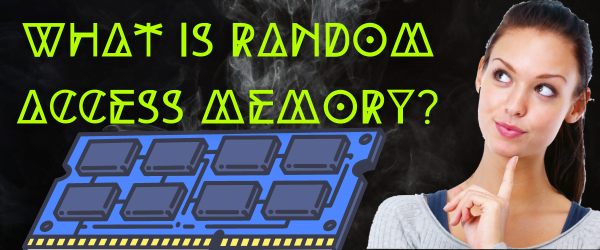
Table of Contents
Toggle1. What is Random Access Memory?
RAM, which stands for Random Access Memory, is a type of computer memory that is used to store data that is being actively used or processed by a computer system. Unlike storage devices such as hard drives or solid-state drives, RAM is volatile memory, meaning that it loses its contents when the power is turned off.
RAM is a crucial component in a computer’s architecture because it allows the system to quickly access and retrieve data that is needed for current tasks. When you open a program or file, the relevant data is loaded from the storage device into the RAM for faster access by the computer’s processor (CPU). This results in quicker data retrieval and overall improved system performance.
RAM comes in different types and speeds, and the amount of Random access memory (RAM) in a computer system can significantly impact its multitasking capabilities. More RAM allows a computer to handle a greater number of applications and processes simultaneously without slowing down. It’s important to note that RAM is temporary storage, and any data that needs to be permanently saved should be stored on a non-volatile storage device like a hard drive or SSD.
2. What are the types of ram?
There are several types of RAM (Random Access Memory), and here are some of the most common ones:
1. DDR SDRAM (Double Data Rate Synchronous Dynamic Random Access Memory):
- DDR, DDR2, DDR3, DDR4, & DDR5 are different generations of DDR SDRAM.
- Each generation offers improvements in data transfer rates and energy efficiency.
- DDR4 and DDR5 are more recent and provide higher speeds compared to older generations.
2. SRAM (Static Random Access Memory):
- SRAM is faster and more expensive than DRAM.
- It doesn’t need to be refreshed like DRAM, which makes it faster but also requires more power.
- SRAM is often used in cache memory for its speed.
3. DRAM (Dynamic Random Access Memory):
- The most common RAM type used in computers is DRAM.
- It requires constant refreshing to maintain the data stored in its cells.
- Comes in various types such as SDRAM (Synchronous DRAM) and DDR SDRAM.
4. LPDDR (Low Power Double Data Rate):
- LPDDR is a type of mobile RAM designed for low power consumption in devices like smartphones and tablets.
- LPDDR4 and LPDDR5 are examples of mobile RAM types.
5. VRAM (Video Random Access Memory):
- VRAM is specialized RAM used in graphics cards.
- It is dedicated to storing graphical data and textures for faster access by the GPU.
6. GDDR (Graphics Double Data Rate):
- GDDR is a type of memory specifically designed for graphics cards.
- Similar to DDR SDRAM but optimized for the demands of graphics processing.
7. LRDIMM (Load-Reduced Dual Inline Memory Module):
- LRDIMM is a type of memory module that reduces the electrical load on the memory bus.
- Allows for greater capacity modules but may have slightly higher latency.
8. UDIMM (Unbuffered Dual Inline Memory Module):
- UDIMM is a standard memory module used in most consumer-grade computers.
- It is unbuffered, meaning there is no additional buffer between the memory modules and the memory controller.
These are just a few examples, and there may be other specialized types of RAM for specific applications or industries. The choice of RAM type depends on the specific requirements and use cases of the computer or device. One crucial detail to consider is the generation of RAM itself. RAM types, particularly the widely used DDR series, span from the first-generation DDR to the latest DDR4. Additionally, there are LPDDR3 RAMs, adding another layer of complexity that may leave some users perplexed about the distinctions between these generations.
In this article, we will shed light on the fundamental differences between them, with a focus on DDR4 as the most prevalent type in the current landscape compared to its predecessors.
3. What is DDR technology?
DDR technology stands for Double Data Rate. Before the advent of this technology, RAM performed data transfer on only the positive edges or rising edges of the RAM edges, known as SDR or Single Data Rate In contrast, with DDR technology, data transfer occurs on both sides of the RAM edges, encompassing both the negative and positive sides (rising and falling edges). Consequently, DDR RAMs can transmit twice the amount of data compared to SDR RAMs, provided both RAM types have equal transfer speeds or frequencies, all while consuming less power than DDR RAMs.
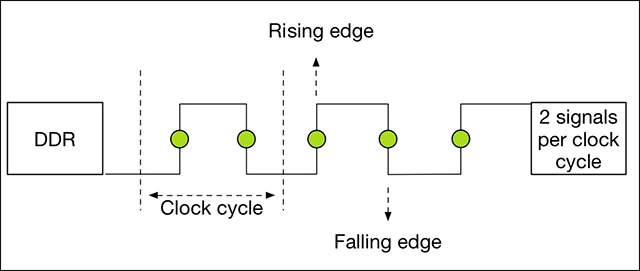
Subsequently, various generations of DDR RAMs have been introduced, distinguished primarily by two key factors. First is the maximum frequency or speed of the RAM, which has increased from one generation to the next. The second factor is power consumption, progressively reduced from one generation to another. Additionally, each generation showcases a distinct design and form to differentiate it from its predecessors. The series commenced with the first edition simply named DDR, followed by subsequent editions leading up to the fourth generation, DDR4. Anticipation surrounds the arrival of the fifth generation, DDR5, expected this year.
4. What is DDR3 RAM
This is the third generation of DDR-supporting SDRAM. Notably, DDR3 RAMs feature a distinctive “Notch” design, dividing the RAM into one-third and two-thirds sections. DDR3 supports an 8-bit data transfer rate, ranging from 800MHz to 2133MHz. Consequently, DDR3 RAMs can transfer data at speeds ranging from 6400 to a maximum of 17066 megabytes per second.
In terms of power consumption, DDR3 RAMs operate with voltages between 1.35 and 1.5 volts, representing a lower energy requirement compared to the second generation, which needed approximately 1.8 volts. DDR3 RAMs come in two versions: DIMM for desktops with around 240 pins and SODIMM for laptops with 204 pins.
5. What is LPDDR3 RAM
LPDDR3 RAMs, part of the DDR3 generation, are designed for low-power consumption, primarily targeting mobile devices, especially laptops and smartphones. Also known as Mobile DDR or MDDR, they emerged in 2013 with the iPhone 5S, iPhone 6, and Samsung Galaxy 4. They found applications in Apple’s MacBook Air the same year, with capacities ranging from 1GB to a maximum of 32 GB.
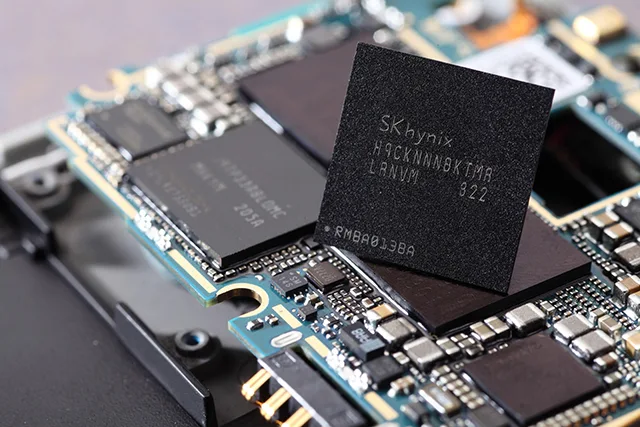
Operating at around 1.2 volts, LPDDR3 supports frequencies from 800MHz to 2133MHz, enabling data transfer of up to 12800 megabytes per second. Similar to LPDDR, LPDDR2, and LPDDR4, there are LP versions of DDR3 RAMs tailored for various mobile generations.
Did you ask yourself how much RAM we need?
6. What is DDR4 RAM
DDR4, the fourth generation in DDR technology, offers two variants: DIMM for desktops, featuring around 288 pins, and SODIMM for laptops, equipped with 260 pins. In terms of power efficiency, DDR4 requires 1.2 volts, marking a lower energy consumption compared to its predecessors.
Distinguished by a “Notch” near the middle of the RAM, DDR4 supports an 8-bit data transfer rate. Leveraging DDR technology, DDR4 RAMs boast speeds ranging from 2400MHz to 3600MHz, enabling data transfer from 12800 to an impressive 256000 megabytes per second.
7. What is DDR5 RAM
DDR5, or Double Data Rate 5, is the fifth generation of the DDR Synchronous Dynamic Random Access Memory (SDRAM) standard for computer memory. DDR memory is commonly used in desktops, laptops, servers, and other computing devices to store and retrieve data quickly. Each generation of DDR brings improvements in terms of speed, bandwidth, and energy efficiency. Key features of DDR5 include:
- Increased Data Rates: DDR5 offers higher data transfer rates compared to its predecessor, DDR4. This increase in speed allows for faster communication between the memory and the rest of the system, resulting in improved overall system performance.
- Higher Bandwidth: DDR5 memory modules typically have higher bandwidth, allowing for more data to be transferred per unit of time. This is beneficial for memory-intensive tasks such as gaming, video editing, and data processing.
- Improved Efficiency: DDR5 is designed to be more power-efficient than previous generations. This is achieved through various advancements, including lower voltage requirements and improved power management features.
- On-Die ECC (Error-Correcting Code): DDR5 introduces an on-die ECC, which helps in detecting and correcting errors within the memory module itself. This can contribute to increased reliability and data integrity.
- Increased Capacity: DDR5 also supports higher memory module capacities, allowing for systems with larger amounts of RAM.
It’s important to note that the adoption of DDR5 involves not just the memory modules but also compatibility with the motherboard and other system components. As of my knowledge cutoff in January 2022, DDR5 was starting to become available, and its adoption was expected to increase as new systems and components were released.
FAQ
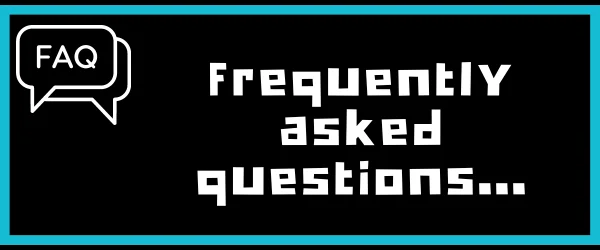
Q1 After clarifying the distinctions between each RAM generation, is it possible to interchange one generation with another?
Certainly not. For desktop or laptop systems, the motherboard primarily dictates the RAM generation. Therefore, if upgrading from DDR3, replacement with the same generation is essential, even if the frequency differs, as long as it stays within the supported range by the processor and motherboard.
Q2 Does the motherboard that supports DDR4 support previous generations of RAM?
Despite DDR4 being the latest, motherboards supporting DDR4 do not accommodate previous generations due to differences in data transfer rates and the unique design of the RAM, making them incompatible with slots designed for other generations.
Q3 How to identify the generation of RAM in your devices?
For computer systems, you can refer to this guide to uncover all the details about your device. Alternatively, obtaining the motherboard model and researching its specifications, including supported RAM, speed, and generation, provides valuable insights. For mobile phones, a quick search using the phone’s name and model number in any search engine will yield comprehensive information, including RAM specifications.
Conclusion
In conclusion, Computer Random Access Memory (RAM) is a foundational and essential component in computing, providing quick and temporary data access for the CPU. Its speed is crucial for seamless multitasking, faster data processing, and improved system responsiveness. As technology advances, the demand for higher-capacity and faster RAM persists, driven by evolving computing needs. Innovative RAM technologies, like DDR5 and beyond, highlight the continuous pursuit of enhanced performance.
RAM operates in conjunction with other hardware and software. Balancing RAM capacity, CPU capabilities, and storage is vital for optimal system performance. the ever-evolving technology landscape, RAM remains central to faster and more efficient computing. Advancements in RAM technology will shape the capabilities of computing devices, influencing how we interact with digital systems.




