Each one owns a computer, and as we know, every computer (desktop or laptop) contains a CPU or Central Processing Unit. Have you ever wondered what the letters, symbols, and numbers you see mean? how to Understand CPU Specs? I’m sure after this article you will know what intel CPU letters mean! so let’s start

Table of Contents
ToggleA. how to Understand CPU Specs?
to know how to read intel CPU letters the numbers are divided into several sections and are divided as follows:
1. the Brand
the brand is the first section of Intel CPU The Intel naming scheme starts with the processor’s brand and the overall product line the processor was created for.
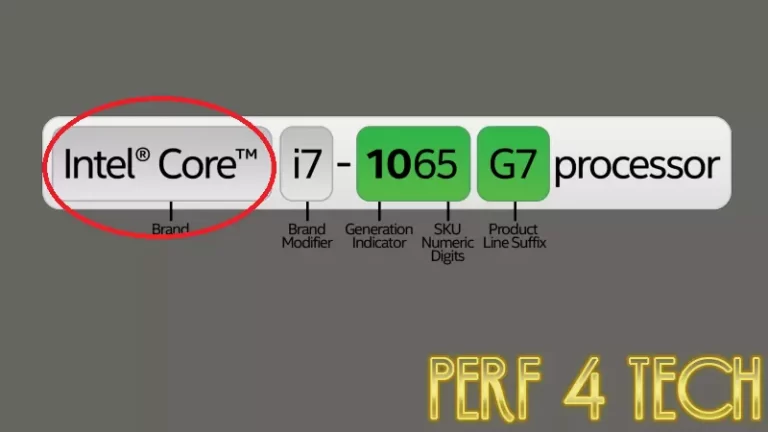
2. Brand Modifier
the brand modifier is the second section you will find in the Intel processor where the Intel Core processor series includes a brand modifier before the remaining parts of the model number. Intel Pentium and Intel Celeron
processors do not use this naming convention. Today, the Intel Core processor series includes the brand modifiers i3, i5, i7, and i9.
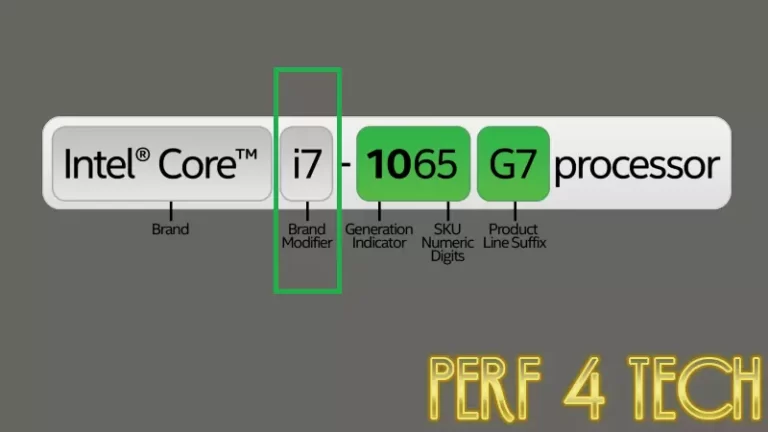
3. the Generation Indicator
The generation indicator is the third section, After the brand and brand modifier comes the processor’s generation indicator. Intel processor generations are identified in the processor number in all Intel Core processor brands. In a four-digit processor number, the first digit typically represents the generation. For example, a processor with the digits 9800 is a 9th gen processor
while one labeled 8800 is 8th gen technology.
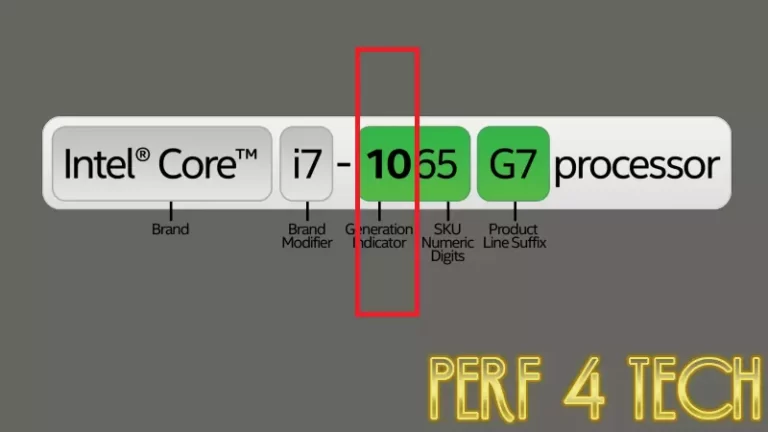
For 10th Generation Intel® Core™ processors,
the Intel naming scheme differs slightly (see below).
However, the first two digits in the product number will be 10.
You may be interested in: How to check laptop battery life
4. the SKU Numeric Digits
For the majority of Intel® processors, the final three digits of the product number are the SKU. SKUs are generally assigned in the order in which processors in that generation and product line are developed. A higher SKU within otherwise-identical processor brands and generations will generally have more features. However, SKU numbers are not recommended for comparison across different generations or product lines.
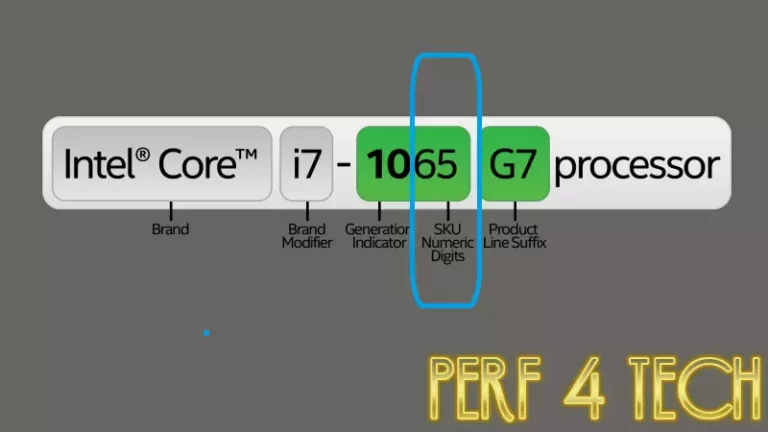
5. The Product Line Suffix
The SKU suffix is another key indicator of the processor’s capabilities. These remaining differences are indicated by a letter-based product line suffix. For example, in the Intel® Core™ processor series, there are specified suffix litters (see below)
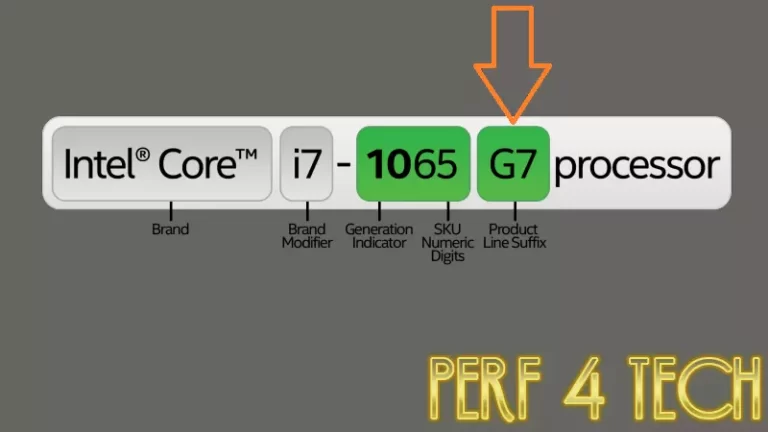
6. Intel® Core™ Processor Suffixes
within the Intel® Core™ processor series, U indicates a processor that has been designed for power-efficient laptops or 2 in 1s. Meanwhile, XE indicates an “extreme edition” processor for desktops designed for maximum performance you can see the list bellow
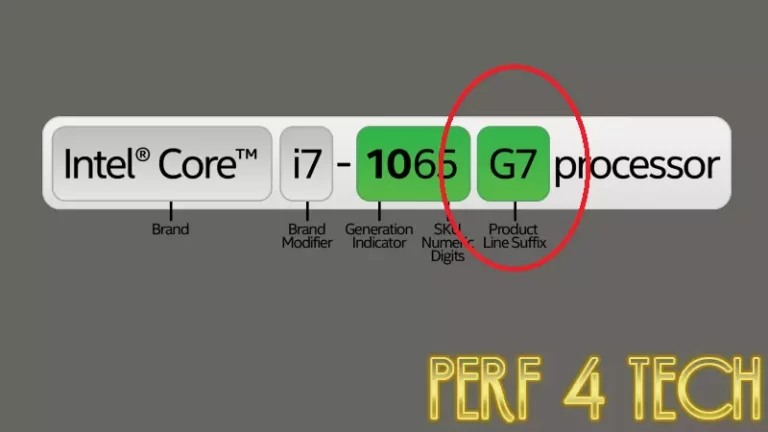
Intel® Core™ Processor Suffixes
G1-G7: Graphics level (processors with new integrated graphics technology only)
E: Embedded
F: Requires discrete graphics
G: Includes discrete graphics on the package
H: High performance optimized for mobile
HK: High performance optimized for mobile, unlocked
HQ : High performance optimized for mobile, quad-core
K : Unlocked
M: Mobile Processors are designed for notebooks.
S: Special edition
T: Power-optimized lifestyle
U: Mobile power efficient
Y: Mobile extremely low power
X/XE: Unlocked, High End
For more information on this topic, you can watch this video on my channel
Conclusion
know everything on your computer from the motherboard to ram even the CPU reading the numbers and brand you can get an idea of what is the best for you as you see with me in the article I explain the numbers and letters what mean and by that, you can determine the best CPU for your computer.
Finally, I hope my article added some valuable information to you. If you have some questions? Let me know in the comments below. I’ll try my best to answer them.




