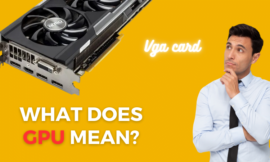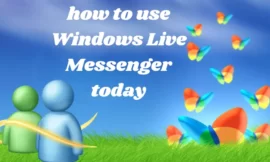After years of consuming your old hard disk drive it’s time to buy a new drive one of the excellent storage devices is the SSD is that true? You are reading the specification then you see a strange word tbw? What is tbw in ssd don’t worry I will tell you in this article.
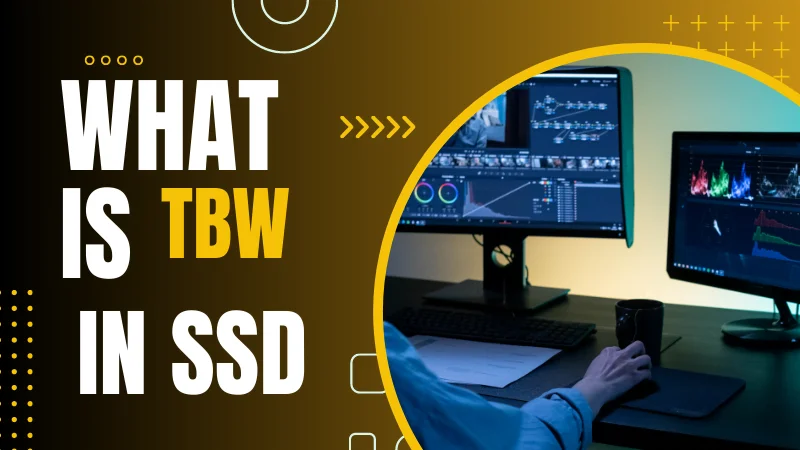
tbw is too much important in SSD and you can know if your device is good or bad depending on the value of this number the TBW can be determined by the manufacturer and more you can know in this article
Table of Contents
Toggle1. What is tbw in ssd?
TBW stands for TeraBytes Written, which is a measure of how much data an SSD (solid state drive) can write over its lifetime. It is typically specified by the manufacturer and is often used as an indicator of the driver’s endurance.
The term TBW is sometimes expressed as an acronym for another designation, which is Total Bytes Written, or the sum of written data so that the amount of data is not required to be expressed in terabytes, but rather more than that, as many enterprises SSDs are used TBW or Total Bytes Written is a measure of the amount of data in petabytes, which is equivalent to a thousand terabytes.
for example if an SSD has a TBW rating of 200 terabytes (TB), it means that you can write 200 TB of data to the drive before it reaches its end-of-life. In other words, if you write 50 GB of data to the drive every day, it would take about 11 years to reach the TBW limit.
2. Is TBW important in SSD?
Yes, it’s very important TBW is a scale that indicates the Lifespan of ssds in general. The SSD units store data in the form of cells within NAND flash memories.
These cells are not affected by reading the data, but rather deteriorate every time the current data is deleted and new data is written, then end up with flash memories that are not qualified to accommodate new data. Over time this often happens which can seriously affect the overall performance of the SSD. This is why TBW is an important consideration when selecting an SSD for a particular application. It helps to determine how long the drive is likely to last under a given workload, and whether it is suitable for a particular use case.
if you are using an SSD for gaming, you may not need to worry too much about TBW since gaming typically does not involve heavy write operations. However, if you are using an SSD for video editing or other intensive tasks that involve a lot of writing, you may want to choose a drive with a higher TBW rating to ensure that it can withstand the workload.
3. How is TBW calculated?
TBW is calculated based on the drive’s NAND flash memory technology and the number of program/erase (P/E) cycles that the memory cells can endure before they become unreliable. Each P/E cycle involves writing data to a memory cell and then erasing it, which causes wear and tear on the cell and eventually leads to failure.
The TBW rating is calculated by multiplying the drive’s capacity by the number of P/E cycles that its memory cells can endure. For example, if a 1 TB SSD has a P/E cycle rating of 1,000, it would have a TBW rating of 1,000 TB.
4. How can you monitor TBW?
Most modern SSDs come with software that allows you to monitor their TBW and other health parameters. For example, Samsung’s Magician software can display the TBW of its SSDs, as well as other information such as the drive’s temperature, firmware version, and remaining lifespan.
You can also use third-party software such as CrystalDiskInfo or Kingstone SSD manager the health of your SSD and check its TBW. These tools can give you an early warning if your drive is approaching its end of life, allowing you to replace it before it fails you can see my article about how to check SSD health!
5. What happens when you exceed the TBW value?
Let’s assume that you have reached what we described as impossible previously, which is depleting the TBW value and even exceeding it. This does not mean that the SSD unit is no longer of much use, or rather it has become dead! The memory will be able to read the current data stored on it but will have problems writing new data. However, SSDs usually work even after the standard TBW value is passed, because manufacturers are conservative in setting it.
In general, when S.M.A.R.T technology detects that there is no longer room to write new data through the SSD storage memories or that it is about to fail, it will automatically disable the ability to store new data and set the volume to read-only mode, where it will not be able to add any new files, but you will be able to access and move the currently stored files across any other memory of any type.
Conclusion: After completing the article you know what is tbw in SSD and know how much is an important metric that you should consider when selecting an SSD for a particular use case. It can help you determine how long the drive is likely to last under a given workload, and whether it is suitable for your needs. By monitoring your SSD’s TBW and other health parameters, you can ensure that you get the most out of your drive and replace it before it fails.
Finally, I hope my article added some valuable information to you. If you have some questions? Let me know in the comments below. I’ll try my best to answer them.