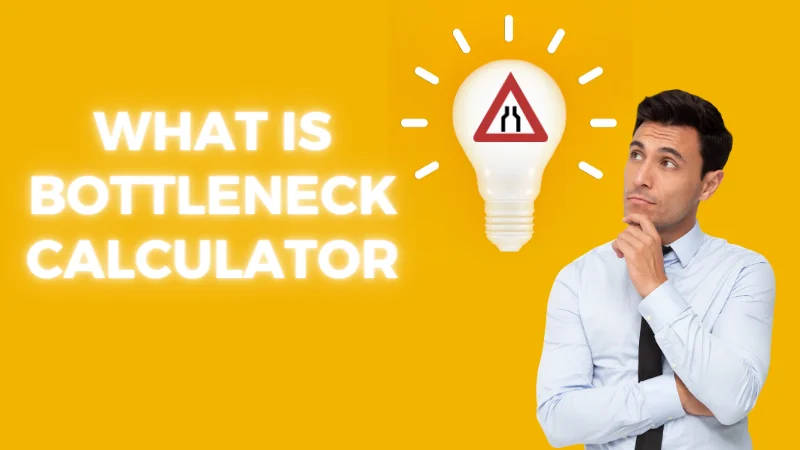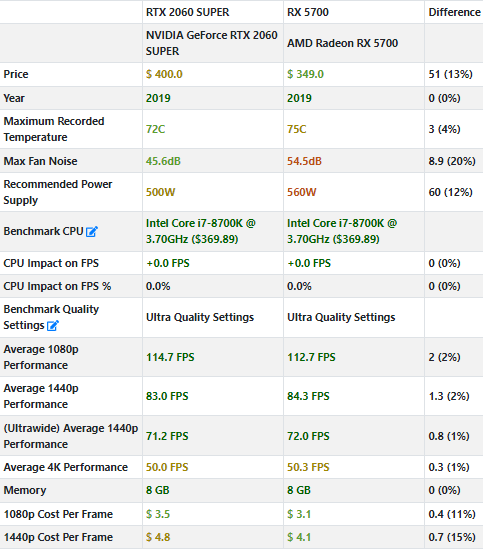What is Bottleneck Calculator? Are you preparing to assemble a new pc or upgrade your old one with new components? Are you afraid of getting bottlenecks in some elements? In this article, we will explore together how bottleneck calculator work so let’s start.
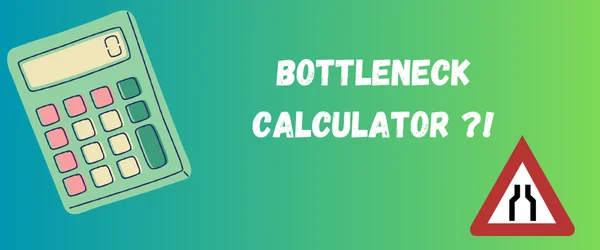
Table of Contents
Toggle1. What is the bottleneck?
The bottleneck describes that a specific component in your computer is affecting the whole computer’s performance, in one of my articles I talk about bottleneck and how can you avoid it.
2. What is a bottleneck calculator?
Bottleneck calculator is a software that allows users to add desired components of pc such as a processor and a graphic card with desired Ram also you can select the purpose of calculation such as general task or processor intense task or even graphic card intense test.
3. How Does a Bottleneck Calculator Work?
It utilizes extensive databases and algorithms to analyze the performance capabilities of your system’s components. It compares the capabilities of the CPU, GPU, RAM, PSU, and motherboard to identify potential bottlenecks. The calculator then provides recommendations for system optimization.
4. Factors Affecting PC Performance
To understand bottlenecks fully, it’s crucial to examine the key hardware components and their impact on performance from testing the CPU and then rams even the VGA card to determine the component that makes the system drop or create a bottleneck.
5. Identifying Bottlenecks in Your System
To address bottlenecks, you must first identify the specific components that are limiting your system’s performance.
1. CPU Bottlenecks
CPU bottlenecks occur when the CPU is unable to keep up with the demands of the applications or tasks being run. Symptoms include high CPU usage, slow program execution, and poor overall system responsiveness.
2. GPU Bottlenecks
GPU bottlenecks occur when the GPU is the limiting factor in rendering graphics. Signs of GPU bottlenecks include low frame rates, stuttering, and visual artifacts.
3. RAM Bottlenecks
Insufficient RAM can lead to RAM bottlenecks, causing the system to rely on slower storage options and resulting in decreased performance. Symptoms include excessive disk usage, slow program loading times, and system lag.
4. Storage Bottlenecks
Storage bottlenecks occur when the storage devices cannot keep up with data transfer demands. This can lead to slow file transfers, longer loading times, and reduced overall system responsiveness.
5. PSU Bottlenecks
PSU bottlenecks can occur if the power supply unit is unable to deliver enough power to the components, resulting in system instability, crashes, or even failure to boot.
6. Motherboard and Connectivity Bottlenecks
Outdated or limited motherboards can restrict the performance of other components. Bottlenecks in connectivity can affect data transfer speeds and overall system performance.
6. What are the best bottleneck calculator websites?
We have many websites that can calculate the bottleneck effect and let you choose the best for your dream pc
1. Pc builds
Pc builds is a wonderful website that specializes in computer builds in the calculator tap you can find bottleneck calculators or games bottleneck calculators fps calculators and even Psu calculators.
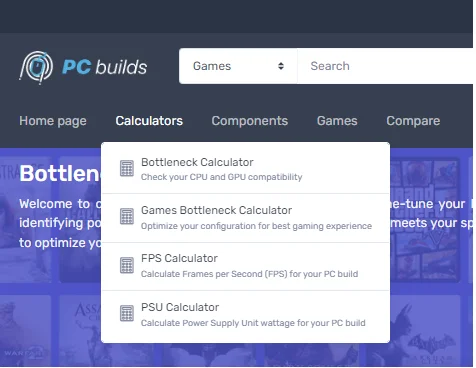
We focus on the bottleneck calculator that we want to calculate and determine the purpose of the calculation where we can select a general task processor task or GPU task after selecting the task of calculation, you must choose the CPU in the processor area and then select the required GPU and the screen resolution after that just click on proceeds to the calculation.
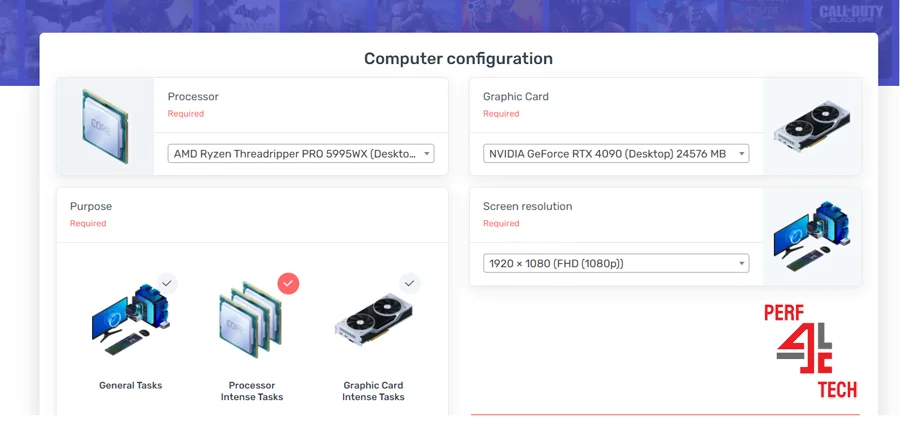
After the calculation is complete the application will give you a summary if there is a bottleneck and how can it affects your pc also there is some advanced information you can see below.
2. Cpu Agent
Cpu agent is another website to calculate the bottleneck effect on your pc that can help you when u are trying to build your dream PC. We need to select the CPU that we want then the GPU and the amount of ram size also you can choose the ram speed and the resolution that you want the cool option that cpu agent has is that you can select the quality setting that you want then click calculate fps and bottlenecks.
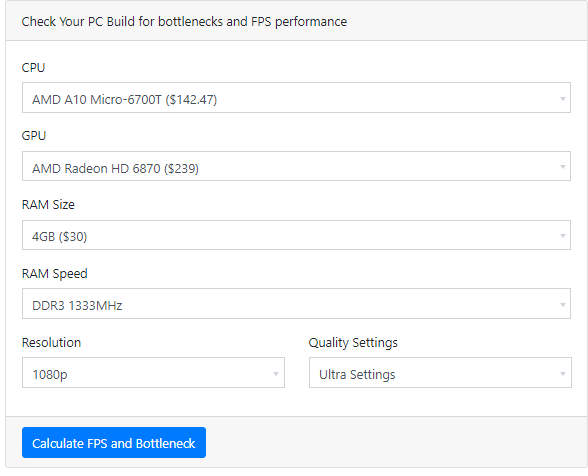
3. Gpu check
Gpu check is an advanced tool that allows you to compare 2 graphic cards of your choice and compare them when you are building your own pc you can select the first combination with the graphic card and brand with the processor and desired quality setting then add the second combination and compare with them.
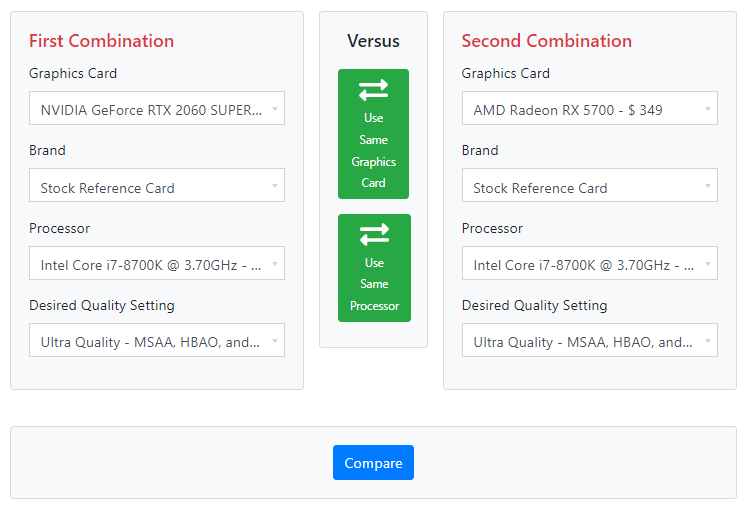
When the comparison is complete you will get a detailed report such as:
- Recommended power supply
- The average fps in 1080p and 1440p
- You can also get the performance fps in 4k
- With the memory requirements
That is some information about the report that you will get from this site you can see the full report when using GPU check.
 Conclusion
Conclusion
When you try to optimize your pc performance you must understand the bottleneck effects, fortunately for you, there are tools that calculate bottleneck and help you when you are building or upgrading your own pc and achieved a balanced hardware component that will affect nicely when you are using a computer for gaming or work
Finally, I hope my article added some valuable information to you. If you have some questions? Let me know in the comments below. I’ll try my best to answer them.