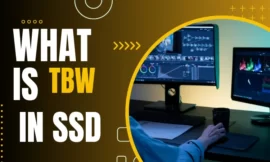Computers can play an essential role in our modern days where everyone tries to have the best computer that can be used for work, entertainment, or education. The main problem that we are facing is that new parts are so expensive this is where used computer parts help by offering low-cost parts and the best effective alternative for those looking to upgrade or repair their systems.
In this article, we will explore the world of used PC components discuss the advantages of buying them, and highlight what to buy and avoid when considering purchasing so let’s start.
Table of Contents
Toggle1. The Benefits of Buying Used Computer Parts
When it comes to purchasing used computer parts, there are several advantages worth considering when you are buying and they are as follows:
- Cost-effectiveness is a major benefit. Used parts are generally priced lower than their brand-new counterparts, allowing you to save a significant amount of money.
- When you buy used parts can be environmentally friendly, as it promotes the reuse and recycling of electronics, reducing electronic waste.
- You can find a great deal at a low price! Is that right?
2. Key Considerations Before Purchasing Used Parts
Before you decided that you want to buy a used computer part there are several steps or key consideration factor you must care about and they are as follow:
Requirement and compatibility: when you are trying to buy for example a CPU you must research if this model works with your own motherboard or is supported by its socket also if it can run the desired windows that you want to install.
Warranty and return policy: This is another crucial problem you must consider when buying a used pc part, if there is any fault with the computer part that you bought, returning this part is too important you can see the seller’s return policy and warranty coverage to safeguard your investment.
3. Components you can buy as used computer parts
Now we come to the fun part, where we will get an idea of the components that I can buy as used computer parts
3.1 Processors (CPU)
The central processing unit also known as CPU they are safe to buy as a used component, that’s a good idea if you are looking for reputable brands and models within the last few years but there are a few tips you must consider before buying and they are as follows:
- Checking for signs of damage such as broken or bent pins.
- Checking if the CPU is overclocked before because its lifespan will be reduced greatly and may cause problems in the long run.
- Checking if the CPU is compatible with the motherboard you are using you can use the motherboard data sheet for more info.
3.2 RAM Modules
RAM (Random Access Memory) modules are another component that can be purchased and used with relative ease. Similar to processors, check for compatibility and signs of physical damage. Consider purchasing RAM modules from well-known manufacturers for better reliability.
If you are planning to buy one RAM chip and you have the other, you must check the compatibility of the type, in addition to verifying the equality of speed in each of them. Exploit the full speed of the ram. To clarify, you can use two RAM sticks with different speeds of RAM, but then they will work at the lowest speed in them, and the full power of your RAM will not be used.
3.3 Graphics Cards
When it comes to graphics cards, debates arise regarding buying used ones. Some advise caution, while others recommend avoiding them altogether. Let me summarize: it’s generally advisable to purchase a new graphics card with a warranty.
However, if you must buy used, ensure it hasn’t been used for cryptocurrency mining. Mining strains the card and reduces its lifespan. To check for mining usage, perform benchmark tests and compare the results with official benchmarks. If there are significant differences, choose another card. Don’t compromise on this step.
4. Components to Avoid as Used Computer Parts
While many components you can safely purchase a used computer parts some are better to avoid due to potential risks and lack of cost savings. Here are a few parts to be cautious about:
4.1 Motherboards
The motherboard is the backbone of a computer, and buying a new one is crucial. However, purchasing a used motherboard is relatively risky due to its sensitive components like capacitors, batteries, and chips. Yet, in cases of limited budgets or compatibility issues, buying a used motherboard with caution may be necessary. Ensure it has a good performance history and no defects or damaged capacitors. Remember, it’s the computer’s driving force and central hub.
4.2 Storage Drives
Some people think that buying used hard drives is a good deal, but this theory is wrong because there is a high probability that there will be countless special problems. For example, if you are buying a hard disk drive you may face a bad sector or bad motor all the moving parts inside the HDD can are easily damaged and their wear over time greatly impairs storage performance.
Fortunately, such issues don’t exist in SSD drives as they lack mechanical parts. However, buying a used SSD is still unsafe. It mainly depends on its previous usage and the number of read and write cycles it has undergone. SSDs are affected by this, especially those with limited storage capacity.
New storage drives are generally priced closely to used ones, making it worth investing a bit more for a new drive, even with lower capacity. If you must buy used, avoid storing irreplaceable files and ensure a post-purchase warranty. Avoid buying used drives whenever possible.
4.3 Power Supplies
Buying a used power supply is extremely risky. Power supplies degrade over time, posing dangers to other computer components and even causing electrical fires. Prioritize purchasing a new power supply, or consider sacrificing other computer parts if your budget is limited.
4.4 Cooling Systems
Cooling systems, including CPU coolers and case fans, are crucial for maintaining optimal temperatures within your computer. Used cooling systems may have reduced performance, accumulated dust, or worn-out components. It’s advisable to invest in new cooling systems to avoid potential overheating issues.
4.5 Laptop Batteries
For laptop users, buying used batteries is generally not recommended. Over time, batteries lose their capacity, and used batteries may have a limited lifespan, leading to poor battery life and potential performance issues. It’s best to purchase new batteries or consider getting them replaced by authorized service centers.
4.6 Monitors
Monitors are an essential part of the computing experience, and while buying used monitors may seem tempting, it’s preferable to invest in new ones. Used monitors may have dead pixels, backlight issues, or limited warranty coverage. Buying new monitors ensures better visual quality and reliability.
5. Ensuring Quality and Reliability
When buying used computer parts, it’s crucial to ensure their quality and reliability so here are some tips that will help you decide
- Thoroughly research the specifications and compatibility of the components.
- Buy from reputable sellers with positive reviews and reliable return policies.
- Inquire about the component’s usage history, such as overclocking or exposure to extreme conditions.
- Test the components whenever possible, or inquire if the seller provides any warranty or return options.
Consider purchasing from authorized refurbishes for added peace of mind.
6. Tips for Buying Used Computer Parts
To make your experience of buying used computer parts more successful, consider the following tips:
- Set a budget and prioritize the components you need.
- you can use an online PC builder for more help
- Research the average market prices for used parts to ensure you’re getting a fair deal.
- Join online forums or communities to seek advice and recommendations from experienced users.
- Compare prices and conditions from multiple sellers before making a purchase.
Stay updated with new product releases to capitalize on price drops for older components.
7. Advantages of Buying Used Computer Parts
Cost Savings: One of the primary advantages of purchasing used computer parts is cost savings. Used parts are generally priced lower than brand-new ones, allowing you to build or upgrade your system at a more affordable price.
Access to Older Components: Buying used parts gives you access to older components that may no longer be available in the market. This is particularly useful if you have an older system that requires specific parts for compatibility.
Environmentally Friendly: Opting for used computer parts promotes the reuse and recycling of electronics, reducing electronic waste. By giving these components a second life, you contribute to a more sustainable approach to technology.
Testing and Compatibility: Used parts often have a track record of performance and compatibility. You can find reviews and user experiences to gauge the reliability and compatibility of a specific component before making a purchase.
Suitable for Non-Critical Systems: If you’re building a secondary system for non-intensive tasks like web browsing, basic office work, or media consumption, buying used parts can provide sufficient performance at a fraction of the cost.
8. Disadvantages of Buying Used Computer Parts
Limited Warranty: Used parts often come with limited or no warranty coverage. In the event of a component failure, you may have to bear the cost of repairs or replacements.
Risk of Defects or Damage: There is always a risk of purchasing used parts that have defects or hidden damage. It’s essential to thoroughly inspect the components or purchase from trusted sellers to minimize this risk.
Compatibility Challenges: Older used parts may not be compatible with newer systems or have limited compatibility with other components. It’s crucial to research and ensure that the used parts will work seamlessly with your existing or planned system.
Reduced Lifespan and Performance: Used components may have undergone extensive use, leading to a reduced lifespan and potential performance degradation. This is particularly true for parts like hard drives and batteries that have a limited lifespan.
Limited Upgradability: Buying used parts may limit your options for future upgrades. As technology advances, new components may offer better performance and features that are not available in older used parts.
FAQs
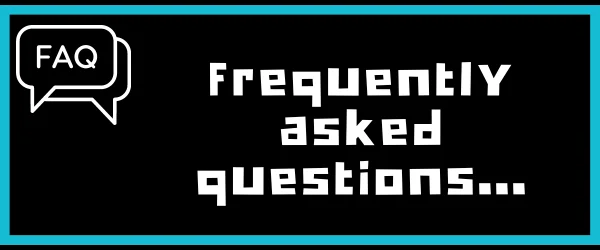
Q1 Is it safe to buy used computer parts?
Yes, it is safe to buy used computer parts as long as you consider factors like compatibility, seller reputation, and the condition of the components. Research and buy from reputable sources to minimize risks.
Q2 Can I save money by purchasing used computer parts?
Absolutely! Used computer parts are generally priced lower than new ones, allowing you to save a significant amount of money while still achieving the desired performance.
Q3 What components should I avoid buying used?
Components such as motherboards, cooling systems, laptop batteries, monitors, and software licenses are better to avoid purchasing used due to potential risks and limited cost savings.
Q4 How can I ensure the quality of used computer parts?
Thoroughly research the components, buy from reputable sellers, inquire about the usage history, and test the components whenever possible. Consider authorized refurbishers for added reliability.
Q5 Are there any warranty options for used computer parts?
While not all used components come with warranties, some sellers may offer limited warranty coverage or return options
Conclusion
Buying used computer parts can be an excellent way to save money while upgrading or repairing your system. By following the guidelines mentioned in this article, you can make informed decisions and minimize the risks associated with purchasing used parts. Remember to prioritize reliability, compatibility, and the reputation of the sellers. With careful consideration and research, you can build or upgrade your computer at a fraction of the cost.
Finally, I hope my article added some valuable information to you. If you have some questions? Let me know in the comments below. I’ll try my best to answer them.