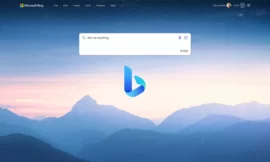I know you were searching for how to removing the background from an image efficiently using artificial intelligence (AI) to give you the best result, I will talk about valuable sites that can remove the background image easily by pressing a button.
Table of Contents
ToggleThe best website for removing the background from a photo?
I will talk about the best 9 free sites for removing the background of an image no need to download any software or apps this website will help you to get the best result.

1. Remove bg
Remove bg is the best tool you can use it can edit photos and automatically erase the background of images that you want to get transparent backgrounds, just click the upload image button this tool uses AI technology.
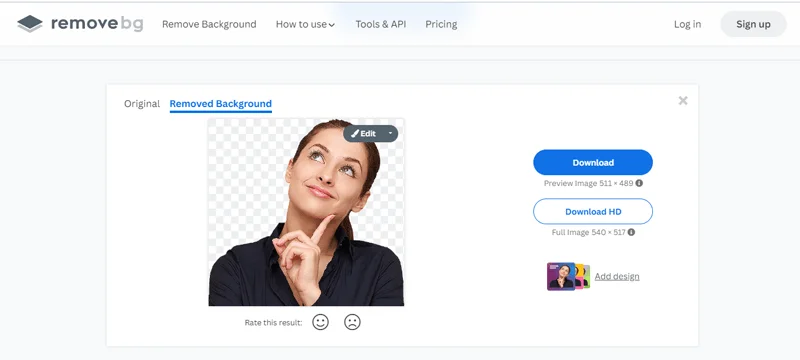
After completing the job you can download in normal quality or download HD also you can edit the photo by clicking the edit button In the first tap(background) you can add a blur effect also can select one of the background images from the selection below after complete click the download button.
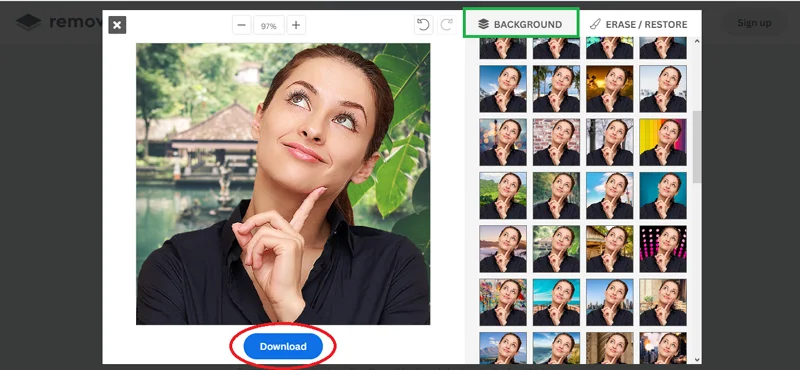
2. Pixlr
pixlr is a special website because it works with a group of pictures at once without having to do it in one picture at a time, and after removing the backgrounds from the image you can download the group of images at once in a zip file.
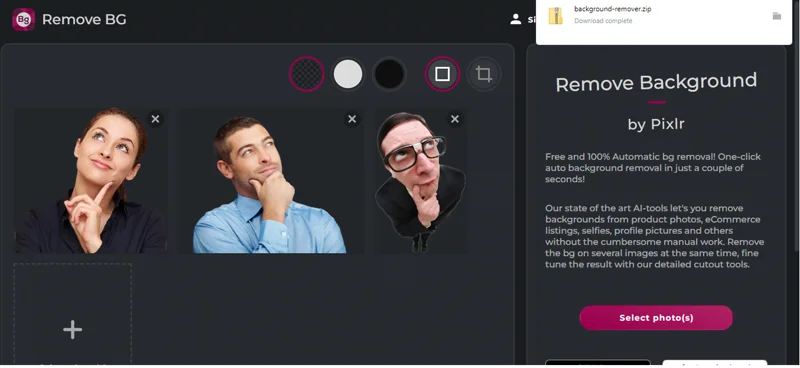
With the possibility of changing the background of the image to white or black, or cropping the images directly and adjusting their size, more info is available on the website.
3. Adobe express
Adobe Express is the site that I personally use and always remove the background of the image by pressing a button because this site is not only for removing the background from the image, but also a comprehensive site for editing images, designing images, designing ads, thumbnails for YouTube, and social media images if it is for Facebook or Instagram and others.
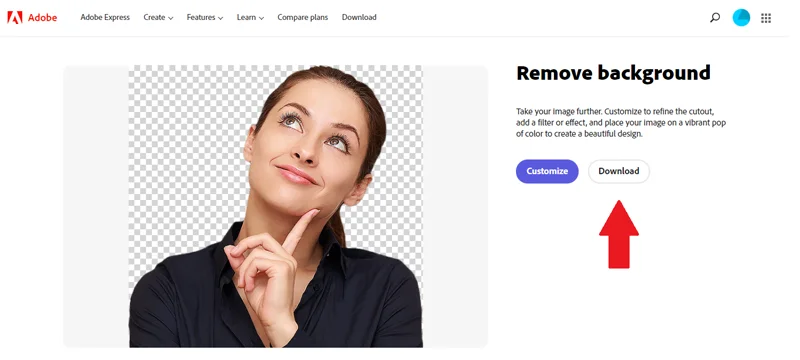
It’s a free website with remover tools that can be used as you want just choose the image that u want and remove its background so it easily advises you to try it.
4. Photo room
photoroom is another website tool that I use as background removal that helps you in this job easily, it does not require registration in order to use it, unlike other sites that I will review for you in this article. The image is in its original size, but the image size is compressed in half, so you may find that the image is not of high quality as you uploaded it
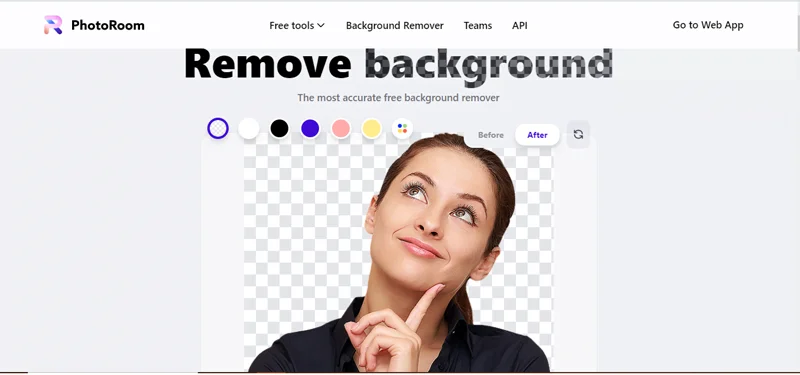
photo room has some useful tools as well, such as changing the background color to any color you want, and also modifying the image directly so that if the site cropped the image incorrectly, you can edit manually, although this rarely happens.
5. Tinywow
tinywow is completely free and does not require you to register or anything. Basically, this site has many tools related to images, videos or files, such as converting formats and other things.
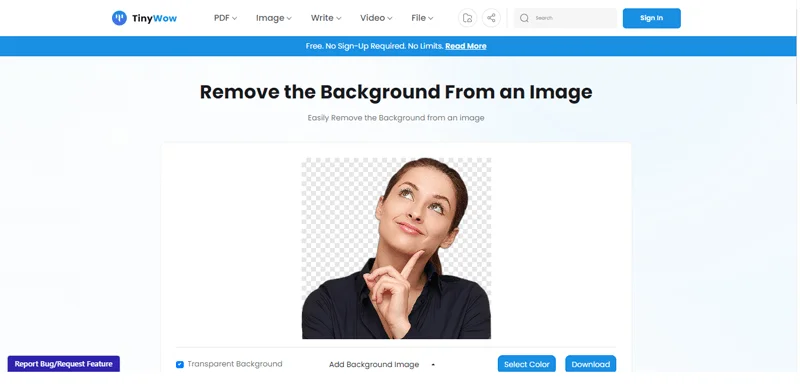
Among these tools is a tool to remove the background from the image, which you can use for free and without the need for registration, and also with the ability to change the background of the image to any other background you want, and most importantly, you download the image with the same original quality.
6. Bg eraser
bg eraser gives you two ways to remove the background from the image. As for the first method, it is that you can specify the background that you want to remove manually, and this is what many prefer. I did not know that fact, but I saw a lot of phone users when they wanted to delete No background image prefer this method.
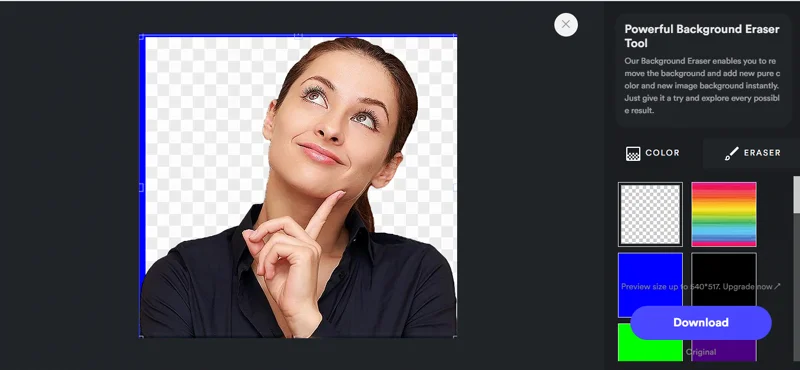
The second method is by using artificial intelligence, just like the first sites that I mentioned, which gives you some options and other features, including also changing the background to colors such as red, black, white, or any color you want.
7. ipixio
inpixio another free website does not need to create an account in order to use it, the site has the advantage of uploading the image directly from your computer or adding a direct link to the image without the need to download it and re-upload it again.
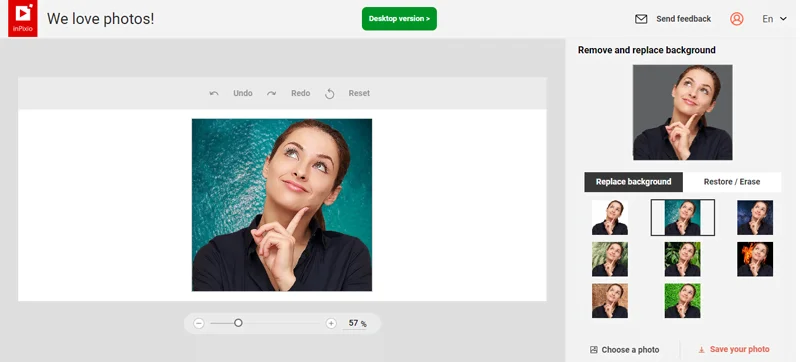
You can easily remove the background from the image with the ability to change the background from some of the backgrounds suggested by the inpixio website, the site gives you the ability to download the image in high quality after removing the background from the image.
👉You may be interested in : 22 Best software for pc free download
8. Picwish
Picwish is an easy and simple site through which you can remove the background or delete the background from the image directly, and this is the only site that gives you a program that you can download and install on your computer in order to remove the background directly without the need to go to the site and use it.
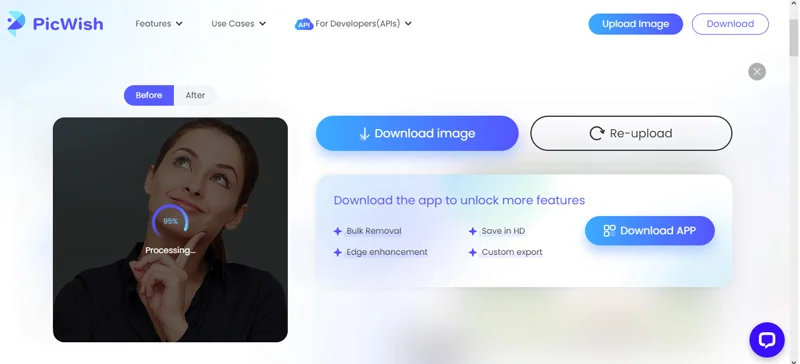
Unfortunately, the site forces you to create an account on it in order to use it, but rest assured that opening an account is completely free.
9. Watermark remover
Watermarkremover is the last tool that remove any watermark from the picture and gave you a perfect result you can simply drag and drop or click the upload image button or add a URL of the picture.
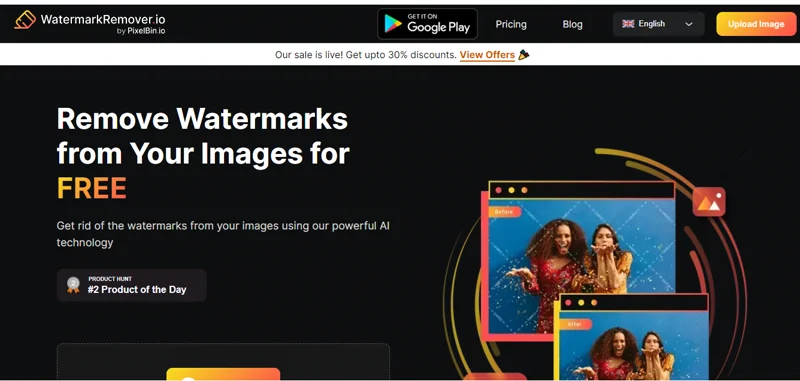
Watermark remover supports the following formats: png–jpeg-jpg-web with maximum resolution up to 2400*2400 px I advise you to try this cool website for more info.
Conclusion
Everyone who uses a computer whether you are a YouTube or blogger needs to have some transparent background of some photos you are working on so the best and easy way to use one of the website tools that I talk about definitely will help you in that process to give you the best result.
Finally, I hope my article added some valuable information to you. If you have some questions? Let me know in the comments below. I’ll try my best to answer them