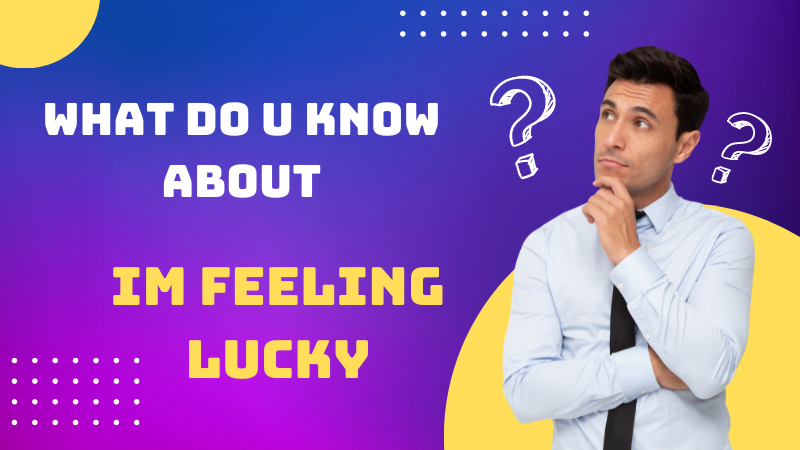What do u know about im feeling lucky? In Google search you may see a strange button called I’m feeling lucky what this button does In this article we will know everything so let’s start.
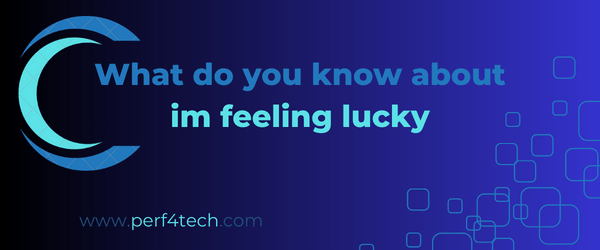
Google’s search engine originated as the BackRub project at Stanford University in 1998, initiated by two computer science graduate students. This project aimed to understand the mechanisms connecting web pages. Since its launch, Google’s search tools have evolved alongside its growing popularity. Initially reliant on text-based searches, the platform expanded to include additional search features, such as image and voice search options.
Among Google’s search tools is one known as I’m Feeling Lucky. Many users encounter this tool without fully understanding its purpose or how to use it. In the following paragraphs, we delve into this specific tool to clarify its intent.
Table of Contents
Toggle1. What do u know about im feeling lucky?
The concept behind Google’s I’m Feeling Lucky feature is rooted in a simple premise: the likelihood that a user will land directly on the webpage they’re searching for with just one click, bypassing the typical search results page. This unique approach aims to provide users with a sense of instant gratification, as they feel fortunate to access their desired webpage immediately. To use this feature, users only need to input a relevant phrase or keyword into the search box, and then click the I’m Feeling Lucky button. This directs the site’s algorithms to navigate them directly to a specific webpage, skipping the usual search results page. Typically, the webpage displayed is the top-ranking result for optimal search outcomes.
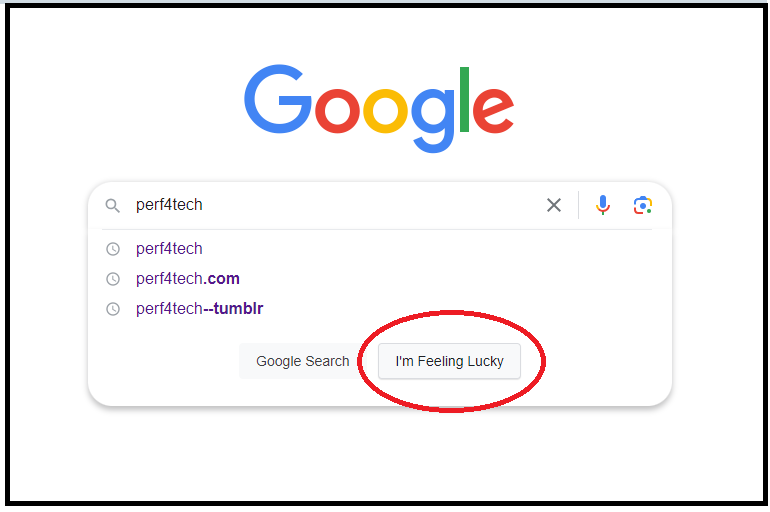
Using this tool can be an adventurous experience. While it doesn’t consistently lead users directly to their desired web content in one go, it can serve as a time-saving method. However, repeatedly attempting to land on the intended webpage directly may also prove to be a time-consuming endeavor.
2. Features of using the “I’m Feeling Lucky” tool on the Google search engine
When you use I’m feeling lucky there are some advantages and they are as follows:
- Time-saving
- Bypassing advertisements
- Experience old version interfaces and other fun games and tricks.
Time-saving:This tool, as mentioned earlier, aids users in directly reaching their desired webpage with just one click. This eliminates the need to sift through search results, significantly streamlining the search process, enhancing its speed, and saving valuable user time, which can be exceptionally precious on certain occasions.
Bypassing advertisements: Advertising within Google’s search results page is a key revenue strategy employed by the company, although it may occasionally be a source of irritation for some users. For an individual entering a search term on Google’s main page and opting to click the I’m Feeling Lucky button, the website directly selects a random webpage from the results without displaying the search results page. This means that advertisements featured on the results page won’t be visible to this user, presenting another advantage of using the I’m Feeling Lucky button.
Experience old version interfaces: Pressing the “I’m Feeling Lucky” button introduces users to old site versions, tricks, and enjoyable games. For instance, entering “Google gravity” in the Google search box and hitting “I’m Feeling Lucky” reverts the homepage to an older design, causing elements to fall like gravity. Users can play with page elements, rearranging them by clicking and releasing them. They can also restore the original 1998 Google homepage by typing “Google 1998” and using the “I’m Feeling Lucky” button. also, you can visit this site for more stuff.
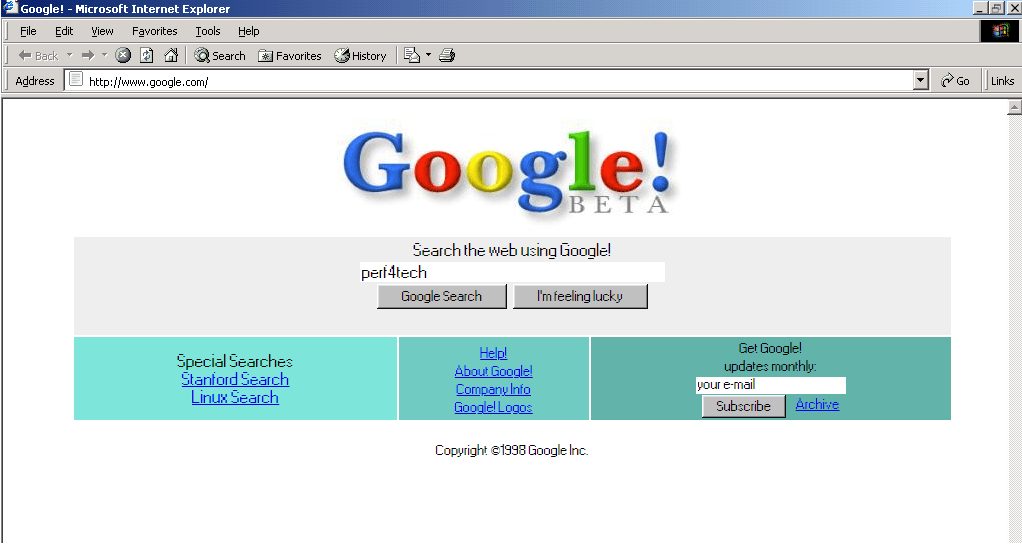
What do u know about google passkey?click me to know more.
3. Exclusive features available in the English version only
Google’s U.S. English version offers an exclusive feature: the ability to changing the phrase. Hovering over it reveals similar phrases like “I’m Feeling hungry,” triggering food-related search results with a click. Users can explore nine different expressions like I’m Feeling Playful by repeating the mouse hover on the tool.
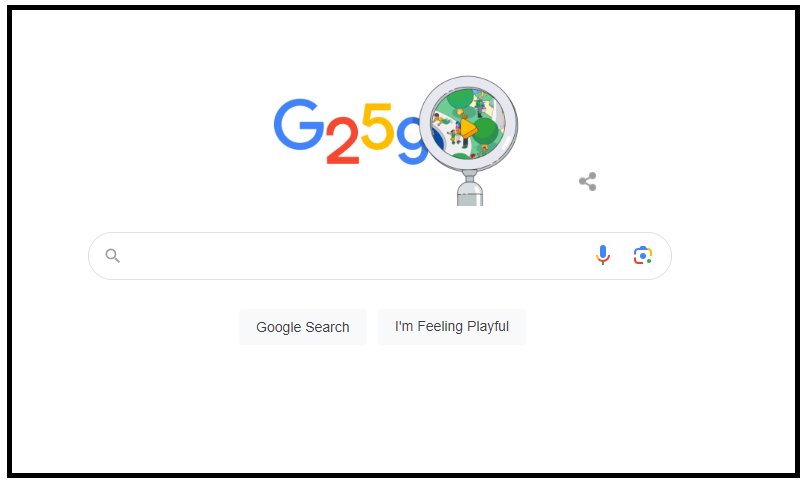
4. Where is the I’m Feeling Lucky tool located in the Google search engine?
Starting in 2022, the I’m Feeling Lucky tool is no longer available in Google search except in desktop versions of the web, where it is located directly below the search box. However, it swiftly moves down to the auto-complete suggestions menu as soon as the user begins typing a search query to facilitate easy access to relevant results. So, how can you use this tool on your mobile phone or other tablet devices?
If you want to use the I’m Feeling Lucky tool on your mobile phone or any other tablet, you can request the desktop version of the site from the web browser on your device by typing the following in the address bar: www.google.com. This will enable the tool when you open the Google site on the web. Additionally, you can activate the “I’m Feeling Lucky” button in the search box of the Chrome browser by using the I’m Feeling Lucky extension.
5. Why I’m Feeling Lucky tool still available in Google search?
The “I’m Feeling Lucky” tool is the least used among Google search tools, with less than 1% overall search usage. Its decline may be due to its absence from the mobile version, where most searches occur. The introduction of Instant Search in 2010 and its subsequent removal in 2017 may have also impacted its usage. Despite its rarity, maintaining the tool costs Google significant annual expenses, surpassing revenue from website ads. However, Google’s founders insist on keeping it for desktop users, seeing it as a way to connect users with the human side of the company and enhance their web experience beyond financial gains.
Conclusion
The “I’m Feeling Lucky” button on Google’s search engine is still exclusive to desktop versions. Its main function is swiftly taking users to a random web page without showing search results, potentially saving time and avoiding ads. The button also offers nostalgic interfaces and entertaining games, creating a fun experience for users on occasion.
Finally, I hope my article added some valuable information to you. If you have some questions? Let me know in the comments below. I’ll try my best to answer them.