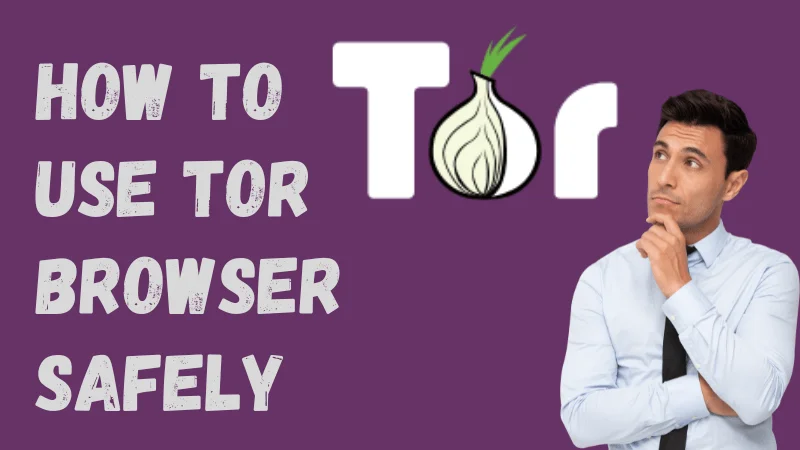Tor browser is a powerful browser or tool that allows users to surf the internet keeping their identity hidden and accessing blocked websites. it looks like any other tool, but it comes with its own set of risks and vulnerabilities. In this article, we will provide a comprehensive guide on how to use Tor browser safely, covering everything from installation to browsing tips, and addressing common concerns and misconceptions along the way so let’s start.

Table of Contents
Toggle1. What is the Tor browser?
Tor is an open-source free browser that allows users to browse the net by keeping their identities hidden. Its principle of work is that it’s routing the internet traffic through a unique network called nodes or relays.
Tor stands for the onion router which refers to multiple layers of encryption that are used to protect user privacy. When the user uses the Tor browser the net traffic is encrypted and then routed through three random relays or nods before reaching the final destination this method makes it difficult for everyone who is monitoring your online activity from internet service provider (ISP) or hackers.
2. Is Tor Browser Safe?
The Tor browser is generally considered safe for browsing the internet anonymously. but there are still some risks and vulnerabilities that users should be aware of. Here are the common risks that you must consider when you are using the Tor browser:
- Malware: As you know that Tor browser can protect you from being tracked but it protects you from any virus or malware so the best way is to use a good antivirus and keep it up-to-date.
- Fake Tor websites: Another risk is that there are many fake Tor websites that claim that are the official website and trick the users into downloading malware or providing personal information. the best idea is to download it from a trusted official website.
- Exit node attacks: The final node in the Tor network, called the exit node, can potentially intercept your internet traffic and compromise your privacy. To mitigate this risk, avoid submitting sensitive information or logging into accounts while using the Tor browser.
As we have seen in the above list you must take extra precautions when you are using tor browser to keep all your data and privacy safe.
3. How to download and install the Tor browser
You can download Tor from its official website then select your operating system as Windows or Linux, macOS even Android then click download.
note: Tor browser is not a portable application that should be installed on your computer rather than run from a USB drive. Running a Tor browser from a USB drive can potentially compromise your anonymity.
4. What to avoid on Tor?
As we know the Tor browser can be considered a powerful tool that protects your privacy and prevents any attempts to spy on you and know what you’re doing on the web. However, there is nothing complete or 100% guaranteed, especially when you are using the internet, and no matter how strong its points are, misuse can prevent TOR from performing its expected function, leading to the disclosure of your identity and track of yours.
Therefore, let’s delve a little and explore some things that should be done and others that you must avoid to protect your privacy and prevent the disclosure of your identity while using the Tor browser.
4.1 Avoid using the 2-step verification that will reveal your number
Combining personal information with activities in the Tor browser can be a dangerous trap. Even if you’re cautious, you might unknowingly disclose information, treating Tor like any regular browser. For instance, when signing up on a website, entering your phone number for two-factor authentication may seem secure, but it undermines Tor’s ability to hide your identity.
Untrusted websites accessible via Tor can easily track you using that number. Even if the SIM card is registered under someone else’s name, the internet service provider can trace you through the IMEI number associated with your phone. It’s crucial to be cautious, avoid disclosing your number, and refrain from using two-factor authentication in Tor.
4.2 Don’t reveal any personal information
Due to its importance, we reiterate: Do not use your personal data against yourself when using the Tor browser. Remember this every time you open Tor or, in simpler terms, try to create a fake persona to use exclusively with Tor. Any personal information, such as your real name or address or date of birth even credit card number, is highly sensitive while using this browser. Even the smallest piece of information can reveal your identity, rendering the use of Tor useless.
Therefore, if you plan to use the Tor browser regularly, create a fake identity. Trust me, it’s incredibly easy. Just refer to our previous topic to discover the best websites for obtaining a fake identity online. They provide complete details about a non-existent person, perfect for use with Tor to avoid even the slightest reflection of your true identity.
Keep in mind that your vigilance in avoiding the disclosure of personal information is a supportive step in maintaining the anonymous connection Tor seeks to establish.
So if you want to access your Facebook, Twitter, or email accounts, only use them outside the Tor browser, as they can easily expose your online identity to the website. Nowadays, almost every website records information such as login and logout times, geographical location, IP address, and other details. Using your account on Tor, even once, is sufficient to eventually reveal your identity, which is certainly not desirable.
4.3 Don’t keep cookies and delete them constantly
Web browsers, as you know, store files and information about visited websites to speed up subsequent visits. These files, known as “cookies,” have been discussed in detail before. However, some websites now use cookies to track your browsing habits and collect other data, enabling them to recognize you in future visits. Most of these files are stored locally on your computer, compromising the effectiveness of TOR browser’s protection.
To mitigate this, it is crucial to delete those cookies after each browsing session on TOR. By doing so, you prevent malicious websites from gathering information, tracking your location, and obtaining your IP address. Fortunately, modern versions of the Tor browser automatically delete cookies, download history, and browsing history once your session ends. Make sure to activate and update your browser to benefit from these features.
4.4 Don’t get close to Google and its services
To protect your online privacy and prevent any attempt to unveil your true identity, I strongly advise you to steer clear of Google and its honey-like services! Let me shed some light on the harsh reality. Google (or its parent company, Alphabet) is the world’s largest company obsessed with user data to enhance its products and bolster its billion-dollar advertising network.
Once you engage with this search giant, Google retrieves your personal file, containing everything the company knows about you, including your preferences and search history, alongside the stored cookies on your device. Therefore, I strongly caution against approaching the Google search engine or anything associated with Google while using the Tor browser. There are alternatives that prioritize privacy and refrain from collecting any data about you, such as DuckDuckGo or StartPage.
4.5 Don’t visit any site that uses the old HTTP protocol
As mentioned before, Tor serves as a traffic router, concealing the source of network traffic and encrypting everything within the Tor network. However, any activity outside that network remains unencrypted. Here lies the problem: if you visit an insecure website operating on HTTP instead of HTTPS, your data sent to that website’s server becomes exposed and unencrypted, potentially revealing your identity and exposing everything about you based on the nature of the site and the service it provides.
That’s why we recommend visiting websites that use the secure Hypertext Transfer Protocol or HTTPS, as it secures user data through multiple layers of protection. It prevents any attempts to tamper with or modify your data, and some certificates of this protocol are supported by end-to-end encryption layers like SSL and TLS. Therefore, all your data remains safe even when outside the TOR network
4.6 If possible, do try to use Tor on Windows
Windows operating system is the most widely used for computers, similar to how Android dominates the smartphone market. However, you might want to reconsider running the Tor browser on a Windows device.
The reason is the security issues and vulnerabilities that are occasionally discovered in Microsoft’s system, which could potentially compromise your identity even if you’re using TOR to access the internet. Therefore, using Tor on Windows has been a concerning topic for a while, as it can jeopardize your security and put your privacy at risk. It’s better to rely on alternative systems like Tails and Whonix or consider using any Linux distributions that serve the purpose.
4.7 Stay away from browser extensions
Installing random or identity-revealing extensions on Tor browser can compromise your anonymity and expose your privacy. Additionally, extensions may collect data and slow down Tor’s speed compared to browsers like Firefox or Chrome. Be cautious and avoid unnecessary add-ons to maintain optimal performance and security.
4.8 Don’t forget to update your browser regularly
Experts always emphasize the importance of “regular updates” even for a strong browser like Tor. Over time, vulnerabilities are continuously discovered, making Tor susceptible to exploitation. In 2013, Tor network was targeted by a Trojan horse known as Chobaka, aiming to steal banking credentials and credit card information. Promptly, a patch was released to address the vulnerability. Therefore, the only solution is to regularly update your browser. Tor handles these vulnerabilities swiftly and efficiently, ensuring strong and timely protection.
4.9 Disabling the JavaScript
JavaScript can really reveal your IP address and compromise your anonymity the best idea is To disable JavaScript in the Tor browser, you can do this by clicking on the onion icon in the Tor browser toolbar and then selecting the Privacy and Security Settings Under the Safest level then select Disable JavaScript.
FAQs
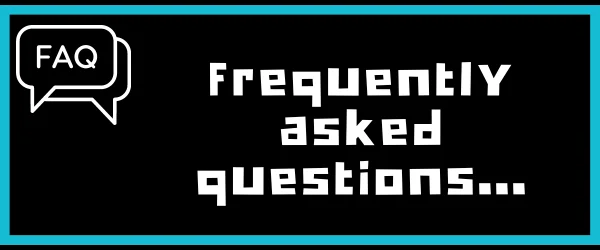
Q1 Is it safe to use Tor without VPN?
To fully utilize its features and avoid vulnerabilities, it’s important to understand that Tor functions as a proxy, not a VPN. Tor’s primary role is to secure and encrypt your traffic, ensuring protection until it exits the Tor network. Once outside Tor, your connections and data become vulnerable. Therefore, it is recommended to combine Tor with a trusted VPN service for enhanced web browsing security.
Q2 Is accessing the Dark Web illegal and can I be held accountable?
While accessing the Dark Web itself won’t harm you, engaging in illegal activities is prohibited. If you partake in unlawful actions in this risky realm, there is a slight chance of being traced and apprehended.
Q3 Is the use of Tor Browser may cause a problem for me?
Using the Tor browser doesn’t typically cause any issues for users. It’s an open-source project available to everyone, allowing for secure web browsing. However, if you engage in illegal activities using the browser, that’s when concerns arise.
Q4 Can you use Tor Browser for everyday use?
Tor Browser is suitable for everyday use, providing a secure web browsing experience. However, it’s important to refrain from engaging in any illegal activities while using the browser.
Conclusion
As we talk about in this article the Tor browser is a powerful tool that can keep your main identity safe but sometimes this identity can be revealed by a user falt that I talk about in this article above, so there are some risks you must keep in mind when you are getting into the dark web. by the following these steps above you can ensure that you be safe and keep all data and privacy at the end I wish that this article gave you the best idea when you want to feel with tor browser and the dark web.
Finally, I hope my article added some valuable information to you. If you have some questions? Let me know in the comments below. I’ll try my best to answer them.