BitLocker Drive Encryption is a data protection feature that integrates with the operating system and addresses the threats of data theft or exposure from lost, stolen, or inappropriately decommissioned computers is it safe to disable it? in this article, I will explain BitLocker and how to disable BitLocker windows 10.

Table of Contents
Toggle1. what is BitLocker in windows?
BitLocker Drive Encryption is a data protection feature that encrypts everything on the drive Windows is installed on, protecting that data from theft or unauthorized access It uses the Advanced Encryption Standard algorithm with 128 or 256-bit keys.
It comes with Windows 10 and 11 for Professional and Enterprise editions and combines the on-disk encryption process and special key management techniques. , if for some reason you don’t want this encryption it’s easy to disable BitLocker and decrypt your drive
2. Is disabling BitLocker secure for Windows?
If you are concerned about privacy and security, know that removing BitLocker encryption makes drive data easier to access in certain situations, if your laptop is stolen or lost.
the unencrypted data on your device’s drive can be accessed by whoever owns it, and if your concerns are about access Hackers and thieves can remotely access your drive data while you are connected to the Internet. Keep in mind that BitLocker does not protect against this
Your data has already been decrypted while you are using the device, and your firewall, antivirus software, and yourself as a user are tasked with protecting you from online threats having another person or operating system with physical access to your device will be your main concern if you choose to continue.
You may be interested in : how to lock your flash drive by password (BitLocker)
3. how to disable Bitlocker windows 10
how to turn off BitLocker? To turn off BitLocker encryption on Windows 10 you search and write the control panel then click open!
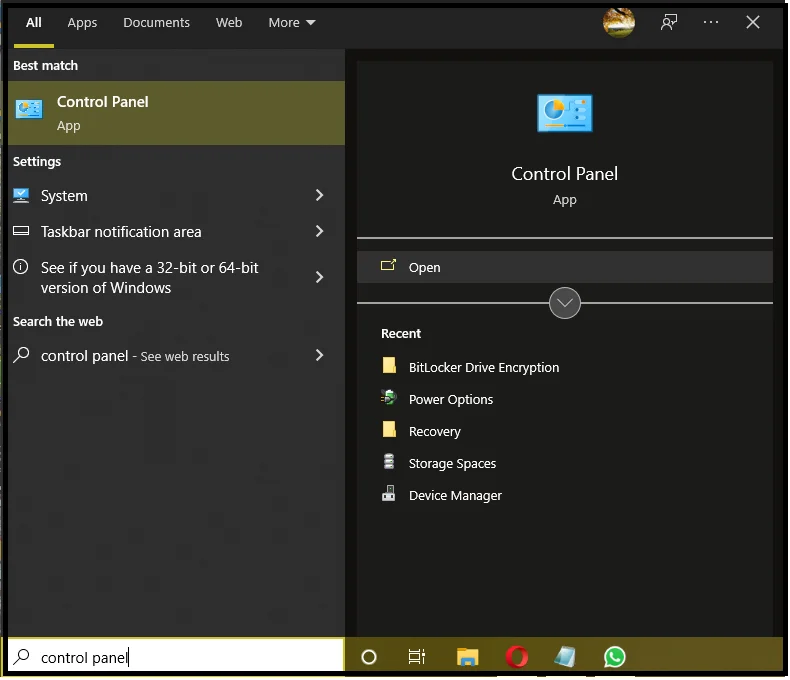
in the control panel, select System and Security
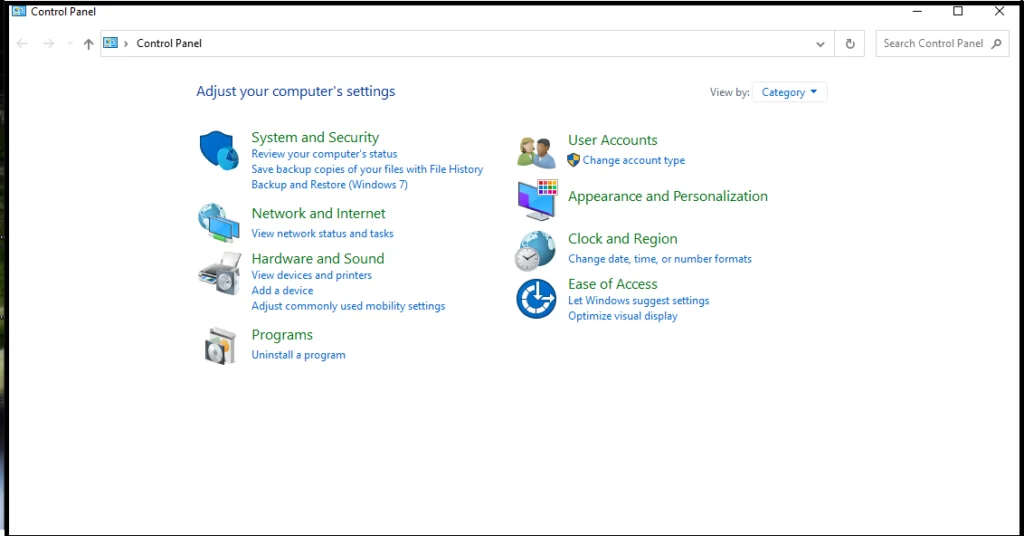
now select BitLocker drive encryption
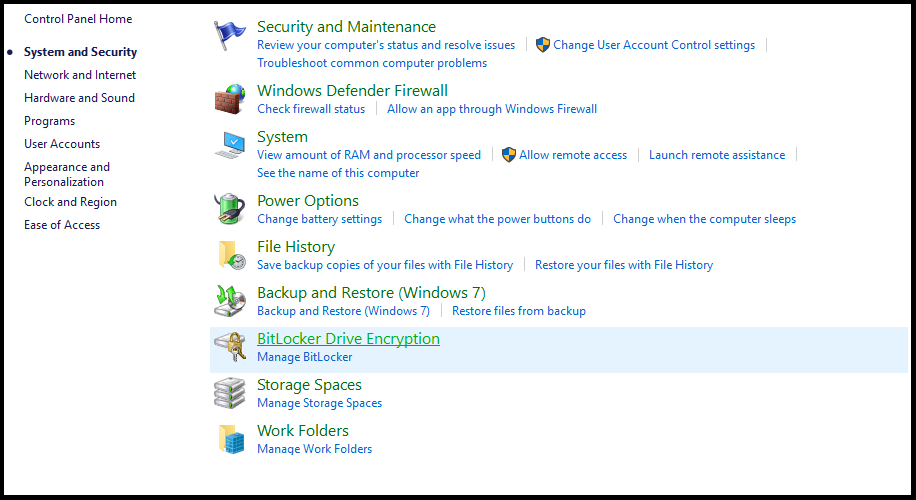
now just press turn off BitLocker
You may be interested in : how to unlock a USB drive if forgot your password(BitLocker)
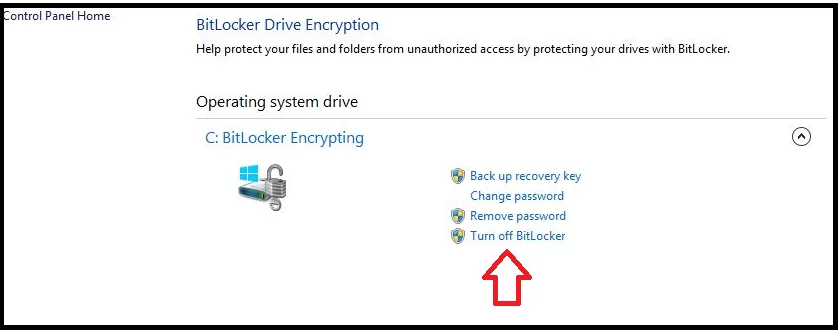
now confirm that you want to turn off BitLocker.
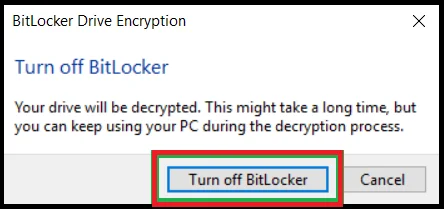
Windows will now start decrypting the contents of your drive which can take some time especially if your drive has a lot of content on it, in the meantime, you can continue working with your files as usual and now you know how to disable Bitlocker Windows 10
Conclusion
BitLocker Drive Encryption is a data protection feature that encrypts everything on the drive Windows is installed on, protecting that data from theft or unauthorized access It uses the Advanced Encryption Standard algorithm its a good firewall to protect your data from theft, its your choice to keep it on or just turn it off in few of steps as described in the article.
Finally, I hope my article added some valuable information to you. If you have some questions? Let me know in the comments below. I’ll try my best to answer them.



