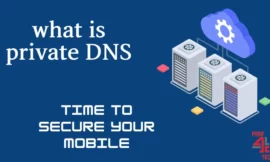Your iPhone battery doesn’t tell you the full story about charging in this article we will shed light on this interesting topic so you will know everything about iPhone battery so let’s get started.

Table of Contents
Toggle1. Your iPhone battery doesn’t tell you the full story?
the simple answar is no everyone is obsessed with the health of his iPhone battery you can access them by setting then battery and then state battery health and charging where this number doesn’t have much value and is not meaningful about the actual battery life, After 6 months of using my iPhone are telling me that the battery is still at 98% capacity and that doesn’t make any sense the truth is that your iPhone knows because ios take a lot of data about your battery and the system health and Apple does not make it easy to know.

2. How can we know the real maximum capacity?
The only way that you can know that information is to share it with Apple and you can access them following the settings then privacy and security then select the analysis and improvements after that click on analysis data you will have the necessary information you need, you need to share analysis booth iPhone and watch and you need to enable it and wait for day or two allowing your phone to collect data. The information is saved only when you opt to share it with Apple, which isn’t user-friendly.
You need to scroll down until you find a file starting with the name log-aggregated. There will probably be several of them with dates in the name The latest one you will find in the bottom of the list. Oh, but if you have an Apple Watch paired with your iPhone, there will also be a similar file for that. To differentiate, tap on it to open the file, scroll up, and see if it mentions iPhone OS and not Watch OS.
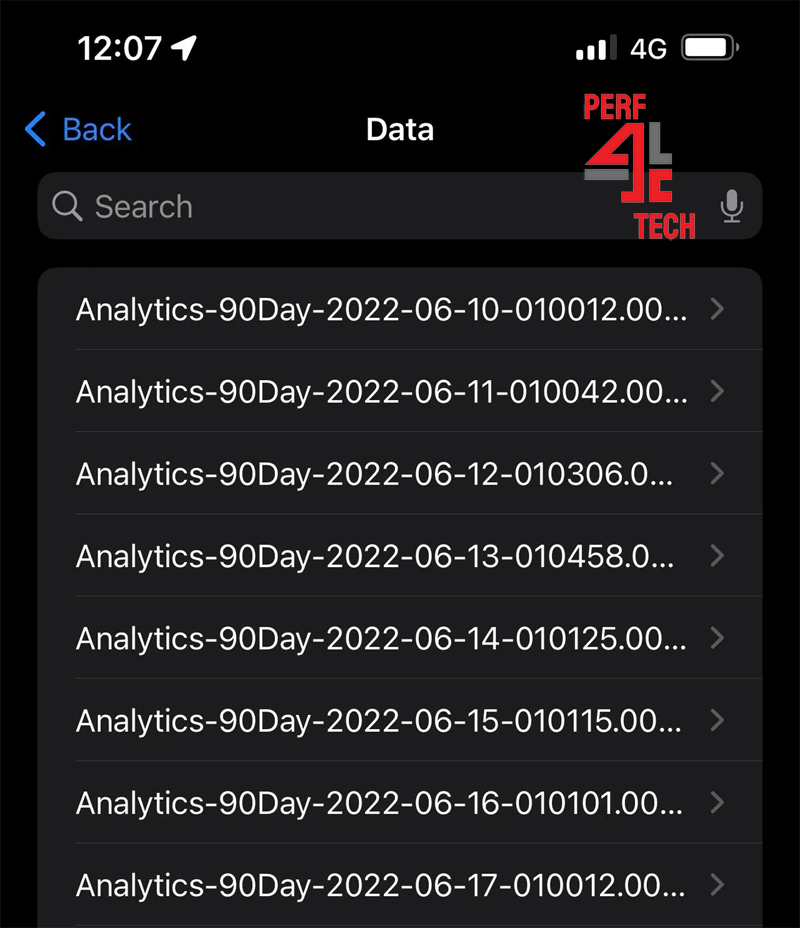
Browsing through this data on the iPhone itself can be cumbersome (although you can copy and paste it into an app like Notes for easier reading). What I do is press the Share button, and I send the file to myself via email so I can open it at my convenience on a Mac or PC. The file contains a lot of information, so once you open it in a text editor, you can start searching for specific information.
3. What do keys look like?
One of the four specific entries looks like this:
- <key>com.apple.ioreport.BatteryCycleCount</key>
- <key>com.apple.power.battery.design_capacity</key>
- <key>com.apple.power.battery.nominal_charge_capacity</key>
- <key>com.apple.power.battery.MaximumFCC</key>
Since these will be scattered throughout the file, I suggest you search for BatteryCycleCount, design_capacity, nominal_charge_capacity, and raw_max_capacity.
Below these entries, you will find a number within complete tags:
- <key>com.apple.ioreport.BatteryCycleCount</key> <integer>264</integer>
- <key>com.apple.power.battery.design_capacity</key> <integer>4325</integer>
- <key>com.apple.power.battery.nominal_charge_capacity</key> <integer>4226</integer>
- <key>com.apple.power.battery.MaximumFCC</key> <integer>4523</integer>
4. what do these numbers mean?
- BatteryCycleCount: is the number of recharge cycles that the battery has already gone through.
- design_capacity: is the nominal capacity that Apple initially provides for the battery, measured in mAh.
- nominal_charge_capacity: is the current capacity of the battery, measured in mAh.
- MaximumFCC: was the maximum capacity of the battery (almost always the initial charge capacity when it’s brand new), measured in mAh.
Note the difference between the nominal capacity of the battery design_capacity and its actual capacity when new MaximumFCC.
This represents a difference of nearly 200 mAh. Apple states a nominal capacity on its batteries, but this is a theoretical number, and the actual capacity will vary due to manufacturing variations. However, not all batteries Apple installs in iPhones will have a capacity lower than the nominal capacity, and in truth, all the ones I’ve encountered have had a larger capacity.
This is why the battery health indicator remains at 100% for so long and doesn’t start decreasing from day one. And this is why this battery health status number doesn’t make sense. So it’s not possible that after 264 recharge cycles, my battery has only lost 2% of its capacity. Yet, according to Apple, the battery is designed to retain 80% of its capacity after 500 full charge cycles.
5. How can we reduce battery wear?
In one of my articles, I talk about battery wear and how to avoid that, under normal use, the wear or tear is normal your battery will lose 1% every 25 charging cycles and you can’t notice that immediately because the actual capacity MaximumFcc.
Even though your battery will always wear out over time, you can take steps to reduce premature wear.
- Reduce temperature: by reduce premature battery wear by keeping it within its nominal temperature range and not overcharging it.
- Optimize battery capacity: The iOS feature called Optimized Battery Charging does a good job of preventing premature battery wear due to overcharging. But keep in mind that all you’re doing is reducing premature battery wear. Your battery will still wear out, so enjoy it while it works and plan to have it replaced or get a new iPhone. And stop obsessing over this battery health data!.
Conclusion
While our device batteries will naturally degrade over time, we can take proactive steps to delay this process. Understanding battery health nuances, like nominal vs. actual capacity, is crucial. By following best practices—keeping the battery within the right temperature range and using features like Optimized Battery Charging—we can extend our battery’s life. Remember that even as batteries age, our devices remain dependable. Rather than obsessing over battery health percentages, let’s cherish our devices and consider replacement or upgrading when the time is right. After all, our gadgets’ true value lies in the experiences they provide, not just their battery stats.
Finally, I hope my article added some valuable information to you. If you have some questions? Let me know in the comments below. I’ll try my best to answer them.