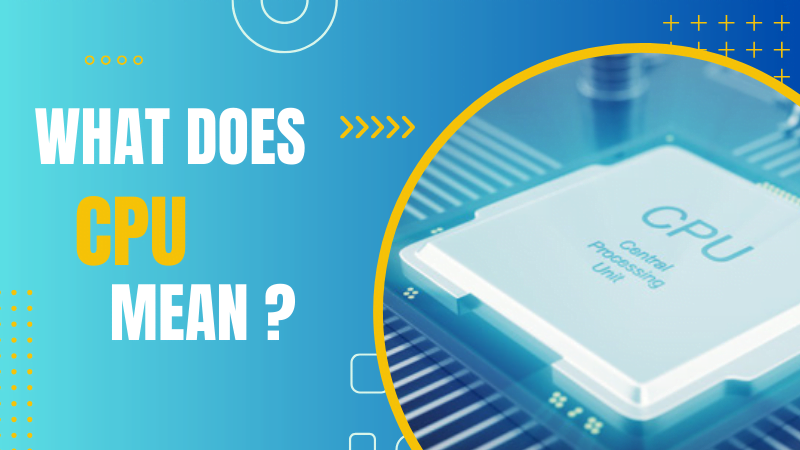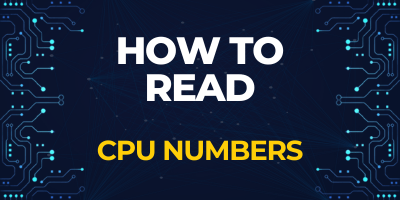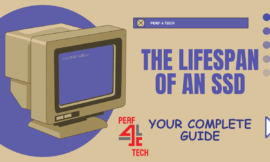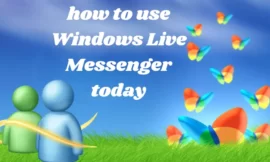In the rapidly evolving world of technology, understanding the fundamental components of a computer is crucial. What does CPU mean? The Central Processing Unit (CPU) stands as the brain of any computing device, executing tasks and processing data at a remarkable speed. Delving into the depths of what CPU means and its significance in computing is essential for anyone seeking a comprehensive grasp of modern technology.
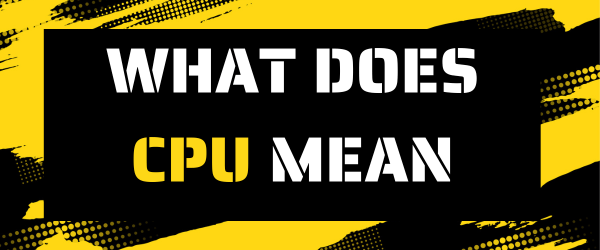
Table of Contents
Toggle1. What Does CPU Mean?
1.1 Core Components of a CPU
At its core, a CPU consists of several integral components, including the Arithmetic Logic Unit (ALU), Control Unit (CU), and Registers. The ALU handles mathematical and logical operations, the CU manages the flow of data within the CPU, and the Registers store temporary data for quick access.
1.2 CPU vs. GPU: Understanding the Difference
While both the CPU and GPU (Graphics Processing Unit) are essential components in a computer, they serve distinct purposes. The CPU excels in general-purpose tasks and overall system management, whereas the GPU specializes in rendering graphics and handling parallel processing tasks.
1.3 Evolution of CPU Technology
The journey of CPUs spans decades, witnessing remarkable advancements. From the early days of single-core processors to the contemporary era of multicore and hyper-threaded CPUs, the evolution has been instrumental in shaping the landscape of computing.
2. How Does a CPU Work?
2.1 Fetch, Decode, Execute Cycle
The fundamental operation of a CPU follows a sequence known as the Fetch, Decode, Execute cycle. This cyclic process involves fetching instructions from memory, decoding them, and executing the corresponding operations. A faster cycle directly correlates with improved performance.
2.2 Clock Speed and Performance
Clock speed, measured in gigahertz (GHz), plays a pivotal role in determining CPU performance. A higher clock speed allows the CPU to execute instructions at a faster rate, enhancing overall system responsiveness.
3.3 Multicore Processors and Parallel Processing
The advent of multicore processors marked a paradigm shift in CPU design. Multiple cores enable parallel processing, allowing the CPU to handle multiple tasks simultaneously. This innovation has become particularly beneficial in resource-intensive applications and multitasking scenarios.
3. CPU in Everyday Devices
3.1 CPUs in Personal Computers
Personal computers rely heavily on CPUs to execute a myriad of tasks, from running applications to managing system resources. Different CPU architectures cater to varying user needs, ranging from casual users to demanding gamers and professionals.
3.2 CPUs in Mobile Devices
In the realm of mobile devices, CPUs play a crucial role in ensuring smooth operation and responsiveness. Mobile CPUs prioritize power efficiency without compromising performance, striking a delicate balance to enhance the user experience.
3.3 Embedded CPUs in Appliances
Beyond traditional computing devices, embedded CPUs find applications in everyday appliances such as smart refrigerators and washing machines. These embedded processors contribute to the functionality and connectivity of modern smart appliances.
4. The Impact of CPU on System Performance
There are some Factors Influencing CPU Performance and they are as follows:
4.1. Architecture
CPU architecture, such as x86 or ARM, influences compatibility and performance. Different architectures cater to distinct computing needs, with x86 dominating desktop and server environments, while ARM excels in mobile devices.
4.2 Cache Size
The size and efficiency of a CPU’s cache memory significantly impact performance. A larger cache allows for quicker access to frequently used data, reducing latency and improving overall responsiveness.
4.3 Hyper-Threading
Hyper-Threading, a technology employed by Intel, enables a single physical core to execute multiple threads simultaneously. This enhances multitasking capabilities and improves the efficiency of CPU utilization.
4.2 Overclocking: Boosting CPU Performance
Enthusiasts often explore overclocking to push their CPUs beyond factory-set clock speeds. While this can yield performance gains, it comes with risks such as increased heat generation and potential hardware damage.
5. Choosing the Right CPU
to choose the right CPU you need to understand the CPU information
5.1 Clock Speed
Selecting the right CPU involves considering specifications such as clock speed. For gaming and demanding applications, a higher clock speed is advantageous, while energy-efficient CPUs may prioritize a balance between performance and power consumption.
5.2 Cores and Threads
The number of cores and threads influences a CPU’s multitasking capabilities. Gamers and content creators benefit from CPUs with multiple cores, while general users may find dual-core processors sufficient for routine tasks.
5.3 TDP (Thermal Design Power)
TDP represents the maximum amount of heat a CPU generates under load. Choosing a CPU with an appropriate TDP ensures compatibility with cooling solutions and prevents overheating issues.
5.4 Considerations for Gaming, Productivity, and More
Tailoring the choice of a CPU to specific use cases, such as gaming, content creation, or productivity, is essential. Gaming enthusiasts may prioritize high clock speeds, while content creators benefit from a CPU with ample cores and threads.
5.5 CPU Socket
A CPU socket, also known as a CPU slot, encompasses various mechanical elements that facilitate both electrical and mechanical connections between a microprocessor and a printed circuit board (PCB), a vital component of the motherboard. This design allows for the seamless insertion and replacement of the CPU without the need for soldering it onto the motherboard. Among the well-known CPU socket types are AM3+, AM4, Socket F, FM2+, TR4 Socket, LGA 775, LGA 1366, LGA 2066, and more.
6. CPU Technology in the future.
6.1 Quantum Computing
The realm of quantum computing holds promise for revolutionary advancements. Quantum CPUs, leveraging the principles of quantum mechanics, aim to perform computations at speeds unattainable by classical CPUs.
6.2 Neuromorphic Processors
Drawing inspiration from the intricate workings of the human brain, neuromorphic processors embark on a fascinating journey to emulate the sophisticated architecture of neural networks. Within the intricate circuitry of these CPUs lies the transformative potential to redefine the landscape of artificial intelligence applications. By intricately mirroring the brain’s remarkable capacity for learning and adaptation, these neuromorphic powerhouses are poised to usher in a new era of AI innovation, where machines not only process information but evolve and adapt in a manner reminiscent of human cognitive prowess.
6.3 AI Integration in CPUs
The integration of AI capabilities directly into CPUs is a trend shaping the future of computing. CPUs equipped with AI accelerators enhance real-time decision-making and bring about significant improvements in machine-learning tasks.
FAQs
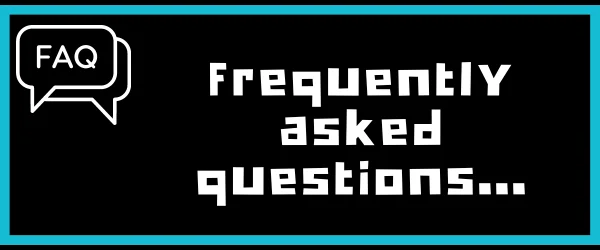
Q1 What is the function of the CPU in a computer?
The CPU serves as the central processing unit in a computer, executing instructions and managing data to ensure the smooth operation of the system.
Q2 How does clock speed affect CPU performance?
The speed of the CPU, measured in gigahertz (GHz), plays a crucial role in determining the efficiency and rapidity with which instructions are executed by the processor. Higher clock speeds generally result in better overall performance.
Q3 Can I upgrade my CPU?
In many cases, CPUs are upgradeable, but compatibility with the motherboard and other components must be considered. Consult your device’s specifications and documentation for guidance.
Q4 Are more cores always better in a CPU?
The benefits of more cores depend on the intended use. For tasks that can be parallelized, such as video editing or 3D rendering, more cores can significantly improve performance. However, for general tasks, a balance between core count and clock speed is essential.
Conclusion
understanding what CPU means is paramount in navigating the complex landscape of modern computing. From its basic components to its impact on system performance, the CPU plays a pivotal role in shaping our digital experiences. As technology continues to evolve, staying informed about emerging trends ensures an ability to harness the full potential of CPUs in the years to come.