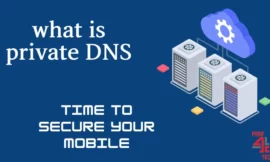The process of tracing someone was very difficult, even impossible for the average person, as it required the influence of research and several security approvals, not to mention elite technology, but now the process of tracing is straightforward, even more, accessible than answering a simple question, but The most important question: How To Track My Phone if location If GPS Switched off or even if going incognito on chrome or opera? In this article, I will answer your questions in this article.
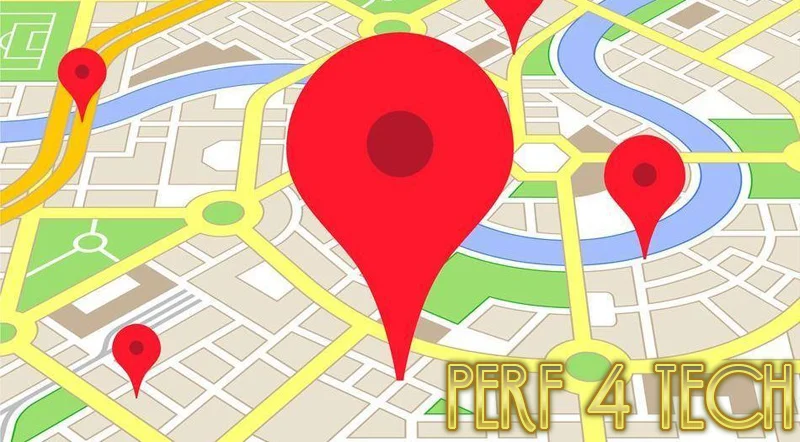
Table of Contents
Toggle1. Is it possible to track my phone location if GPS is turned off?
We all know that all smartphones in the world come equipped with location services or GPS, which generally helps us to locate delivery companies, taxis, or even to know restaurants near us using Google Maps or others. But what if you want some privacy?? Do you think if you use ur browser and go incognito mode that help you to have some privacy?
is it enough to turn the GPS off so that no one can know where you are? Answer: Definitely not! In theory, turning off the GPS is very useful for hiding your location, but its not useful because there are other ways to detect the location of your device whether you have the GPS service turned on or off. What are these ways? A great question, I will answer you in the following lines about the most important of them.
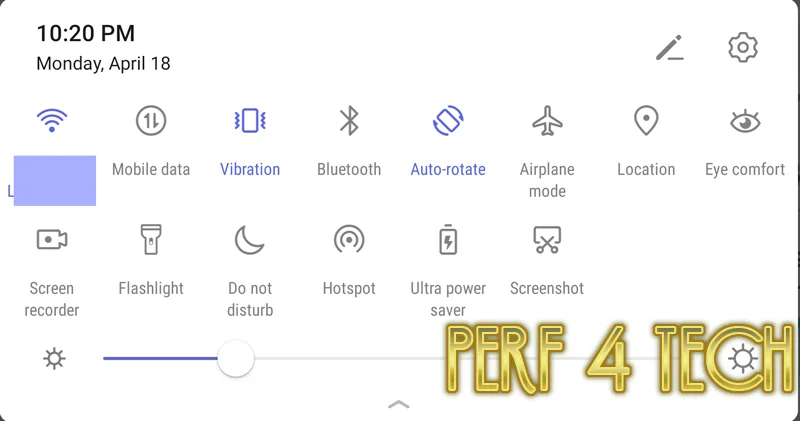
1. Communication Towers ( Cell Carrier )
They are everywhere and you can accurately track your phone through a method known as “triangulation” by identifying the cell towers to which your phone is connected and measuring how long the signal takes to make a round trip between the towers and your phone, where the time is calculated and converted into a specific range indicating where you are It is worth mentioning that you will call any cell tower as soon as you turn on your phone and you do not need to make a call or send a text message, and that only three cell towers are able to locate you very accurately.
2. Spyware and Malware
You might think that a Trojan horse is a computer-only malicious program, unfortunately, there are many of them dedicated to tracking mobile devices even if location services are disabled, which are often pre-installed on the device, as they infiltrate the mobile phone system in order to track its location and hide The same in many ways, including many ordinary applications with different permissions.
You may be interested in: Difference Between Antivirus And Internet Security: Everything you need to know
3. Public Wi-Fi Networks
There have been many free Wi-Fi networks in recent times, and connecting to one of them remains tempting in the event that the Internet service is not available on your device, but it can also track you even if the GPS is disabled, as most of these networks save the MAC address of your device in exchange for allowing you to connect to it This is in order to keep a record of the places you visit each time you contact the same company provider.
4. Cell tower simulators (StingRays)
These are cell tower simulators that are meant to track your phone instead of providing you with a real connection! It broadcasts signals like those of cell towers but with stronger waves, forcing cell phones to disconnect from and connect to real cell towers. As with cell towers, Cell Tower Simulators can infer your phone’s location by measuring and converting the time it takes for the signal to make a round trip between your phone and a Stingray or a fake cell tower simulator.
2. so how to prevent my location from being tracked?
It is true that there are several ways to track your phone even by disabling the GPS, but fortunately, there are also several ways to ensure that it is not tracked, which you can follow if you want some privacy, or perhaps out of knowledge
1. Don’t Use Public Wi-Fi Networks
Use mobile data instead of public Wi-Fi as you know your mobile is connected to public wifi automatically, perhaps one of the public networks that collect geo-location data. Therefore, we advise you to turn off Wi-Fi when you are in public places as long as it is not needed.
2. Browse using VPN
A virtual private network (VPN) allows you to surf the internet anonymously by creating a private network from a public internet connection. When you use a VPN while browsing, it encrypts your internet data, masking your IP address and actual location. This way, you are covered even if you visit a site that collects visitor site data. How to check if VPN is working?
You may be interested in: What is private DNS mode?
3. Disable location services (GPS)
Although there are several methods used to track your device if location services are turned off, they are limited in use and do not exceed the number of fingers on one hand. In contrast, anyone can track you if you turn on the GPS, and turning it off provides a layer of security against the most common location trackers.
4. Download apps from official stores
The best way to protect yourself is to download apps from the official stores if you are an android user or an iPhone user, Many unofficial sites and stores offer paid applications for free. The truth is that nothing is free. The application may contain malicious software that will track you of your own free will, so install applications from official stores and disable the installation of applications from third-party sources to ensure that you are not tracked, Also, having an antivirus program is double protection from malicious applications and files, suspicious websites, and dangerous links.
5. Check app permissions (important)
All apps require certain permissions to function properly. But you should be wary of suspicious permission requests, specifically those that ask you to obtain location permission that you don’t really need, for example, a calculator app asks for permission to access your location, which means that the app is designed mainly to monitor you. We advise you to uninstall any app that asks for irrational permissions. You can also find alternatives in the App Store if you urgently need to use the function.
You may be interested in: How To Use Google Find My Device: Essential!
6. Keep your device software up to date
The best way to keep your device secure is to update your software regularly. Operating system updates usually include security patches that fix vulnerabilities in the code. Therefore, if a new vulnerability is found, it is less likely to be affected if your software is up-to-date.
7. Factory Reset
The Last Cure Factory reset is the last available solution in case you suspect that your device has been hacked, as it will delete all the data on your phone, so make sure to make a backup copy of everything before proceeding, it should be noted that the factory reset They are useful in the event that the malicious application is running in the background or installed as a system application, as for normal applications, the antivirus program can take care of it
Conclusion
There are several methods used to track your device if location services are turned off, but they are used by specific people or certain organizations, and these methods do not exceed the number of fingers of one hand, on the other hand, even a pizza delivery operator can track you if you turn on-location services, so it is enough for you to disable location services to ensure that you are not tracked in the normal case, in other cases not carrying a mobile phone is the only way to not be tracked.
Finally, I hope my article added some valuable information to you. IF you have some questions? Let me know in the comments below. I’ll try my best to answer them.