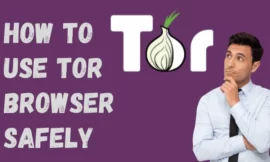How to create direct download link for Google Drive files? When you are using Google Drive sometimes you need to share some files or folders with friends or job mates in this article we will know how to do that so let’s start.

Table of Contents
Toggle1. What is Google Drive?
Google has one of the best online storage where you can store files or folders and even you can back up all your data on your mobile or computer.
2. What is a Direct Download Link?
A direct download link is a URL that, when clicked, initiates the download of a specific file immediately, without any intermediate steps like previewing or navigating through a file-sharing service. It provides a seamless and user-friendly experience for anyone looking to access your files quickly.
3. Why Use Direct Download Links?
Using direct download links offers several advantages:
- Simplicity: Your audience can download files with a single click.
- Time-Saving: No need to navigate through Google Drive’s interface.
- Universal Access: Works for anyone with the link, regardless of their Google account status.
- Reduced Confusion: Users won’t accidentally edit or share the file; they only download it.
4. How to Create direct Download Link for Google Drive Files?
4.1 Uploading Your File to Google Drive
If your file isn’t already on Google Drive, start by uploading it:
- Go to Google Drive.
- Click the “+ New” button on the left-hand side.
- Select the File upload and then choose the file you want to share with your friends.
4.2 Share Your File
After your file is uploaded, follow these steps to share it:
- Right-click on the file that you want to share.
- Click “Share” in the context menu.
- In the General access select the option anyone with the link.
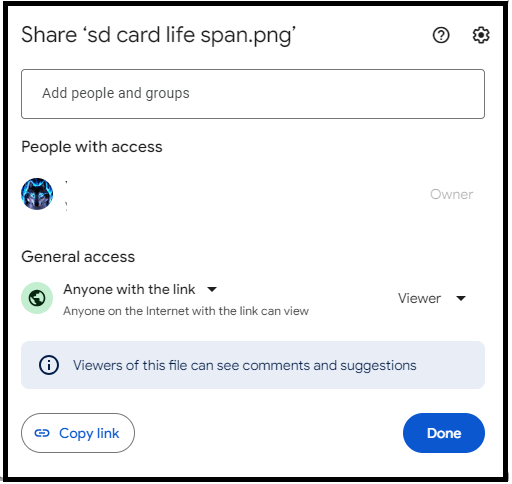
4.3 Modify the Sharing Link
Now, you’ll need to modify the sharing link to make it a direct download link:
- Paste the copied link into your browser’s address bar.
- You need to take the unique file ID that we found between the d/ and /view this ID will be used later.
- When you get the ID you need to modify this link with the ID and replace the YOUR-FILE-ID
- with the full link. https://drive.google.com/uc?export=download&id=YOUR-FILE-ID.
![]()
👆the file ID is marked in red 👆
![]()
👆and this is the file ID after adding the code above. 👆
4.4 Test Your Direct Download Link
Before sharing your direct download link, test it to ensure it works as expected. Advantages of Using Direct Download Links
Using direct download links comes with several advantages that make them a valuable tool for sharing files. These include:
- Improved User Experience: Direct download links make it easy for your audience to access your files, resulting in a better user experience.
- Compatibility: These links work on various devices and operating systems, making them accessible to a wider audience.
- No Account Required: Recipients don’t need a Google account to download files through direct links, which simplifies the process.
- Time-Saving: Direct download links save time for both you and your audience, as they eliminate unnecessary steps.
5. Potential Drawbacks to Consider
While direct download links are convenient, there are some potential drawbacks to be aware of:
- Limited Control: Once a file is downloaded, you lose control over it. Recipients can share it without your knowledge.
- Security Concerns: Direct download links can be vulnerable if shared with the wrong audience. Ensure you only share them with trusted individuals or groups.
- File Updates: If you need to update a file, you’ll need to generate a new direct download link and share it again.
6. Troubleshooting Common Issues
Troubleshooting issues while creating or using direct download links is not working as should see the following:
- Link Not Working: Double-check the link format and make sure it ends with the correct file format extension (e.g., “.pdf”).
- Permissions Error: Ensure your file-sharing settings are configured to allow anyone with the link to access the file.
- File Size: Large files may take longer to generate a direct download link. Be patient if your file is substantial.
7. Alternatives to Google Drive for Direct Downloads
While Google Drive is a popular choice, there are alternatives for creating direct download links, including Dropbox, OneDrive, and other cloud storage services
8. Security Concerns and Solutions
To maintain the security of your files when using direct download links, follow these best practices:
- Limited Access: Share links only with trusted individuals or groups.
- Regularly Update Links: If you need to change a file, generate a new direct download link to prevent unauthorized access.
- Monitor Usage: Monitor who is accessing your files to ensure they are not shared with unauthorized parties.
FAQs
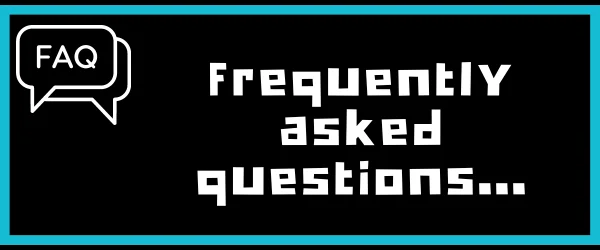
Q1 What types of files can I share using direct download links?
You can share various file types, including documents (PDFs, Word, etc.), images (JPEG, PNG), audio files, video files, and more.
Q2 Are direct download links safe?
Direct download links are generally safe, but it’s essential to share them responsibly. Avoid sharing sensitive or confidential information through direct links.
Q3 Can I create direct download links on mobile devices?
Yes, you can create direct download links on mobile devices using the Google Drive app or other cloud storage apps.
Q4 How do I update or revoke a direct download link?
To update a direct download link, follow the same steps as creating a new one. To revoke access, change the file’s sharing settings to private.
Q5 any restrictions on the number of downloads?
Google Drive doesn’t impose specific download limits, but bandwidth and file size may affect download performance. then someone clicks on this link, it should immediately initiate the file download.
conclusion
Creating direct download links for your Google Drive files is a straightforward process that can significantly benefit both you and your audience. It enhances user experience, saves time, and provides universal access. However, it’s crucial to be aware of security concerns and take appropriate precautions. By following the steps outlined in this article and considering the potential drawbacks, you can effectively use direct download links to streamline file sharing.