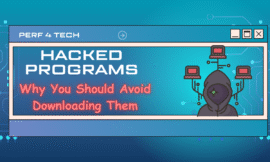How to split large files into smaller ones? That will help when u want to share large files with your friends which is often challenging in this article we will look at the best free software that splits files so let’s start.

Table of Contents
Toggle1. How to split large files into smaller ones
To split large files into smaller files we have a list of programs that help you complete your job and they are as follows:
- BobSplit.
- Splitbyte.
- folder splitter.
File splitter and joiner ffsj.
1. Bob split
BobSplit is designed for efficiently splitting large files, merging them, and recovering the original file. It stands out for its speed, user-friendly interface, and ability to handle numerous operations without impacting device resources. The program is lightweight (under 1 MB), requires no installation, and only needs Java 8 (64-bit) on your device.
After launching the program, click Input File to choose the file or folder for splitting. Press Output to select where to save the parts. Specify the size of each part in bytes, megabytes, or gigabytes using Output File Size. The program indicates the number of resulting parts. Additionally, it offers an option to create parts suitable for DVD or CD storage.
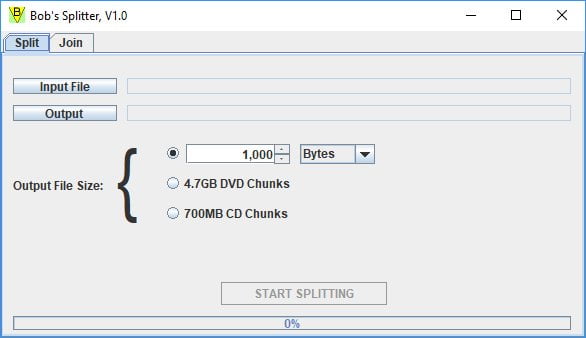
After setting part properties with Output File Size, click Start Splitting to immediately split and save the selected file. Once complete, go to the chosen location to find all parts, each with the specified size. The files are unreadable, except for a compressed file containing the original data. Share individual parts instead of the entire file.
To reassemble, use BobSplit. In the Join section, select parts with Input File and choose the location for the original file with Output File. Click Start Joining to merge all parts into the original file. BobSplit simplifies the process, making it the ideal choice for this task anytime.
2. Split Byte
Split Byte, a powerful tool for effortlessly dividing large files into smaller parts, comes with a variety of features. Notably, it supports an Arabic interface, ensuring user-friendly navigation. To split a file, simply run the program, select the file path in the Split File field, and designate the save location in the Folder Interface field.
Next, choose how to split the file: into equal parts or specific sizes (in MB or GB). Activate additional features in the Options section, like data encryption, automatic email sending, part compression, and original file deletion post-splitting. Click “Split” to initiate the process. Later, navigate to the Join section to seamlessly reassemble the parts and restore the original file.
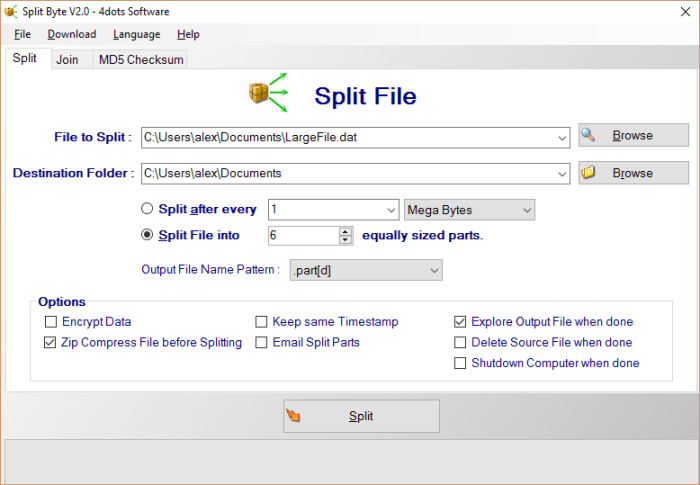
Split Byte, a powerful tool for effortlessly dividing large files into smaller parts, comes with a variety of features. Notably, it supports an Arabic interface, ensuring user-friendly navigation. To split a file, simply run the program, select the file path in the Split File field, and designate the save location in the Folder Interface field.
Next, choose how to split the file: into equal parts or specific sizes (in MB or GB). Activate additional features in the Options section, like data encryption, automatic email sending, part compression, and original file deletion post-splitting. Click Split to initiate the process. Later, navigate to the “Join” section to seamlessly reassemble the parts and restore the original file.
3. Folder Splitter
Folder Splitter effortlessly divides large folders on your device based on predefined conditions. This free program offers a user-friendly interface, allowing you to convert a folder into smaller ones by total file size, file quantity, or creation/modification date.
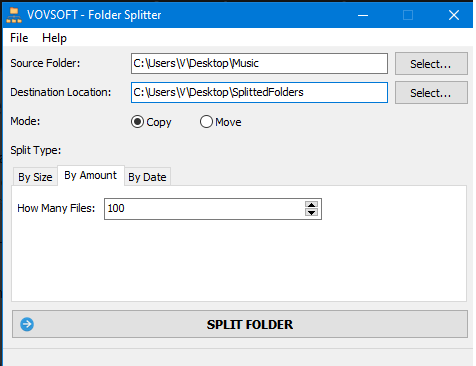
Simply select the large folder, designate the location for the smaller folders, and choose to copy or move the files. The program can split folders by size, quantity, or date criteria. You can specify the total size or the number of files per folder. Sorting by creation, modification, or last access date is also possible. The portable version provides the same performance without installation, making Folder Splitter a convenient tool for hassle-free folder division.
if you are interested in How to create direct download link for Google Drive files.
4. File splitter and joiner ffsj
FFSJ, or Fastest File Splitter and Joiner, excels in swift file splitting and merging. The program boosts cache memory and RAM utilization, enabling rapid file operations. With a user-friendly interface, it integrates seamlessly into the right-click menu for quick file splitting, encryption, and original file deletion. FFSJ can also join parts created by other splitting tools like HJSplit. Use it by selecting the file, specifying the save location, choosing part size or quantity, and clicking Split. For reassembly, head to the Joining section and designate the parts’ location.
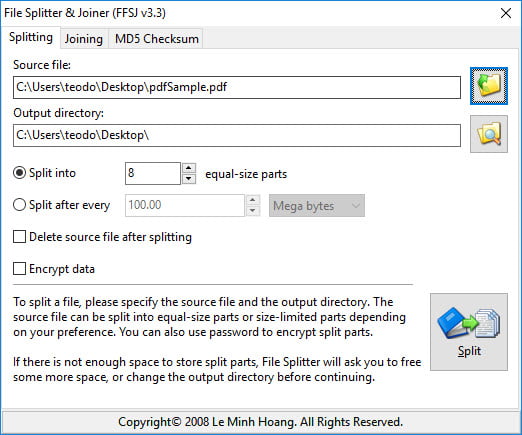
Conclusion
Explore these exceptional free programs designed to effortlessly tackle the task of dividing your extensive files into manageable segments, facilitating seamless sharing. Additionally, these tools can assist you not only in file segmentation but also in encrypting them, providing a heightened level of security through the amalgamation of file encryption and fragmentation. Elevate your file management experience with these versatile applications, ensuring both convenience and robust protection for your data.
Finally, I hope my article added some valuable information to you. If you have some questions? Let me know in the comments below. I’ll try my best to answer them.