How to know if your phone is hacked? There are several signs that tell you that you are hacked. If you notice unfamiliar apps or icons, unusual behavior such as freezing or crashing, increased data usage, unfamiliar texts or calls, or a faster usual battery drain, and more signs I will tell you about let’s start.

To protect your phone it’s important to keep your operating system and applications up to date, use a strong password and enable two-factor authentication, and only download apps from reputable sources. Additionally, you can install a mobile security app to help detect and prevent hacking attempts. If you suspect that your phone has been hacked, it’s important to take steps to secure it as soon as possible.
Table of Contents
Toggle1. What is spy software?
Spy applications, also known as spyware or surveillance software, are applications designed to track and monitor a person’s or group’s activities without their knowledge or consent. it can be installed on a phone, computer, or another device. They can collect a wide range of information, including text messages, call logs, location, and even access to the device’s camera and microphone. they can be used for a variety of purposes, including monitoring the activities of children or employees, gathering evidence in legal cases, and tracking the movements of individuals for security purposes. It is important to note that the use of spy applications is often illegal and can violate privacy rights.
2. What does it look like when your phone is hacked?
When your phone is infected with spyware or malware even viruses there are some issues you will detect or weird popping messages, which are the 10 signs that your phone is infected so check these steps with me
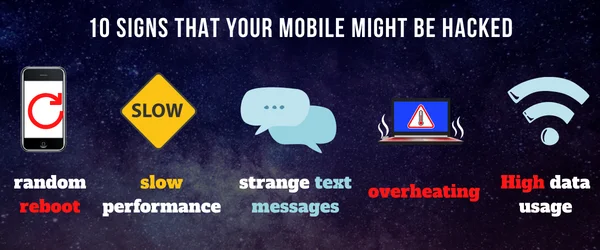
2.1 Random restarts or reboot
If you notice that your smartphone is being rebooted/restated frequently or every time that means that some app has been accessing your phone with administrator permissions that can be remote access to your mobile. This reboot isn’t always a spy sign but sometimes it may be a faulty application or vulnerability of your OS system.
2.2 Slow performance
When your phone starts lagging or has sluggish performance or becomes slower one of the symptoms is that there are some issues that your mobile or device has a spy program. The spyware consumes your device’s resources and runs in the background of your device usually they upload your data as a picture, video extra…I advise you to try a good antivirus program to scan your device.
2.3 Strange text messages
if you are receiving strange text messages or phone calls that you did not initiate, this could be a sign that your phone has been hacked. Hackers may use your phone in their jobs resulting in unexpected charges on your phone bill.
2.4 Over-heating your mobile or device
if your device is overheating in standby mode that’s a clue that something is another sign that there is a malware program working in the background your device is getting overheated because it sending files to external servers if your mobile is getting over-heated normally that may be a sign of poor construction or hardware issues you can scan your device
2.5 High or unexpected usage
If you notice that your phone is using more data usage than usual, this could be a sign that it has been hacked. A hacked phone may use more data for various purposes, such as transmitting your sensitive data to the hacker or performing tasks without your knowledge. This can cause you to exceed your internet plan or high additional charges.

2.6 Unfamiliar apps in your application list
If you notice unrecognized apps on your phone that you did not install, this could be a warning that your phone has been hacked. Hackers may install malicious apps or software on your phone to gain access to your personal information or to perform other malicious activities
2.7 Camera and microphone indicator light up
One of the signs that your phone is hacked is that spy apps are getting access to your microphone and camera and using them in the background if the indicator lights randomly turn on that is a true sign that your phone is hacked

2.8 The phone battery is draining faster than normal
The hacked phone or devices consumed more power of your battery and caused unusual battery drains by spy software that had been installed by the hacker so if you notice that so is a sign that you are hacked. sometimes battery drainage isn’t always a hack sign it may be that battery is old or malfunctioning so check if needs to be replaced and check the background applications extremely using the resources of your mobile such as CPU and ram that lead to draining the battery
2.9 Strange activity on your social media accounts
if you recognize that something isn’t right with your social media accounts or strange activities that’s is another sign or proof that your phone is hacked so you must check if there is any strange software that allows a hacker to gain access to your mobile try to change the password for each account that hacked and use a hard password that hacker cant guess it
2.10 Unexplained strange activities
If your phone is making strange noises or strange pop notifications or even experiencing unusual activity, this could be a sign that it has been hacked. Hackers may use your phone to make calls or send text messages without your knowledge, which can result in strange noises or activity on your phone. If you notice any of these signs, it is important to take action to secure your phone and protect your personal information.
2.11 Inappropriate pop-up ads
If you notice inappropriate ads that suddenly pop-ups on your mobile screen and you don’t install any application check for strange apps that may be installed on your smartphone, that is another sign that your device is compromised
3. what to do if your phone has been hacked?
when you see all the signs that I say in the article and you think your phone is hacked so there are several steps you can take to protect yourself and your information

Change all of your passwords: Start by changing the passwords for any accounts that you think may have been compromised This includes accounts for email, social media, and any other online accounts that you use.
Run a security scan: Use a security app or antivirus software to scan your phone for malware or other security threats. This can help you to check for any malicious software that may be running on your device.
Factory reset your phone: If you’re unable to identify or remove the source of the hack, you may need to factory reset your phone. This will erase all of the data on your device, including any malicious software. Keep in mind that this will also erase all of your personal data, so be sure to back up any important files before you do this.
Be cautious of suspicious emails and texts: Hackers often use email and text messages as a way to gain access to your phone. check for any suspicious emails or texts that you receive, and never click on links or download attachments from unknown sources.
Enable two-factor authentication: Two-factor authentication adds an extra layer of security to your accounts by requiring you to enter a code that is sent to your phone when you log in. This can help prevent hackers from accessing your accounts even if they have your password
Keep your phone and apps up to date: Make sure that you’re running the latest version of your phone’s operating system and that all of your apps are up to date. These updates often include security fixes, so it’s important to stay current.
Be cautious of public WiFi: Avoid accessing sensitive information or conducting financial transactions while connected to public WiFi. Hackers can use these networks to intercept your data.
By following these steps, you can help protect your phone and your personal information from being hacked.
The Conclusion
mobile has sensitive data that hackers always need they try everything as sending messages with bad links trying to hack you or making a faulty app to spy on you there are some signs say that your mobile is been hacked or spying on you in short words don’t click any link you get before checking it and just use apps on your mobile from the official store.
Finally, I hope my article added some valuable information to you. If you have some questions? Let me know in the comments below. I’ll try my best to answer them.



