In the world of computing, the efficiency of a computer’s memory system plays a crucial role in determining its overall performance. One important component of this memory system is cache memory. In this article, we will delve into the intricacies of cache memory, specifically focusing on L1, L2, and L3 cache. We will explore their definitions, how they work, and the benefits they provide.
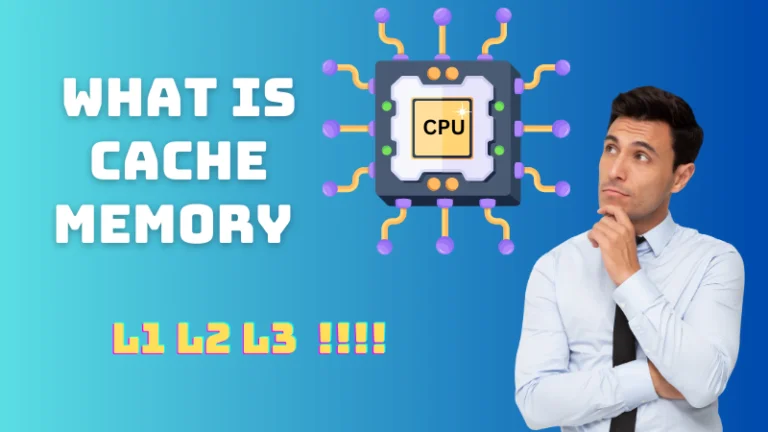
Table of Contents
Toggle1. What is Cache Memory?
Cache memory can be thought of as a high-speed buffer between the CPU (Central Processing Unit) and the main memory of a computer. It stores frequently accessed data and instructions to accelerate the retrieval process, reducing the latency experienced when accessing data from the main memory.
2. Importance of Cache Memory
Cache memory plays a vital role in improving system performance by minimizing the time it takes for the CPU to fetch data and instructions. By storing frequently used data closer to the CPU, cache memory reduces the number of times the CPU needs to access the slower main memory, resulting in faster execution of programs and tasks, the easy way to know your cpu cache memory is by downloading and installing the CPU-Z program.
3. Levels of Cache Memory
Cache memory is organized into multiple levels, typically referred to as L1, L2, and L3 cache. Each level has its own characteristics, including size, speed, and proximity to the CPU you can find them by using the cpu-z program.
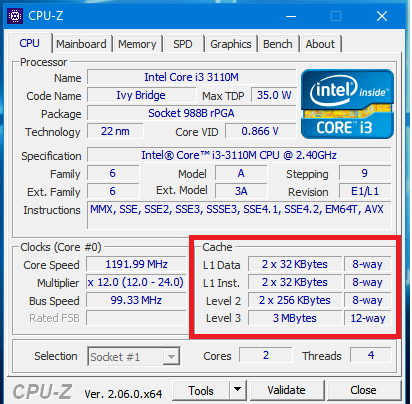
Level 1 (L1) Cache
Definition and Purpose: L1 cache, also known as primary cache, is the closest and fastest cache to the CPU. It is built directly into the CPU chip itself, allowing for extremely fast access times. The primary purpose of the L1 cache is to store instructions and data that are frequently accessed by the CPU.
How L1 Cache Works: When the CPU needs to access data or instructions, it first checks the L1 cache. If the required data is found in the L1 cache, it is retrieved instantly. However, if the data is not present, the CPU proceeds to search the higher-level caches or the main memory.
Benefits of L1 Cache: The proximity of the L1 cache to the CPU ensures minimal latency in accessing frequently used data, resulting in faster execution times. L1 cache is small in size but has a high hit rate, meaning that a significant portion of CPU requests can be satisfied from this cache, further improving overall system performance.
Level 2 (L2) Cache
Definition and Purpose: L2 cache is the second level of cache in the memory hierarchy. It is larger in size compared to the L1 cache but has slightly higher latency. The purpose of L2 cache is to provide a larger buffer of frequently accessed data and instructions for the CPU.
How L2 Cache Works: If the required data is not found in the L1 cache, the CPU checks the L2 cache. The L2 cache has a larger capacity but a slightly slower access time compared to L1 cache. When data is present in the L2 cache, it is fetched and transferred to the CPU.
Benefits of L2 Cache: L2 cache acts as a secondary cache, providing additional storage for frequently accessed data and instructions. Although it has slightly higher latency than L1 cache, its larger size allows for a higher hit rate, reducing the need to access the main memory frequently.
Level 3 (L3) Cache
Definition and Purpose: L3 cache is the third level of cache in the memory hierarchy. It is larger in size than both L1 and L2 caches but has a higher latency compared to L1 and L2 caches. The purpose of the L3 cache is to provide a larger storage capacity for frequently accessed data, complementing the L1 and L2 caches.
How L3 Cache Works: When data is not found in either the L1 or L2 caches, the CPU checks the L3 cache. L3 cache is shared among multiple CPU cores, making it more efficient in multi-core systems. The CPU retrieves the required data from the L3 cache if it is present.
Benefits of L3 Cache: L3 cache serves as a shared cache for multiple CPU cores, allowing for efficient data sharing and reducing the need to access the main memory. Although it has higher latency than L1 and L2 caches, its larger size compensates for it, providing a higher hit rate and improved overall system performance.
4. Comparing L1, L2, and L3 Cache
1. Cache Size and Speed
L1 cache is the smallest but fastest cache among the three levels. The L2 cache is larger but slightly slower, and the L3 cache is the largest but has the highest latency. The cache sizes and speeds are designed to provide a balance between proximity to the CPU, storage capacity, and access time.
2. Cache Hierarchy
L1 cache is dedicated to each CPU core, ensuring quick access to frequently used data. L2 cache is shared among CPU cores within a single processor, facilitating data sharing. L3 cache is shared among multiple CPU cores, promoting efficient data access in multi-core systems.
3. Impact on System Performance
The presence and efficiency of cache memory have a significant impact on system performance. A well-designed cache hierarchy, including L1, L2, and L3 caches, can minimize latency, reduce the need for accessing the main memory, and enhance overall system speed and responsiveness.
5. FAQs
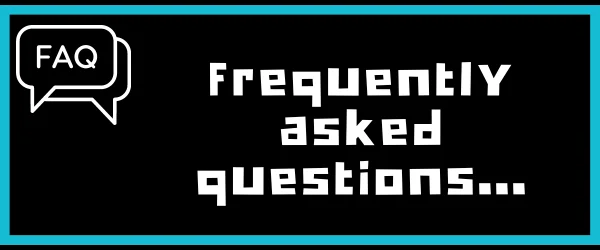
Q1 What happens if cache memory is full?
When the cache memory is full, new data or instructions cannot be stored, resulting in cache misses. This can lead to increased latency as the CPU has to fetch the data from the main memory.
Q2 Can cache memory be upgraded?
In some cases, cache memory can be upgraded, but it depends on the architecture and design of the CPU. Upgrading cache memory is usually not a straightforward process and may require replacing the CPU.
Q3 Is L1 cache faster than L3 cache?
Yes, L1 cache is faster than L3 cache. L1 cache has lower latency and is directly integrated into the CPU, whereas L3 cache has higher latency and is shared among multiple CPU cores.
Q4 How does cache memory affect gaming performance?
Cache memory plays a significant role in gaming performance by reducing the time it takes for the CPU to access frequently used game data. Faster cache access can result in smoother gameplay and reduced lag.
Q5 Are there any downsides to using cache memory?
Cache memory can consume a significant amount of power, especially in larger cache sizes. Additionally, cache management algorithms can introduce overhead and complexity in maintaining cache coherence between multiple cores in a system.
Conclusion
Cache memory, particularly L1, L2, and L3 cache, is a critical component in modern computer systems. The different cache levels provide faster access to frequently used data and instructions, reducing the reliance on slower main memory. The size, speed, and hierarchy of cache memory contribute to improving system performance and efficiency.
Finally, I hope my article added some valuable information to you. If you have some questions? Let me know in the comments below. I’ll try my best to answer them.




