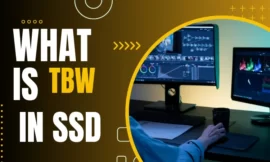Are you looking to boost your computer’s performance? Upgrading to a solid-state drive (SSD) can make a world of difference. With faster boot times, quicker application launches, and improved overall responsiveness, an SSD can transform your computing experience. In this SSD buying guide, we will help you find the best SSD to buy that meets your needs for speed, reliability, and affordability.
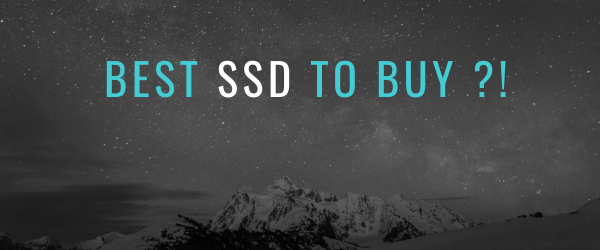
Choosing the right SSD can be overwhelming, given the wide range of options available in the market. That’s why we have done the research for you and compiled a list of our top recommendations. Whether you need a high-performance SSD for intense gaming or multimedia editing or an affordable yet powerful SSD for everyday use, we’ve got you covered.
Table of Contents
Toggle1. How to find the best SSD to buy?
to find the best SSD to buy you can consider the following points that will help you in this job
- Find the best SSD to buy for peak performance
- An SSD can significantly enhance your computer’s speed and responsiveness
- Consider factors such as speed, reliability, and affordability
- Our expert guide will help you make an informed decision
- Choose from our top recommendations for high-performance and value SSDs
2. Understanding SSDs: A Brief Overview
Before diving into the best SSD options, it’s important to have a basic understanding of what solid-state drives (SSDs) are and how they differ from traditional hard drives.
SSDs (solid state drives) are a type of storage device that uses flash memory to store data, offering faster access times and improved performance compared to traditional hard drives. Unlike hard drives which use spinning disks and mechanical components, SSDs have no moving parts, making them more reliable, durable, and energy-efficient.
“SSDs offer numerous benefits over traditional hard drives, including faster boot times, quicker file transfers, and improved system responsiveness.”
One of the key advantages of SSDs is their speed. Due to their lack of moving parts, SSDs can read and write data much faster than hard drives, resulting in improved overall system performance. This makes SSDs an excellent choice for tasks that require frequent data access, such as loading large software applications or opening multiple files simultaneously.
When it comes to capacity, SSDs are available in a range of sizes to suit different storage needs. While SSDs typically offer smaller capacities compared to hard drives, advancements in technology have allowed for larger SSD options without compromising on performance.
In terms of form factor, SSDs come in various shapes and sizes, including the common 2.5-inch form factor used in laptops and desktops. Additionally, there are smaller M.2 SSDs that are often found in ultrabooks and compact devices, offering a space-saving solution without sacrificing performance.
When purchasing an SSD, it’s important to consider factors such as capacity, speed, form factor, and price. Additionally, checking SSD reviews from reputable sources can provide valuable insights into real-world performance and reliability.
Key Factors to Consider:
- Capacity: Determine the amount of storage space you need for your files and applications
- Speed: Consider the read and write speeds of the SSD, which impact overall system performance
- Form Factor: Choose the size and shape that is compatible with your system
- Price: Compare the cost of SSDs based on capacity and performance to find the best value
By understanding the basics of SSDs and considering these key factors, you can make an informed decision when selecting the best solid state drive for your needs.
3. Top-tier Performance: Fastest SSDs on the Market
If speed is your top priority, you’re in the right place. In this section, we will explore the fastest SSDs currently available on the market. These high-performance solid state drives offer lightning-fast read and write speeds, making them ideal for demanding tasks such as gaming, multimedia editing, and data-intensive applications.
“With their unrivaled speed and responsiveness, the fastest SSDs take performance to a whole new level. Whether you’re a professional gamer or a content creator, these SSDs deliver the ultimate user experience, reducing loading times and boosting overall efficiency.”
We have thoroughly tested and compared the fastest SSD models to provide you with the most accurate recommendations. Below, you’ll find a table showcasing the top contenders in terms of speed and performance:
| SSD Model | Sequential Read Speed | Sequential Write Speed |
|---|---|---|
| Samsung 980 PRO | 7000 MB/s | 5000 MB/s |
| Western Digital Black SN850 | 7000 MB/s | 5300 MB/s |
| Seagate FireCuda 520 | 5000 MB/s | 4400 MB/s |
These SSDs are the epitome of high-speed performance, delivering unparalleled responsiveness and reducing load times to a minimum. Whether you’re a hardcore gamer seeking fast load times or a professional content creator working with large files, these top-tier SSDs will exceed your expectations.
When it comes to high performance, the fastest SSDs hold the crown. Stay tuned for the next section where we explore affordable yet powerful SSD options that strike a balance between performance and cost.
4. Affordable Yet Powerful: Best Value SSDs
When it comes to upgrading your system storage, finding an affordable SSD that offers exceptional performance and value is essential. In this section, we have handpicked the best value SSD options that combine affordability with impressive speeds and ample storage capacity.
These affordable SSDs provide an optimal solution for users who seek a balance between performance and budget-friendly prices. Whether you’re a student, freelancer, or avid gamer, these SSDs offer an excellent return on investment, ensuring a significant boost in your system’s overall speed and responsiveness.
With their affordable price tags, these SSDs enable you to experience faster boot times, quicker file transfers, and seamless multitasking without compromising on quality or storage capacity. Say goodbye to frustratingly slow load times and hello to enhanced productivity and efficiency.
Take a look at our carefully curated selection of the best-value SSDs:
- Samsung Evo 860: With its affordable price and outstanding reliability, the Samsung Evo 860 is an excellent choice for budget-conscious users. Featuring fast read and write speeds, this SSD offers impressive performance and a range of storage capacities to suit your needs.
- Crucial MX500: The Crucial MX500 is known for its remarkable value and impressive endurance. With its affordable price point and high-speed data transfer rates, it delivers an exceptional user experience without stretching your budget.
- WD Blue SATA SSD: Offering a combination of reliability, affordability, and performance, the WD Blue SATA SSD is a top choice for users seeking the best value for their money. Its solid performance and ample storage capacity make it an excellent option for everyday computing tasks.
| SSD Model | Storage Capacity | Read Speed | Write Speed | Price |
|---|---|---|---|---|
| Samsung Evo 860 | 250GB, 500GB, 1TB, 2TB | 550MB/s | 520MB/s | $109 |
| Crucial MX500 | 250GB, 500GB, 1TB, 2TB, 4TB | 560MB/s | 510MB/s | $29 to 229 |
| WD Blue SATA SSD | 250GB, 500GB, 1TB, 2TB, 4TB | 560MB/s | 530MB/s | $39 to 260 |
As you can see from the table, these SSDs offer a range of storage capacities and deliver impressive read and write speeds, making them ideal for various computing needs. Their affordable prices ensure that you get the best value without compromising on performance.
Upgrade your system with one of these best-value SSDs and enjoy the benefits of faster performance, efficient data handling, and increased productivity without breaking the bank.
5. High Performance on a Budget: Mid-range SSDs
If you’re in the market for an SSD that offers both high performance and affordability, you’re in luck. In this section, we’ll explore a range of mid-range SSDs that strike a great balance between speed, capacity, and price. These SSDs are ideal for users who want an upgrade from traditional hard drives but don’t want to break the bank.
Mid-range SSDs provide a significant boost in speed compared to traditional hard drives, offering faster boot times, quicker file transfers, and improved system responsiveness. They are an excellent choice for everyday computing tasks, including web browsing, document editing, and multimedia consumption.
When comparing mid-range SSDs, it’s important to consider factors such as storage capacity, read and write speeds, and reliability. These SSDs typically offer capacities ranging from 256GB to 1TB, providing ample space for storing your files, applications, and games.
In terms of performance, mid-range SSDs often utilize the SATA III interface, which delivers impressive speeds of up to 6Gbps. While not as fast as the top-tier NVMe SSDs, SATA III SSDs still offer a significant improvement over traditional hard drives, ensuring a smooth computing experience.
“Mid-range SSDs offer a perfect balance between performance and affordability, making them an attractive option for budget-conscious users who want an upgrade without compromising on speed.”
Some mid-range SSD models to consider include the Samsung 860 EVO, Crucial MX500, and WD Blue. These SSDs have garnered positive reviews for their reliability, durability, and overall performance. They are widely available and offer a good range of capacities to suit different storage needs.
5.1 Comparison Table: Mid-range SSDs
| SSD Model | Capacity | Read Speed | Write Speed | Price |
|---|---|---|---|---|
| Samsung 860 EVO | 256GB, 500GB, 1TB, 2TB | Up to 550MB/s | Up to 520MB/s | $79.99, 99.99, 149.99, 299.99 |
| Crucial MX500 | 250GB, 500GB, 1TB, 2TB | Up to 560MB/s | Up to 510MB/s | $69.99, 89.99, 129.99, 279.99 |
| WD Blue | 250GB, 500GB, 1TB, 2TB | Up to 560MB/s | Up to 530MB/s | $69.99, 89.99, 129.99, 279.99 |
The table above provides a comparison of some popular mid-range SSDs, showcasing their capacity, read and write speeds, and price range. It’s important to note that pricing may vary based on market fluctuations and promotional offers.
When considering a mid-range SSD, it’s crucial to evaluate your storage needs, budget, and desired performance. Whether you’re upgrading a laptop or desktop, a mid-range SSD can deliver the performance boost you’re looking for without breaking the bank.
6. Reliable and Durable: SSDs for Data Integrity
When choosing the best SSD to buy, it’s important to prioritize not only speed and affordability but also durability and data integrity. Investing in a reliable SSD will not only protect your valuable data but also ensure long-term performance. Here, we present a selection of SSDs known for their exceptional durability and resistance to shocks and vibrations.
6.1 Samsung 970 EVO Plus

Capacity Options:
- 250GB
- 500GB
- 1TB
- 2TB
Features:
- High endurance rating for an extended lifespan.
- Advanced heat dissipation technology to prevent overheating.
- Enhanced resistance to shocks and vibrations.
- Reliable data retention for long-term storage.
6.2 Western Digital Black SN850

Capacity Options:
- 500GB
- 1TB
- 2TB
- 4TB
Features:
- Built to endure intensive workloads and heavy multitasking.
- Exceptional shock and vibration resistance.
- Reliable data integrity with error correction technology.
- Long-lasting performance for consistent reliability.
6.3 Crucial MX500
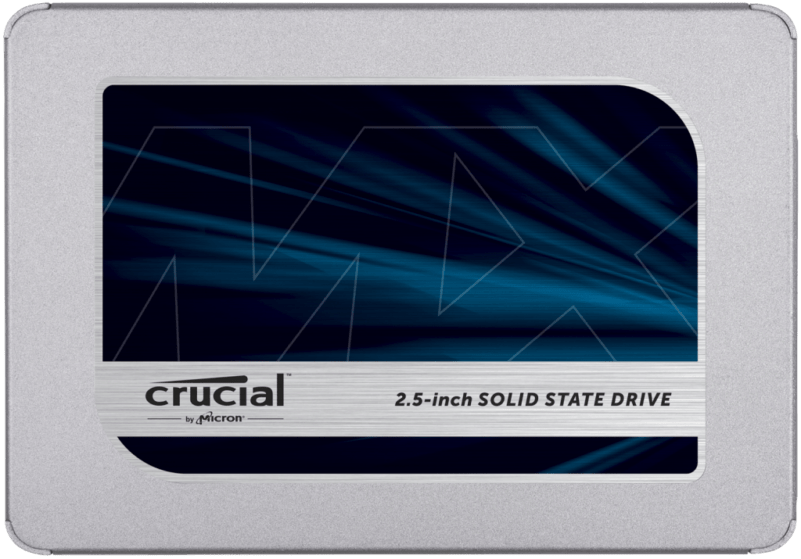
Capacity Options:
- 250GB
- 500GB
- 1TB
- 2TB
- 4TB
Features:
- Outstanding data integrity and retention.
- Enhanced reliability with advanced error correction.
- Durable construction for resistance against shock and vibration.
- Energy-efficient design for extended battery life.
Reliability and durability are key factors to consider when selecting an SSD. Investing in a solid-state drive known for its exceptional performance and longevity will give you peace of mind and ensure your data remains protected. These SSDs are specifically designed to withstand shocks, vibrations, and the test of time, making them ideal choices for both personal and professional use.
When shopping for an SSD, it’s always wise to prioritize features such as endurance ratings, heat dissipation, and shock resistance. By selecting an SSD with a reputation for reliability and durability, you can safeguard your data while enjoying the benefits of fast and efficient storage solutions.
7. Size Matters: Choosing the Right SSD Capacity
Selecting the right SSD capacity is crucial when it comes to finding the best SSD to buy for your needs. It’s important to consider your storage requirements and budget to ensure you make an informed decision. Whether you need an SSD for everyday use or specialized tasks, we’re here to help guide you in determining the ideal storage size.
When it comes to SSD capacity, bigger doesn’t always mean better. Opting for a higher-capacity SSD may seem tempting, but it’s essential to strike a balance between your storage needs and budget. Investing in excessive storage capacity could result in unnecessary costs while choosing a capacity too small might leave you wanting for more space.
Consider the following factors when determining the ideal SSD capacity:
- Storage Requirements: Assess the amount of data you currently have and anticipate having in the future. This includes operating system files, software applications, multimedia files, and personal documents. The larger the storage capacity, the more content you can store on your SSD.
- Usage Patterns: Evaluate how you typically use your computer. If you mainly browse the internet, check emails, and work with lightweight applications, you may not require a large storage capacity. However, if you’re a professional content creator, gamer, or work with resource-intensive software, you’ll need more space to accommodate your files and projects.
- Budget: Set a budget for your SSD purchase and determine the maximum capacity you can afford. SSD prices increase with higher capacities, so it’s important to find the right balance between your storage needs and budget constraints.
Now that you have a better understanding of the key factors involved, let’s take a look at some general guidelines for SSD capacity:
| Usage Level | Recommended SSD Capacity |
|---|---|
| Light Use | 240GB – 480GB |
| Medium Use | 480GB – 1TB |
| Heavy Use | 1TB – 2TB+ |
These recommendations can serve as a starting point, but it’s important to tailor your choice based on your specific needs. Remember that these capacity ranges are approximate and may vary depending on individual usage patterns.
Ultimately, finding the right SSD capacity involves striking a balance between your storage requirements and budget. By carefully considering your needs and following our guidelines, you’ll be able to choose the best SSD size that provides optimal performance and value for your specific use case.
👉What do you know about storage devices??👈
8. The Interface Factor: SATA vs. NVMe SSDs
When it comes to choosing an SSD, one crucial aspect to consider is the interface type. The two most common interface types found in SSDs are SATA and NVMe. Understanding the differences between these interfaces is essential to ensure that you select the right SSD for your specific needs. In this section, we will delve into the distinctions between SATA and NVMe SSDs, providing you with valuable insights for making an informed decision.
8.1 What is SATA?
Serial ATA (SATA) is a widely used interface technology that has been around for over a decade. SATA SSDs are known for their compatibility, as they can be connected to any motherboard that supports SATA. They are an excellent choice for users who are seeking a reliable and cost-effective storage solution.
However, it’s worth noting that SATA SSDs have certain limitations when it comes to performance. They typically have slower read and write speeds compared to NVMe SSDs. This can be noticeable especially when transferring large files or when running applications that require high-speed data access.
8.2 What is NVMe?
Non-volatile memory Express (NVMe) is a relatively new interface technology designed specifically for NAND flash-based SSDs. NVMe SSDs are known for their exceptional performance, making them the go-to choice for users who demand lightning-fast speeds.
Unlike SATA, NVMe utilizes the PCIe (Peripheral Component Interconnect Express) interface, which allows for faster data transfer rates and reduced latency. This results in significantly improved sequential and random read and write speeds, ensuring that your system performs at its peak potential.
8.3 Choosing the Right Interface for Your System
When deciding between SATA and NVMe SSDs, it’s essential to consider your system’s compatibility, your specific usage requirements, and your budget.
If you have an older system that doesn’t support NVMe or requires a firmware update to do so, opting for a SATA SSD might be the more practical choice. Additionally, if you primarily use your system for everyday tasks such as web browsing, word processing, and multimedia consumption, a SATA SSD will provide ample performance. On the other hand, if you’re a power user who frequently works with large files, performs video editing, or indulges in gaming, an NVMe SSD is the ideal option. The faster read and write speeds offered by NVMe will significantly enhance your workflow and gaming experience.
It’s worth noting that NVMe SSDs tend to be more expensive than SATA SSDs. However, as prices continue to drop, the performance benefits they provide outweigh the additional cost for many users. In summary, when choosing between SATA and NVMe SSDs, consider your system’s compatibility and your specific usage requirements. Whether you prioritize compatibility, affordability, or blazing-fast performance, there’s an SSD that suits your needs.
| SATA SSDs | NVMe SSDs |
|---|---|
| Compatible with any motherboard supporting SATA | Require PCIe support for optimal performance |
| Reliable and cost-effective | High performance at a higher price point |
| Slower read and write speeds compared to NVMe | Exceptional sequential and random read and write speeds |
| Ideal for everyday tasks | Perfect for power users, gamers, and multimedia professionals |
9. User Reviews and Recommendations
When researching the best SSD to buy, it’s important to consider real-world experiences. User reviews can provide valuable insights into the performance, reliability, and overall satisfaction of various SSD models. We’ve compiled and analyzed user feedback and recommendations from reputable sources to give you a well-rounded perspective.
9.1 Performance
Users have praised the blistering speed and responsiveness of SSD models such as the Samsung 970 EVO Plus and the WD Black SN750. These SSDs consistently deliver exceptional read and write speeds, ensuring quick boot times, faster file transfers, and improved overall system performance.
9.2 Reliability
Reliability is a key factor when choosing an SSD, and several models have garnered praise for their durability and long lifespan. The Crucial MX500 and the SanDisk Extreme Pro are known for their robustness and resistance to shocks and vibrations, making them reliable choices for both personal and professional use.
9.3 Customer Satisfaction
Customer satisfaction is paramount, and several SSDs have received glowing reviews for their overall user experience. The Kingston A2000 and the Seagate FireCuda have garnered widespread acclaim for their ease of installation, user-friendly interfaces, and excellent customer support from the respective brands.
“The Samsung 970 EVO Plus is an absolute beast! It transformed my computer’s performance and made everything feel buttery smooth.” – John, satisfied customer
When comparing SSD models, it’s essential to take into account the diverse experiences and opinions of users. While one individual may prioritize high-speed performance, another may value reliability or customer satisfaction. By considering a range of user reviews and recommendations, you can make a more informed decision that aligns with your specific needs and preferences.
FAQ
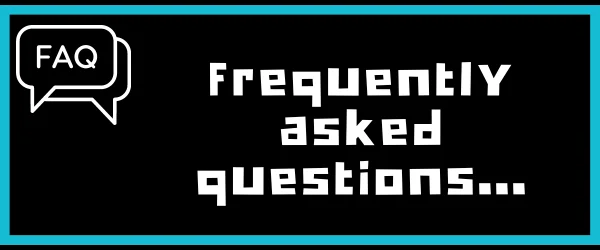
Q1 What is an SSD?
An SSD, or solid-state drive, is a storage device that uses flash memory to store data. Unlike traditional hard drives, SSDs have no moving parts, making them faster, more durable, and energy-efficient.
Q2 What are the benefits of an SSD?
SSDs offer numerous benefits, including faster boot times and application loading, improved system responsiveness, quieter operation, and greater resistance to shock and vibration. They also consume less power and generate less heat compared to traditional hard drives.
Q3 How do SSDs differ from traditional hard drives?
SSDs differ from traditional hard drives in several ways. Firstly, SSDs have no moving parts, while traditional hard drives use spinning platters and a mechanical arm to read and write data. Secondly, SSDs are significantly faster in terms of read and write speeds. Finally, SSDs are generally more durable and reliable due to their lack of moving parts.
Q4 What factors should I consider when buying an SSD?
When buying an SSD, it’s important to consider factors such as storage capacity, speed, reliability, price, and interface compatibility with your system. Assess your specific needs and budget to choose the SSD that best meets your requirements.
Q5 How do I choose the right SSD capacity?
To choose the right SSD capacity, evaluate your storage needs and budget. Consider the amount of data you regularly use and anticipate any future needs. Generally, it’s recommended to get an SSD with at least 256GB of storage for a better balance between performance and capacity.
Q6 What is the difference between SATA and NVMe SSDs?
SATA and NVMe are two different interface types for SSDs. SATA SSDs connect using the SATA interface, which has a maximum bandwidth of 6 gigabits per second. NVMe SSDs, on the other hand, utilize the PCIe interface, offering much higher speeds of up to 32 gigabits per second. NVMe SSDs are generally faster than SATA SSDs, but they can be more expensive.
Q7 What SSD size should I get for my system?
The SSD size you should get depends on your specific needs. For basic everyday use, a 256GB or 512GB SSD should suffice. However, if you work with large files or require ample storage space for games, multimedia, or professional applications, consider getting a 1TB or higher capacity SSD.
Q8 Which SSD brand is the best?
There are several reputable SSD brands to choose from, including Samsung, Western Digital, Crucial, Kingston, and Sandisk. Each brand offers different models with varying features and performance levels. It’s important to read reviews and compare specifications to determine which brand and model best suits your needs.
Q9 What is the lifespan of an SSD?
The lifespan of an SSD, also known as endurance, varies depending on factors such as usage patterns, write cycles, and the manufacturer’s technology. Most modern SSDs have a lifespan of several years, with some high-end models offering warranties that cover a certain number of terabytes written (TBW) or years of use.
Conclusion
In conclusion, upgrading to an SSD can greatly enhance your system’s performance and overall user experience. With our comprehensive SSD buying guide and extensive SSD comparison, you can easily find the best SSD to buy that aligns with your specific needs. When evaluating your options, consider speed, affordability, reliability, and capacity as key factors. By finding the right balance between these features, you can ensure that you’re getting the top solid-state drive that provides optimal performance and value for your investment.
Our guide serves as a valuable SSD buying resource to help you make an informed decision. Explore the different categories, such as the best value SSDs and affordable yet powerful options, to find the perfect match for your budget and requirements. Upgrade your system with the latest solid-state drive technology and unleash the full potential of your computer. Experience faster boot times, quicker file transfers, and seamless multitasking with the best SSD that suits your needs. Start your SSD journey today and enjoy a faster and more efficient computing experience!