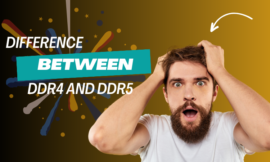What is Nvidia DLAA? The gaming industry has witnessed groundbreaking advancements in graphics rendering technologies since Nvidia introduced the Dlaa Deep Learning Anti-Aliasing in this article we will explore the Dlaa and how it can affect gaming performance and more so let’s start.

Table of Contents
Toggle1. What is NVidia Dlaa?
It’s an advanced technology developed by Nvidia where it can utilize depend on artificial intelligence and deep learning to improve the image quality in video games. With the power of ML (machine learning), Dlaa aims to reduce the jagged edges and visual artifacts that commonly occur in real-time rendering, providing gamers with a smoother and more visually appealing experience.
2. How does it work?
DLAA (Deep Learning Anti-Aliasing) and DLSS (Deep Learning Super Sampling) both leverage the same sophisticated AI system. At, a formidable supercomputer inputs highly detailed images into an advanced neural network remarkable AI model. These images serve as the AI’s training data, enabling it to precisely predict forthcoming frames and generate cutting-edge anti-aliasing algorithms. The result is an enhanced rendering of images with heightened detail and strategically placed pixels. The AI model, equipped with the latest knowledge, is seamlessly integrated into your RTX graphics card through a meticulously crafted driver update.
Both DLAA and DLSS harness the power of AI algorithms while running supported games, theoretically leading to images with superior sharpness compared to conventional anti-aliasing methods. The primary distinction lies in DLSS’s upscaling approach, where games are initially rendered at a lower resolution than your monitor’s native resolution.
These frames are then skillfully reconstructed, seamlessly incorporating AI-driven anti-aliasing to achieve an appearance resembling native resolution. Conversely, DLAA adopts a more straightforward strategy, rendering games directly at their native resolution. This simplicity, however, necessitates the immense computational capabilities of a supercomputer and the brilliance of machine learning.
👉if you are interested you can see this article about : Nvidia GeForce experience and how can it boost gaming!
On a theoretical level, DLAA boasts a slight advantage in producing sharper visuals compared to DLSS, courtesy of its higher rendering resolution as a starting point. However, this comes at the expense of DLSS’s performance benefits. DLSS’s upscaling process is relatively light on GPU resources and, coupled with the less demanding render resolution, ensures smoother game performance. It is also essential to note the exceptional quality of Nvidia’s upscaling, with DLSS Quality and Balanced modes often rivaling or even surpassing native resolution visuals.
Undeniably, the technical intricacies behind DLAA and DLSS may not captivate every PC owner. Yet, in essence, DLAA seeks to elevate the visual quality of games that already operate smoothly without upscaling, providing RTX graphics card owners the freedom to choose between unlocking additional FPS headroom or indulging in visually enhanced anti-aliasing.
3. The Benefits of NVIDIA DLAA
NVIDIA DLAA comes with a plethora of advantages that have made it a game-changer in the graphics and gaming industry. Let’s explore some of the most significant benefits:
- Enhanced Visual Quality: DLAA provides a considerable improvement in image quality, delivering smoother and more realistic visuals, and enriching the gaming experience.
- Improved Performance: Unlike traditional anti-aliasing techniques, DLAA is highly efficient, maximizing performance without compromising image quality.
- Compatibility: NVIDIA DLAA is compatible with a wide range of graphics APIs, making it accessible for various gaming platforms and applications.
- Real-Time Application: Thanks to its deep learning algorithms, DLAA can apply anti-aliasing in real-time during gameplay, ensuring a seamless experience without lag or delays.
- Future-Proofing: NVIDIA’s dedication to advancing DLAA through software updates ensures that users will benefit from continuous improvements and future enhancements.
- Reduced Hardware Requirements: DLAA’s efficiency reduces the need for higher hardware specifications, making it accessible to a broader range of gamers and graphic designers.
4. Which games support DLAA
Since launching this tech we will list some of the supported games that use this tech and they are as follows :
- A Plague Tale: Requiem
- Baldur’s Gate 3
- Call of Duty Modern Warfare II
- Call of Duty Warzone 2.0
- Chorus
- Crime Boss: Rockay City
- Cyberpunk 2077
- Deep Rock Galactic
- Diablo IV
- F1 23
- Judgment
- Jurassic World Evolution 2
- Loverowind
- Lumote: The Mastermote Chronicles
- Marvel’s Spider-Man Miles Morales
- Marvel’s Spider-Man
- My Time at Sandrock
- No Man’s Sky
- Ratchet and Clank Rift Apart
- Redfall
- The Elder Scrolls Online
- The Finals
- WRC Generations
Most of the games are found on Steam you can check them and download them.
5. The Future of NVIDIA DLAA
As technology continues to evolve, so will NVIDIA DLAA. With the continuous refinement of deep learning algorithms, we can expect even more remarkable advancements in anti-aliasing techniques, leading to unprecedented visual fidelity in gaming and graphics. NVIDIA’s commitment to research and development ensures that DLAA will remain at the forefront of the industry, setting new standards for image quality and investment in virtual worlds.
FAQs
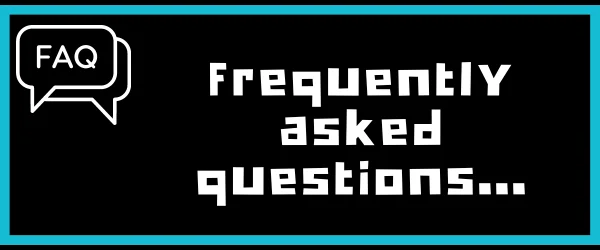
Q1 How does NVIDIA DLAA compare to traditional anti-aliasing methods?
NVIDIA DLAA outperforms traditional anti-aliasing methods in several ways. While traditional methods may introduce blurring or artifacts, DLAA employs deep learning algorithms to deliver smoother, more accurate results without compromising performance.
Q2 Can I use NVIDIA DLAA with any NVIDIA GPU?
DLAA is supported on NVIDIA’s Turing and Ampere architecture GPUs and is compatible with various graphics APIs. Ensure that your GPU drivers are up-to-date to leverage this cutting-edge technology.
Q3 Is NVIDIA DLAA only beneficial for gaming?
While NVIDIA DLAA was initially designed to enhance gaming experiences, its applications go beyond gaming. DLAA can significantly improve graphics in various applications, including 3D rendering, virtual reality, and image editing.
Q4 Does NVIDIA DLAA impact FPS (Frames Per Second)?
NVIDIA DLAA is designed to optimize performance, and its impact on FPS is minimal compared to traditional anti-aliasing methods. In many cases, DLAA can even enhance FPS while providing superior visual quality.
Q5 Are there any limitations to NVIDIA DLAA?
While NVIDIA DLAA offers numerous benefits, it may not completely eliminate aliasing in every scenario. Very high-resolution images or specific graphics configurations may still exhibit some degree of aliasing.
Q6 Can I use DLAA with older games or applications?
DLAA’s compatibility extends to a wide range of games and applications. However, to leverage DLAA, your GPU must be part of NVIDIA’s Turing or Ampere architecture.
Conclusion
DLAA is advanced tech from NVidia where its revaluation graphics and game experience this tech is powered by deep learning algorithms, It has an elevated picture quality and performance to unprecedented heights. As the DLAA continues to evolve and expand its reach, this will help in the future the content creators and gamers that affect good game and creation experience.
Finally, I hope my article added some valuable information to you. If you have some questions? Let me know in the comments below. I’ll try my best to answer them.